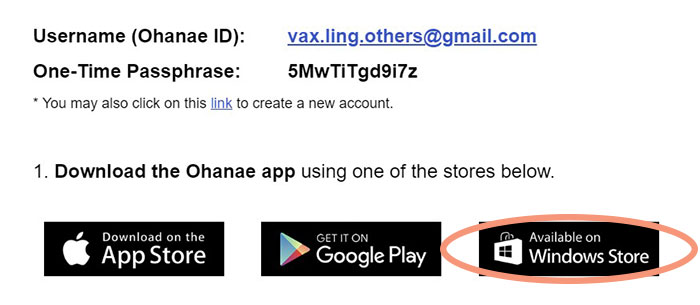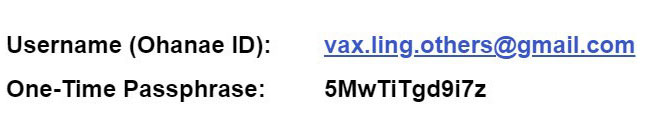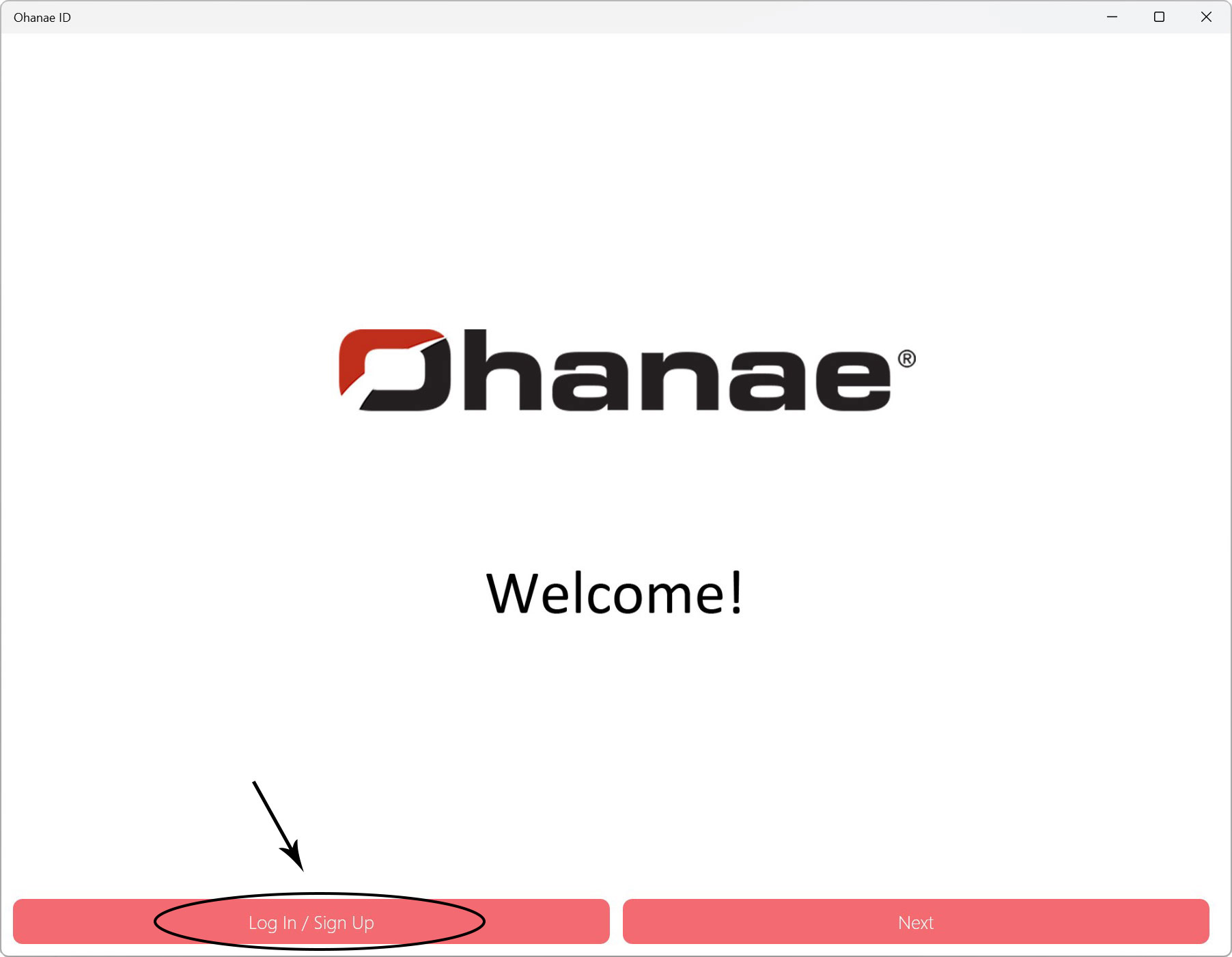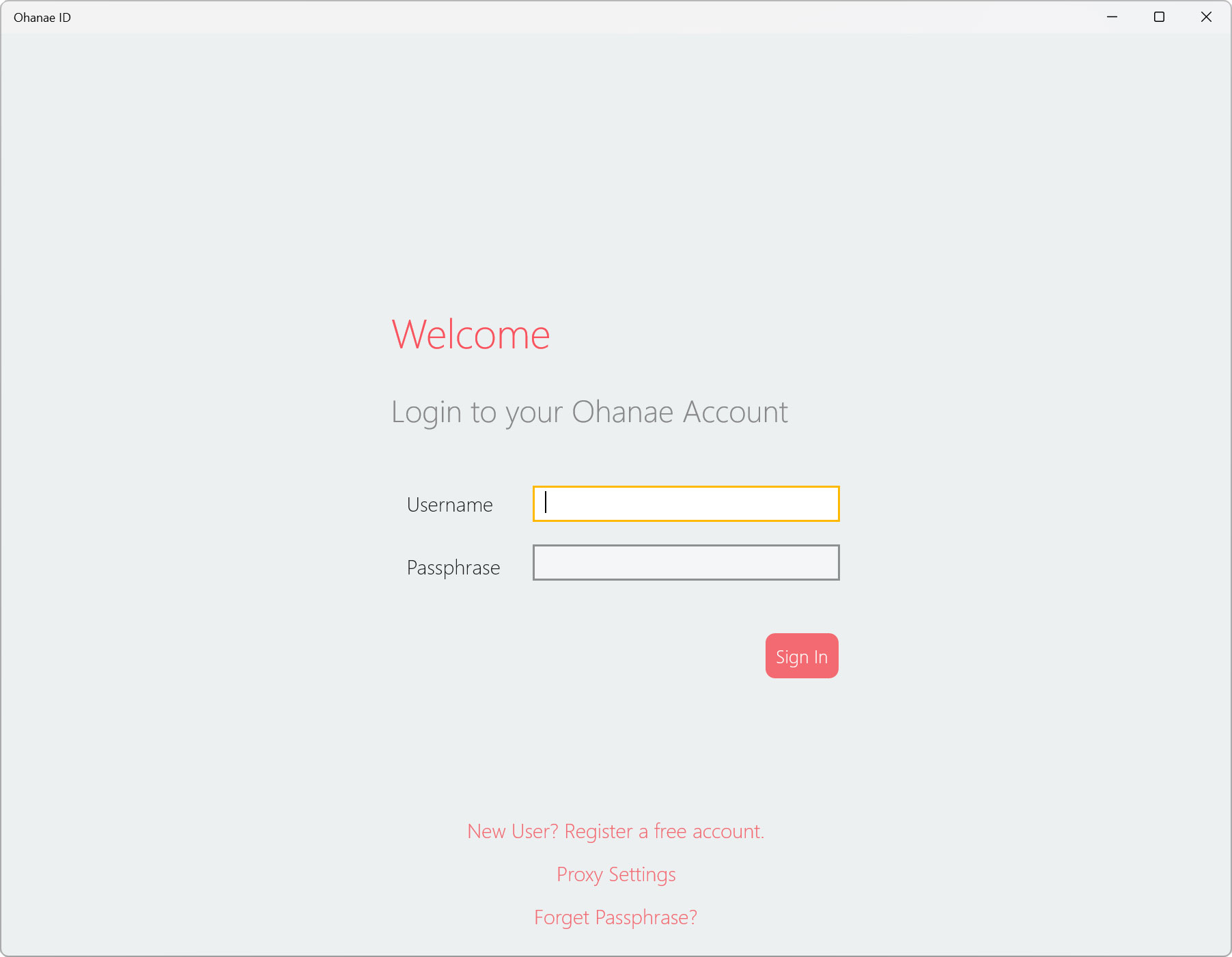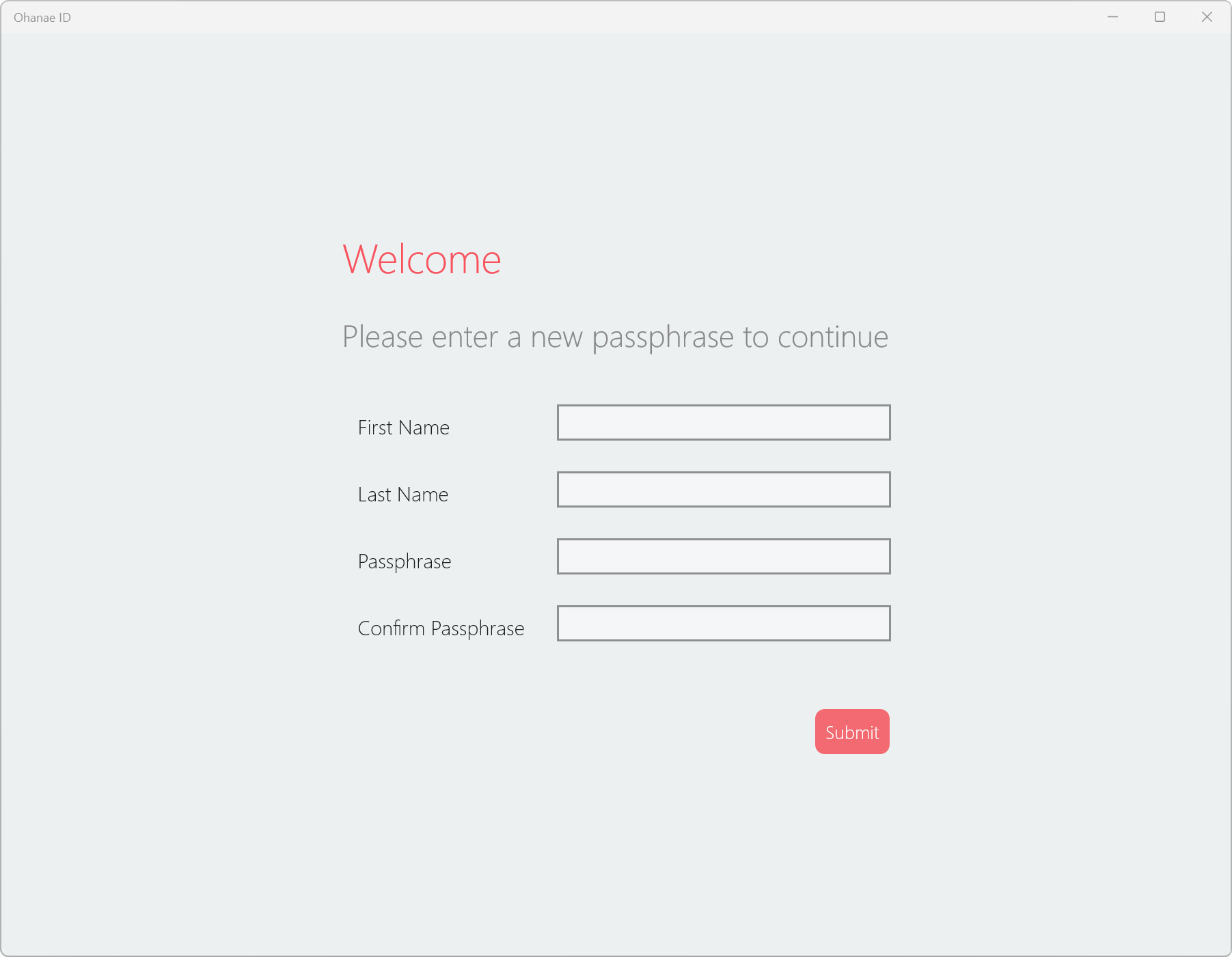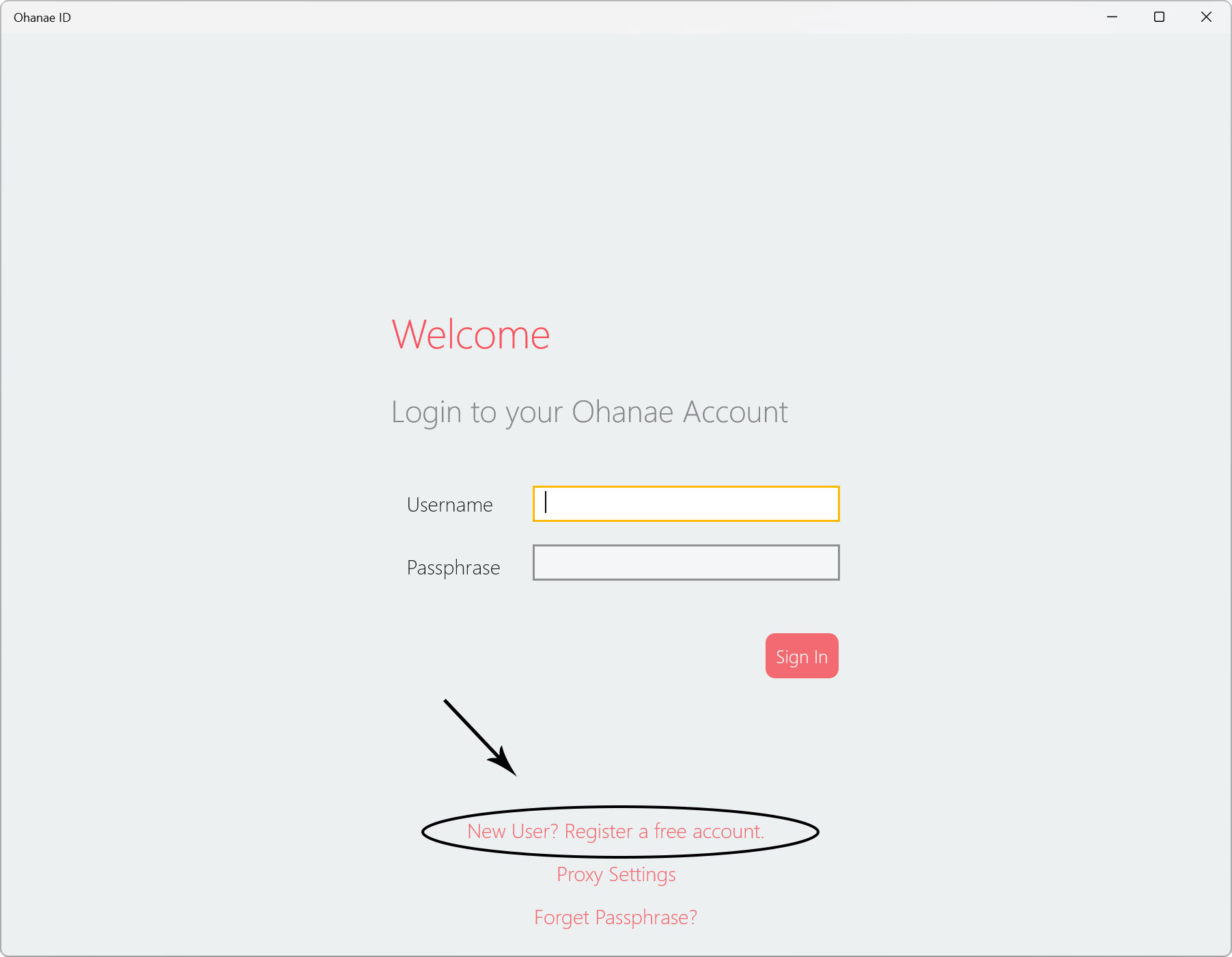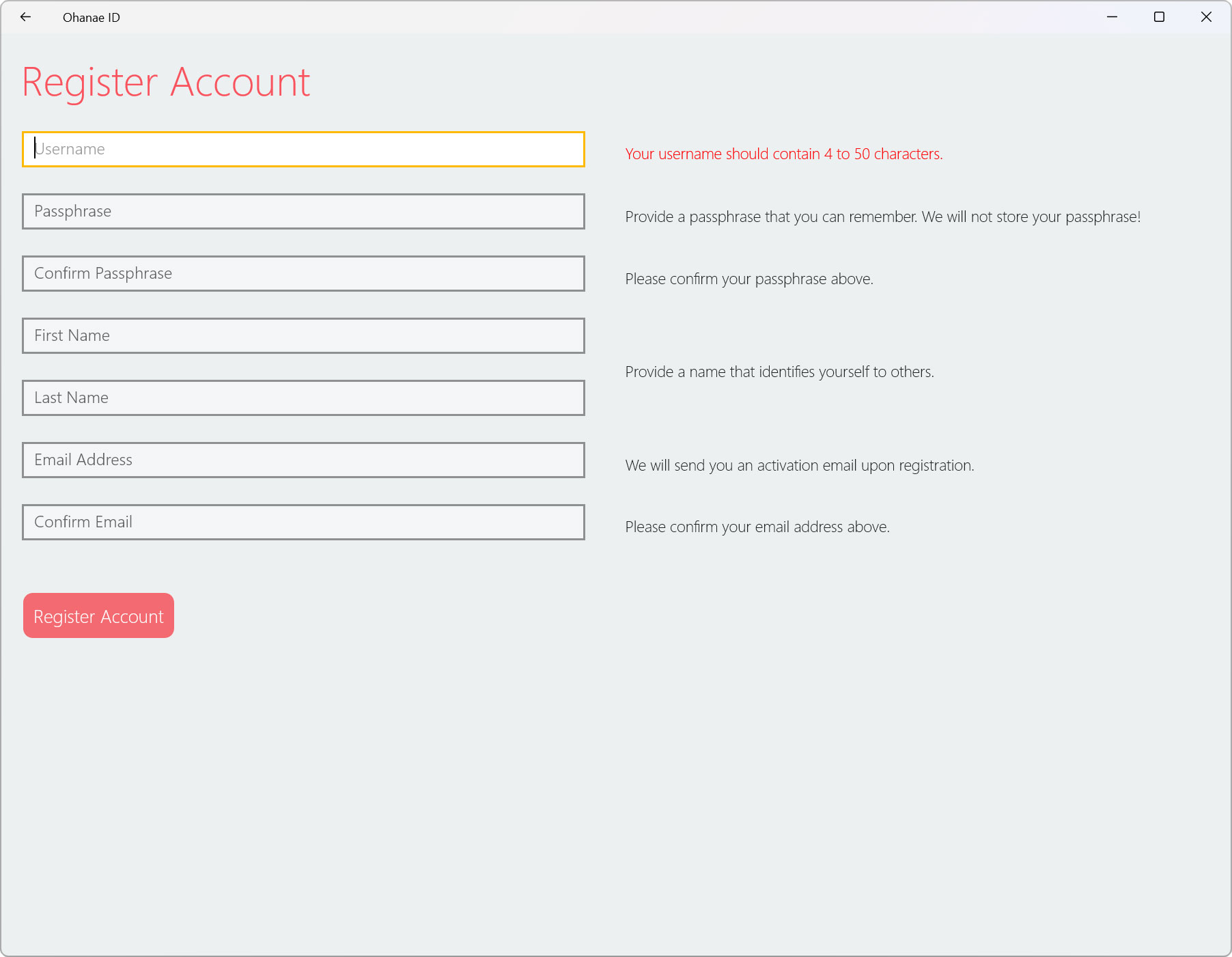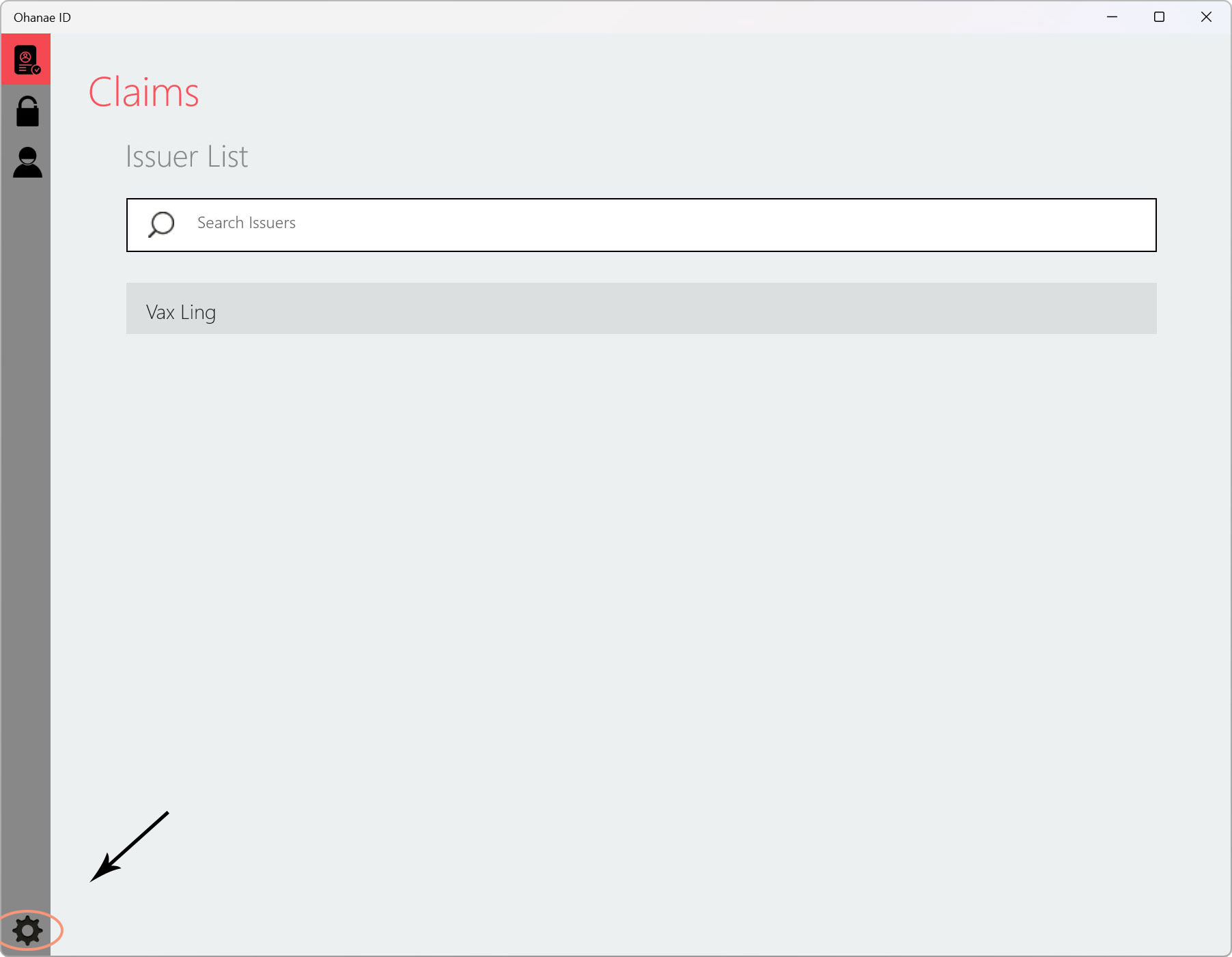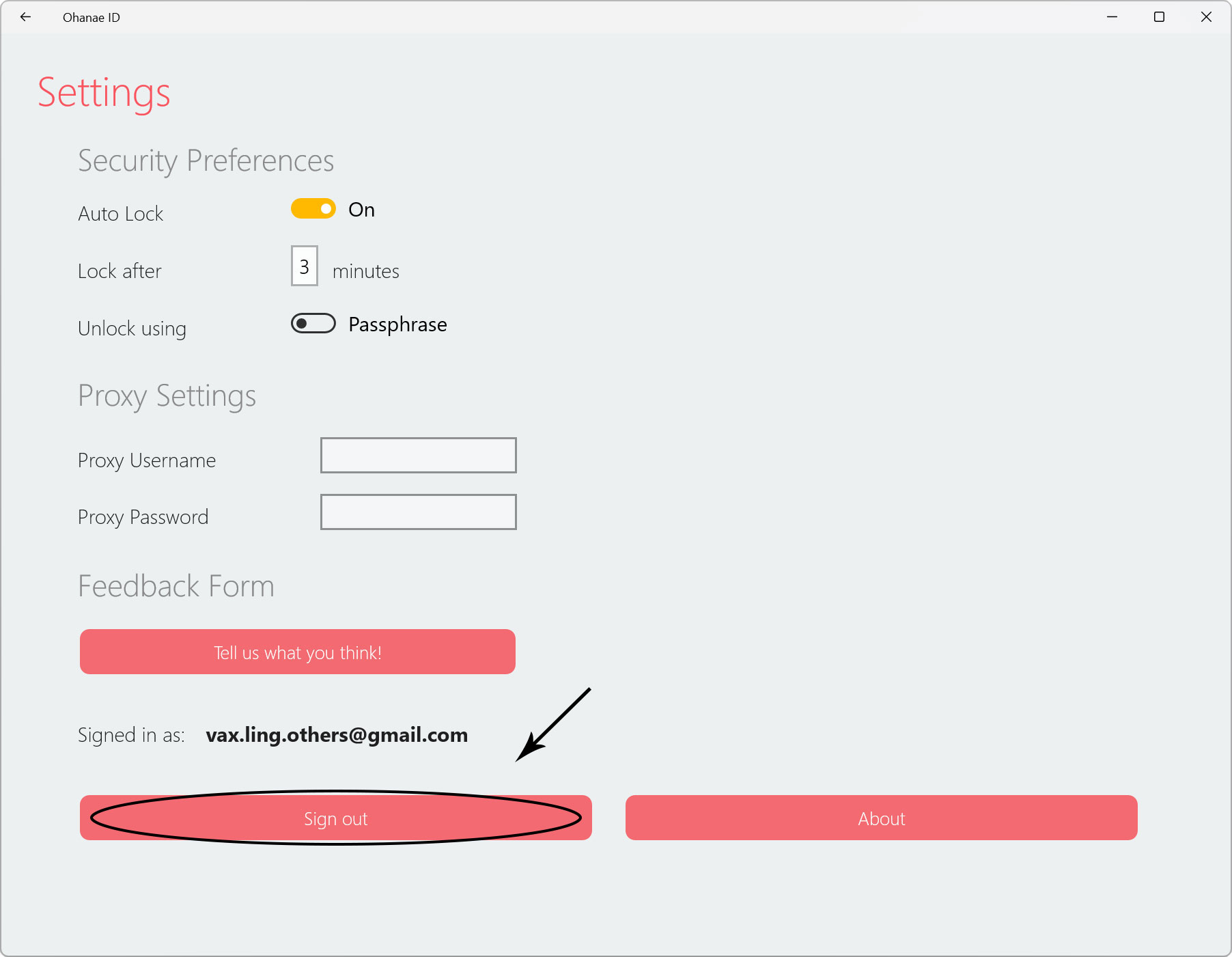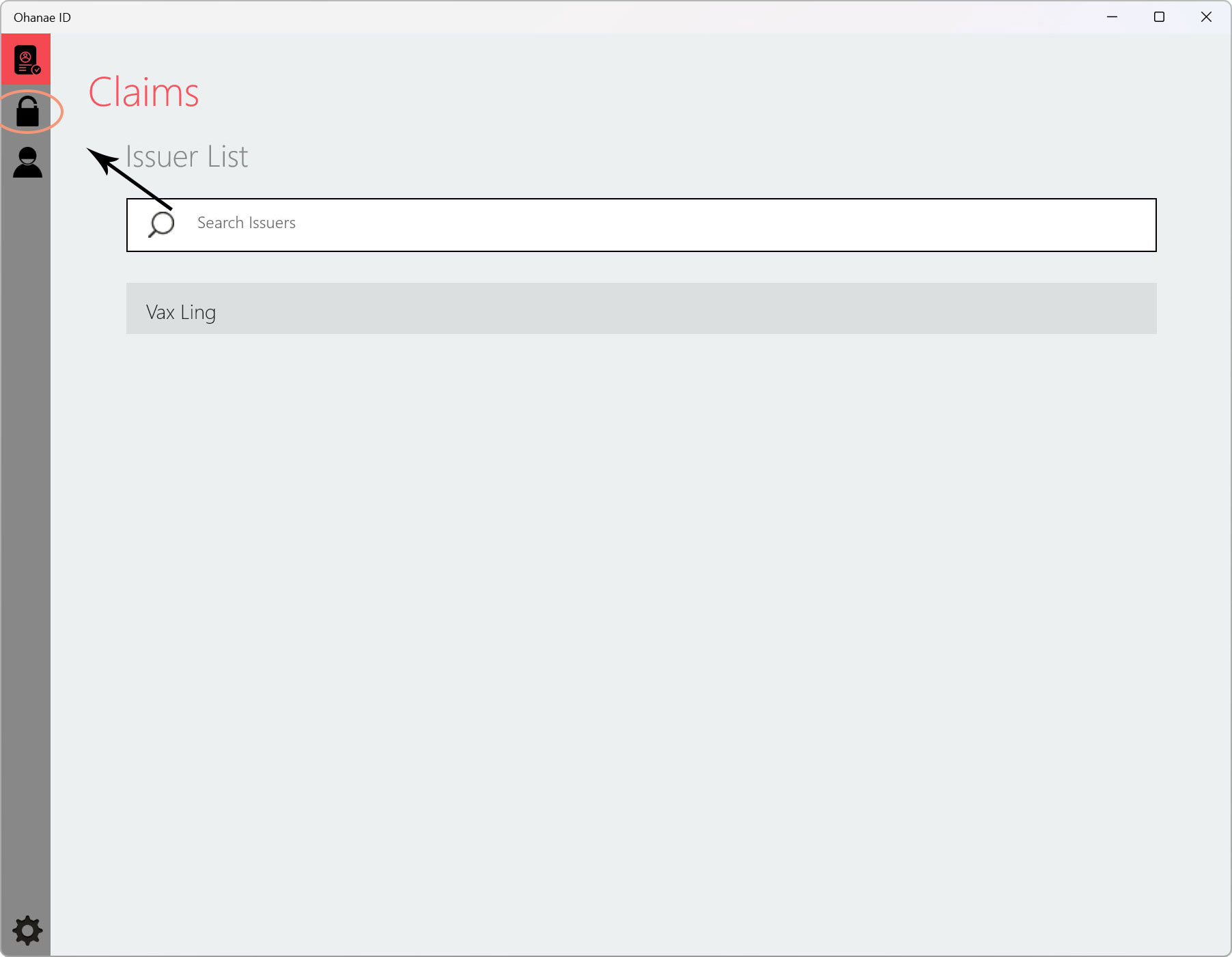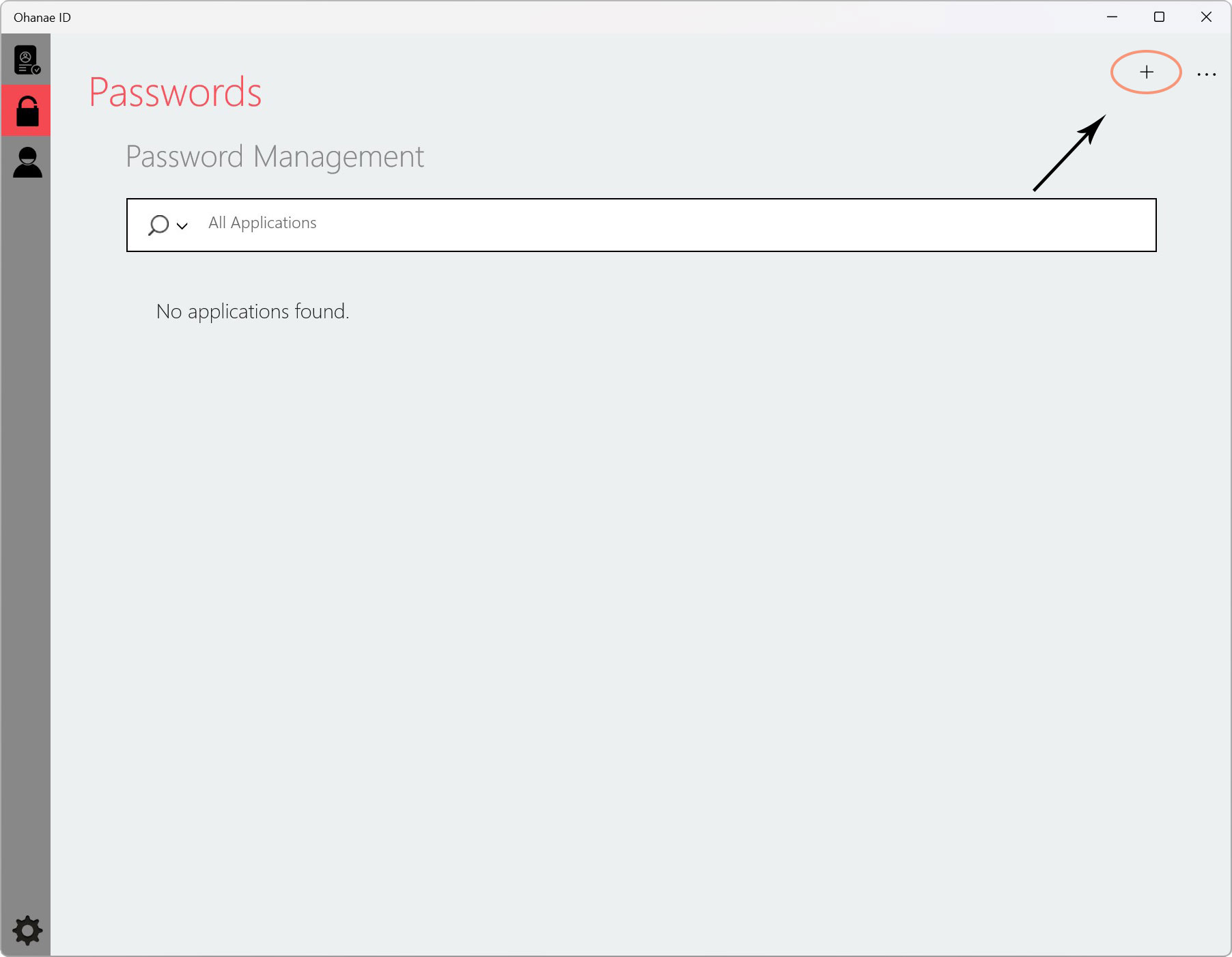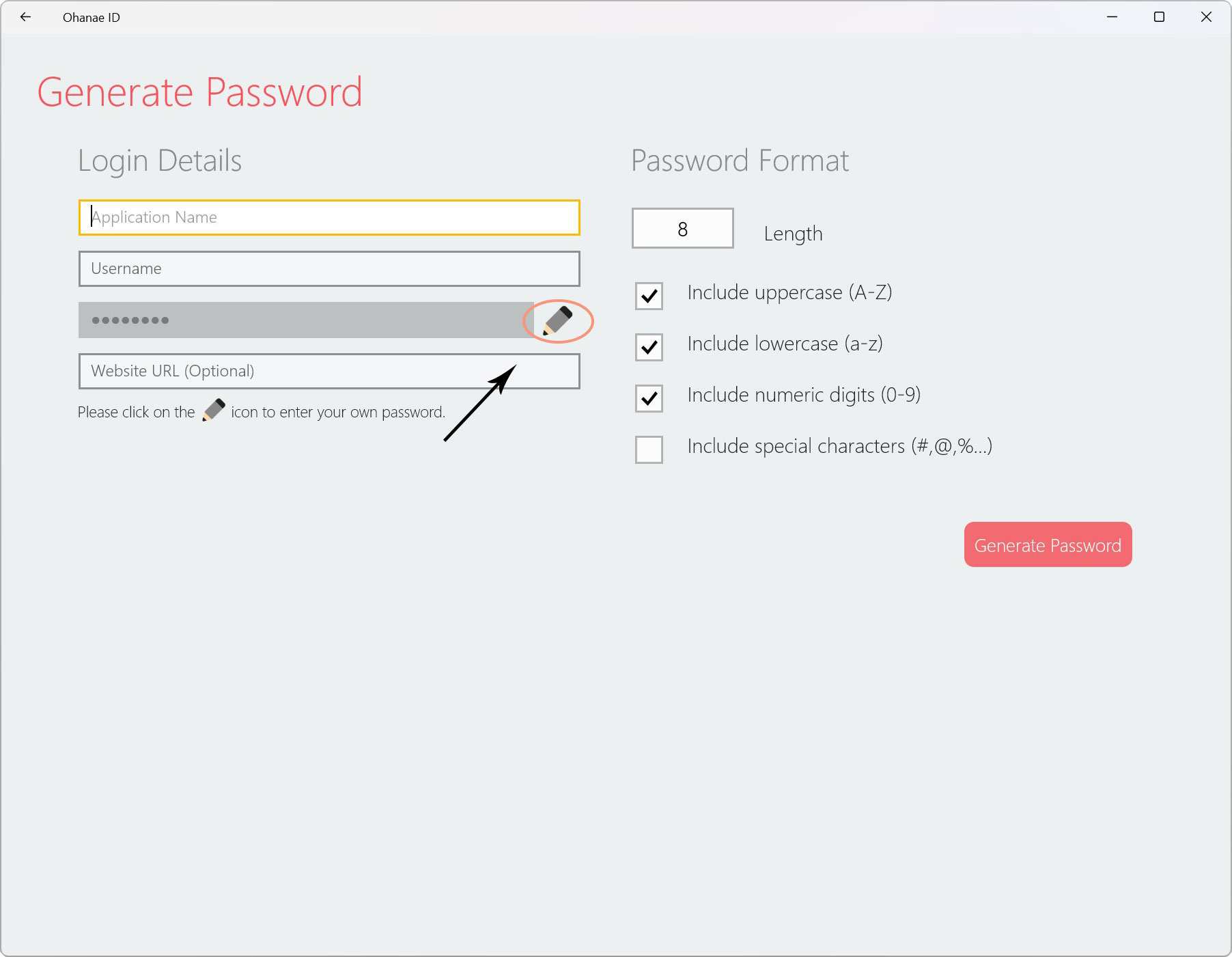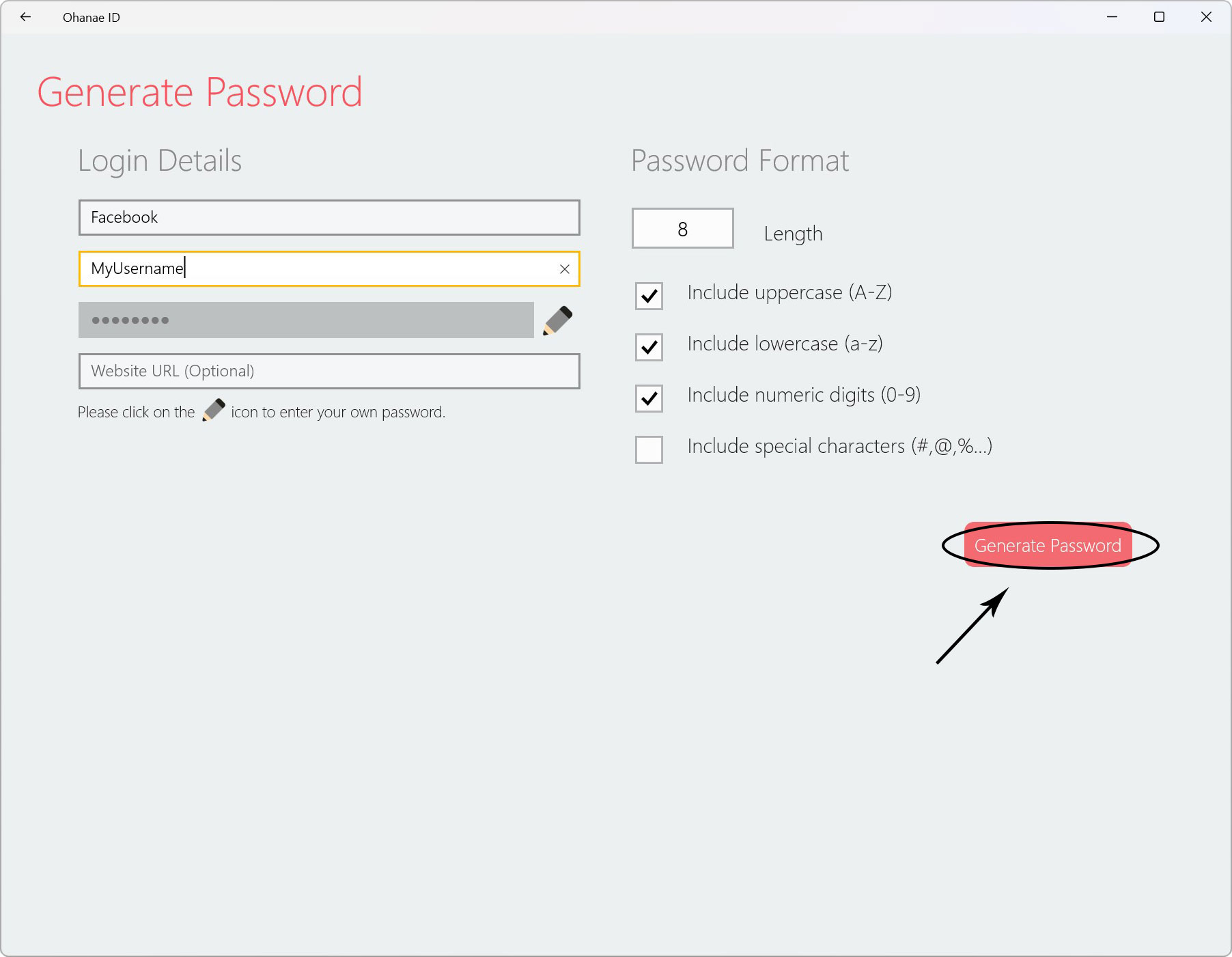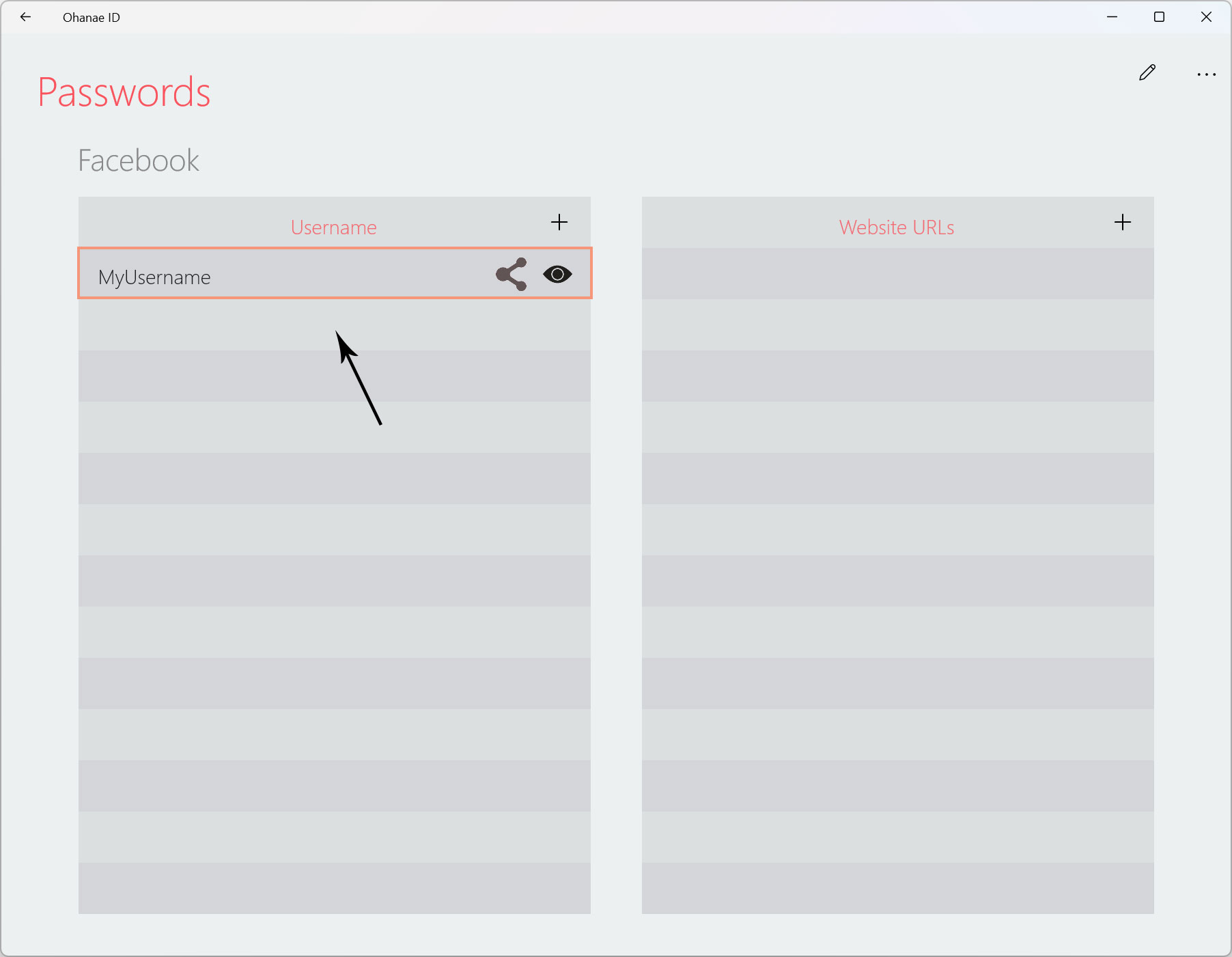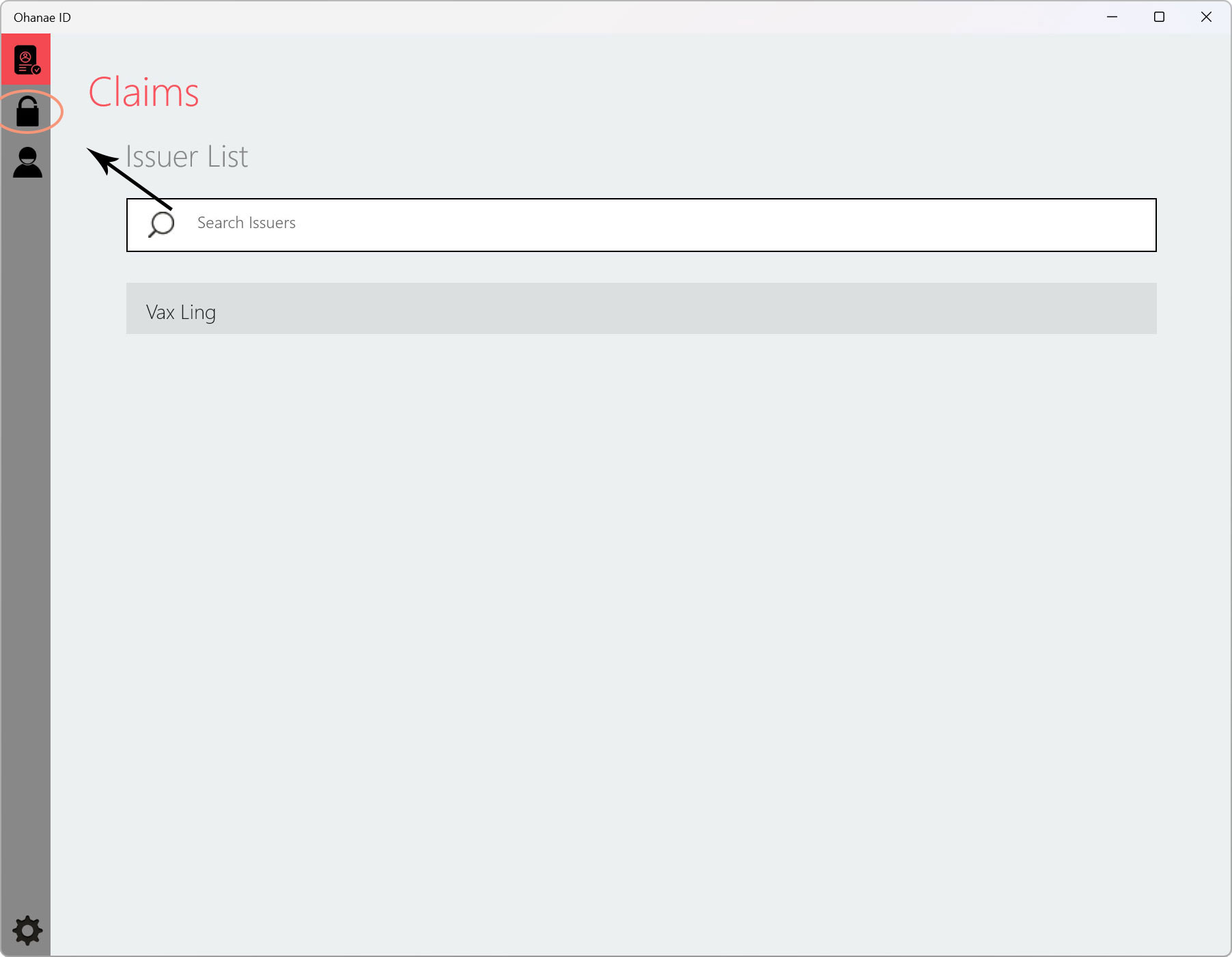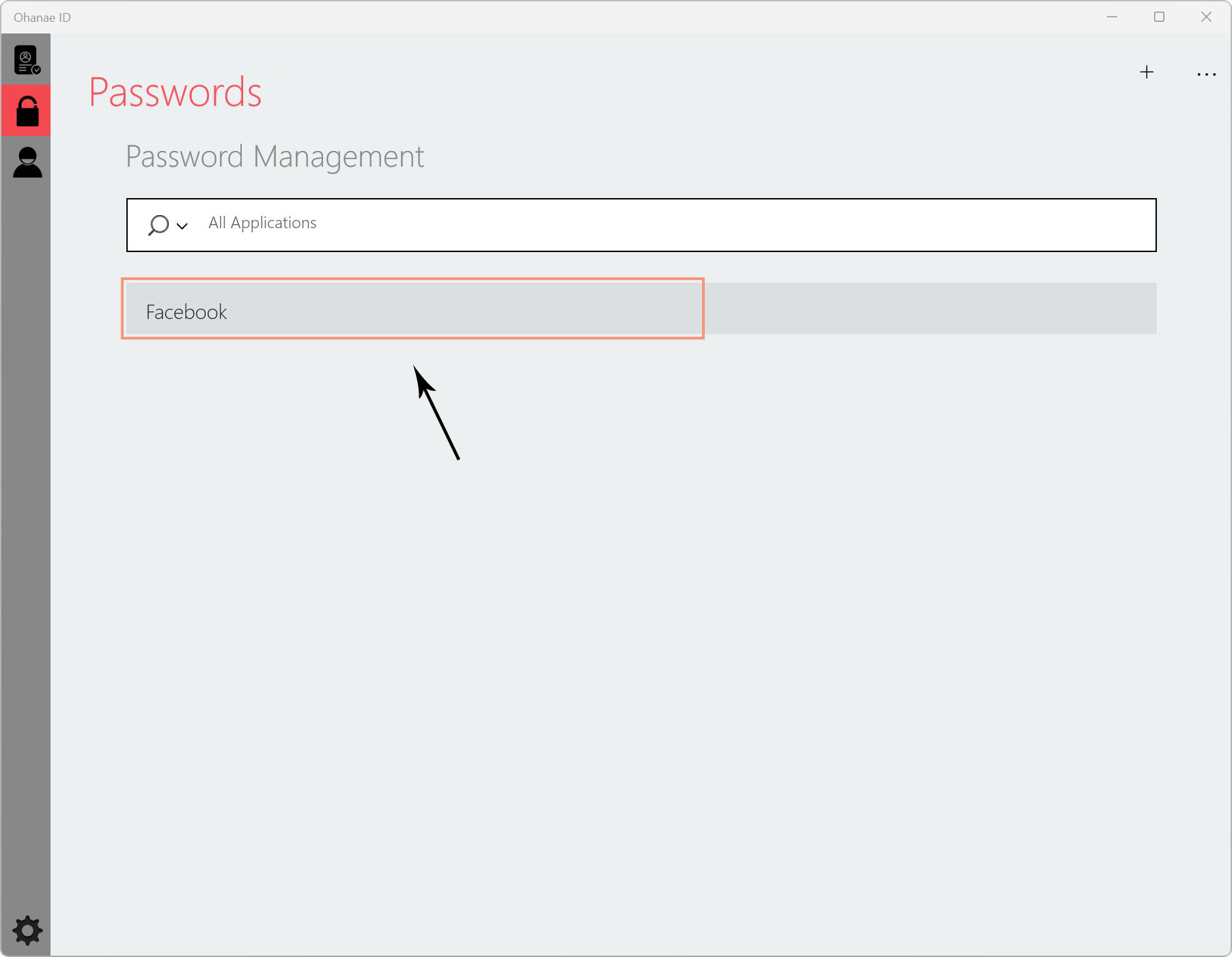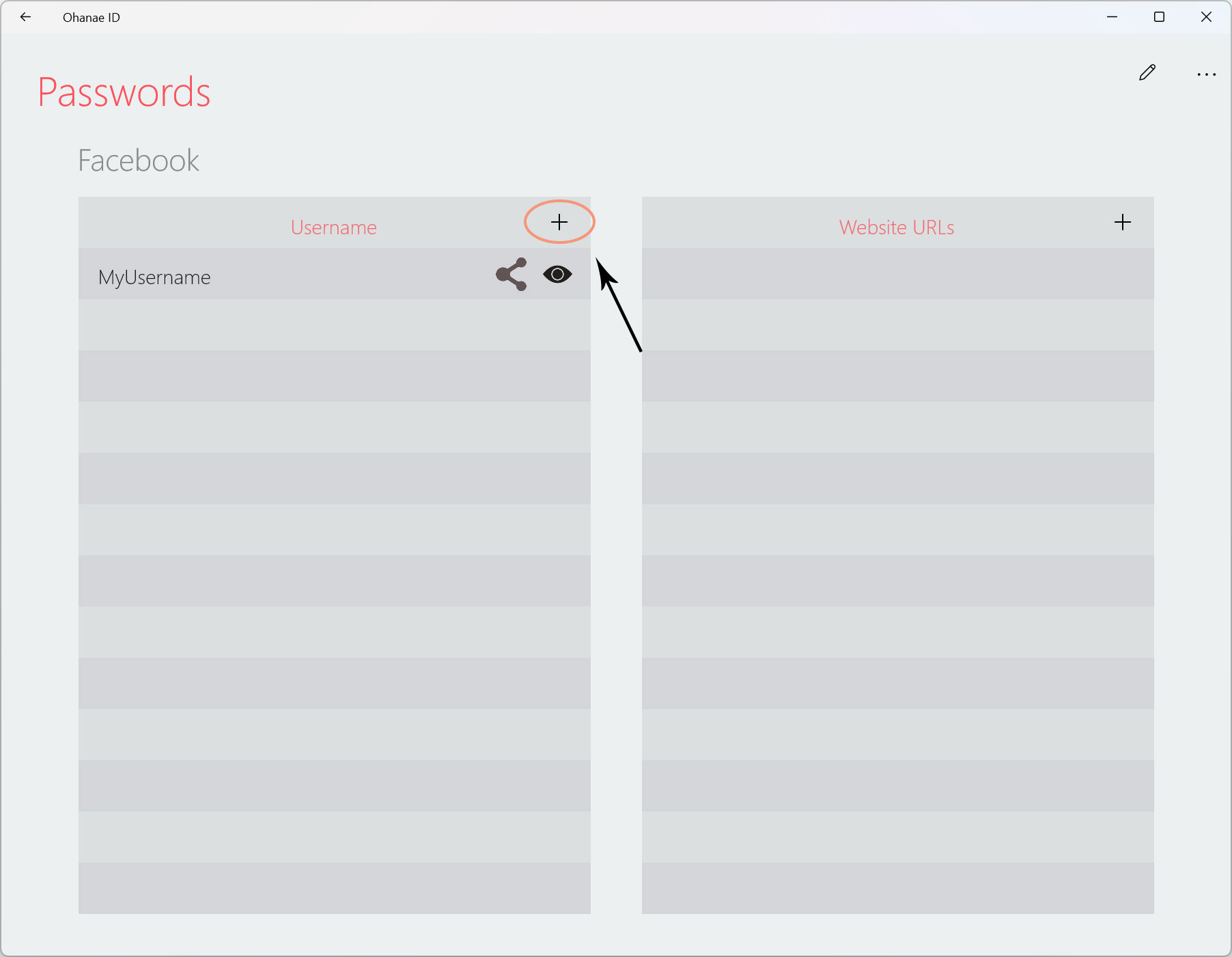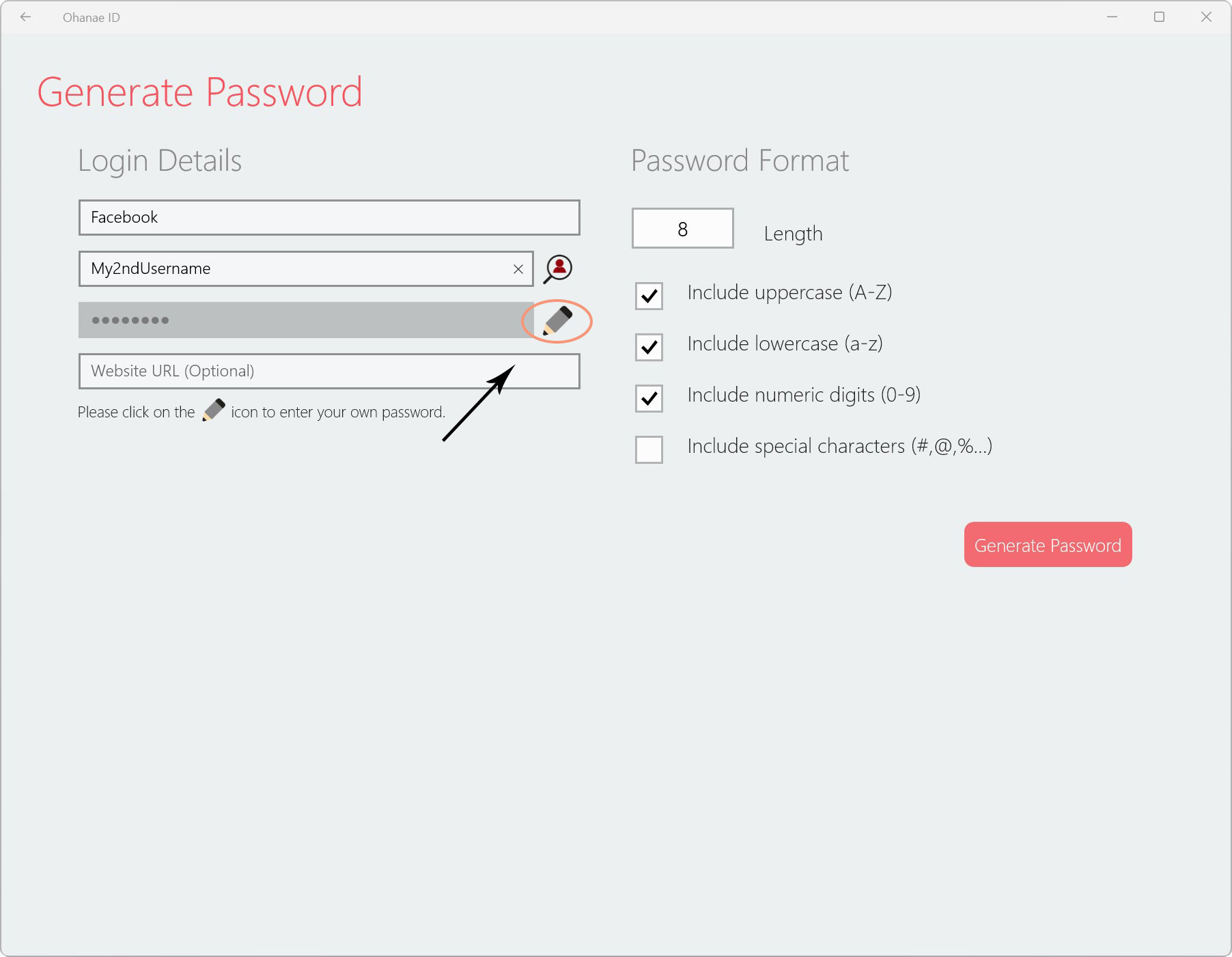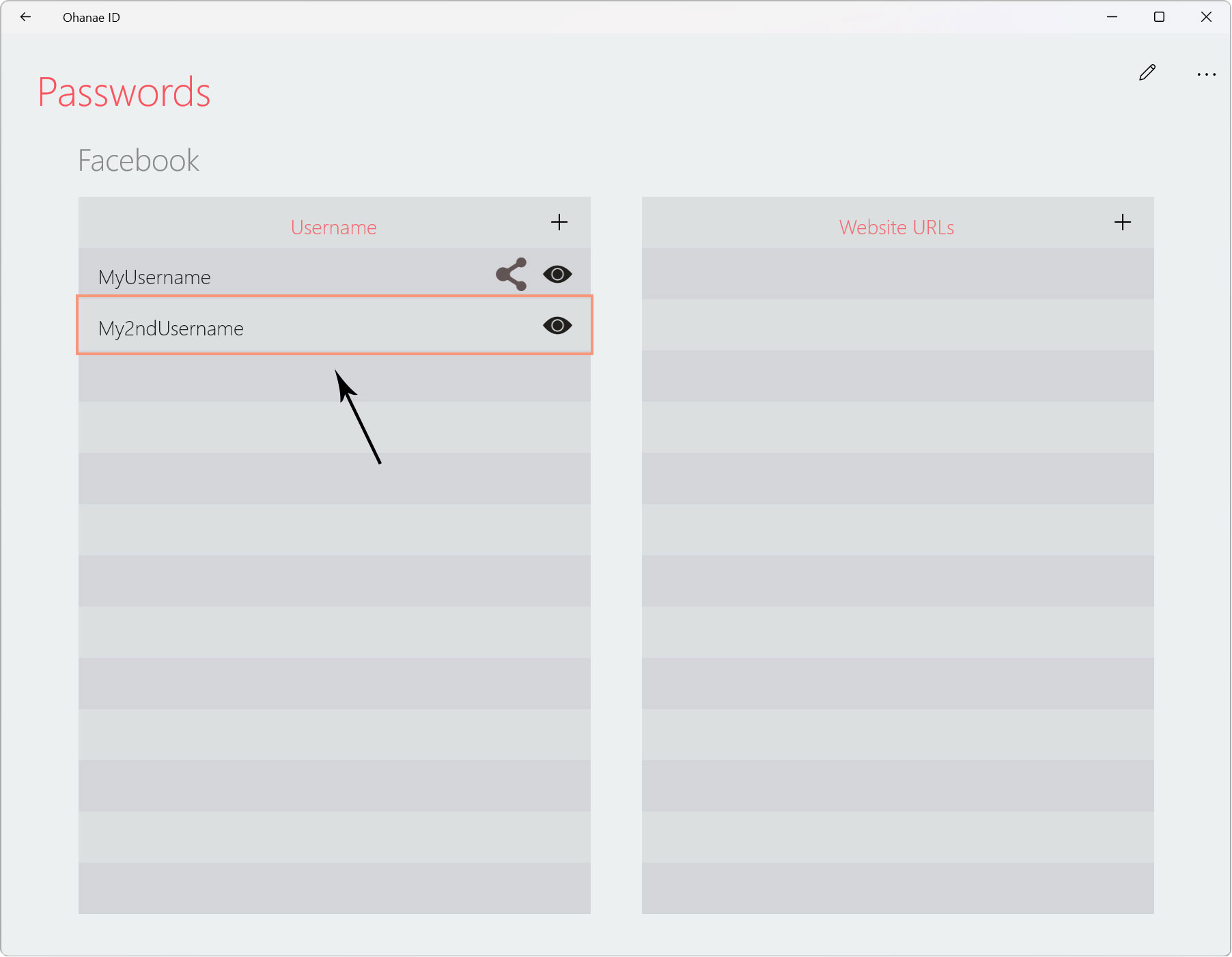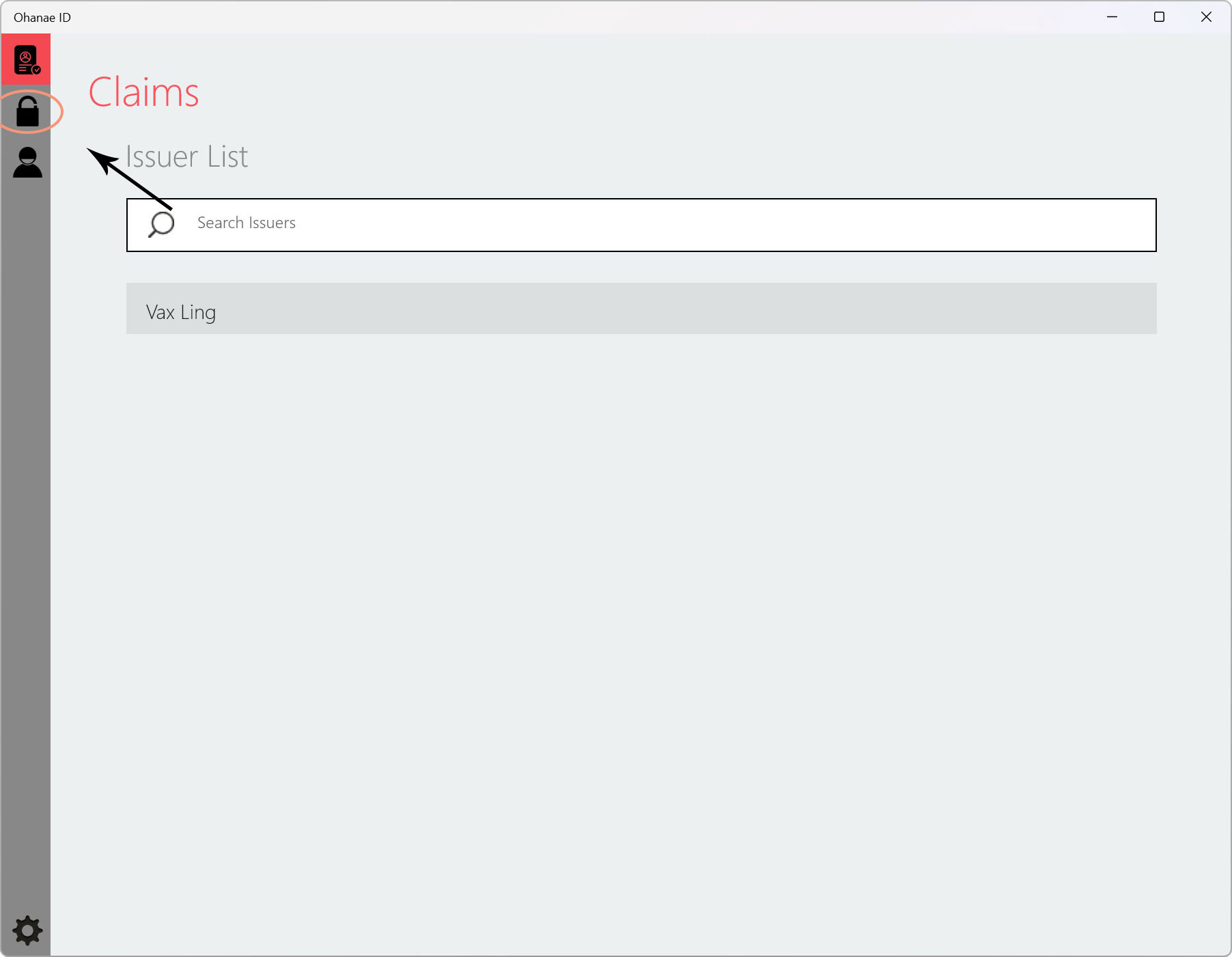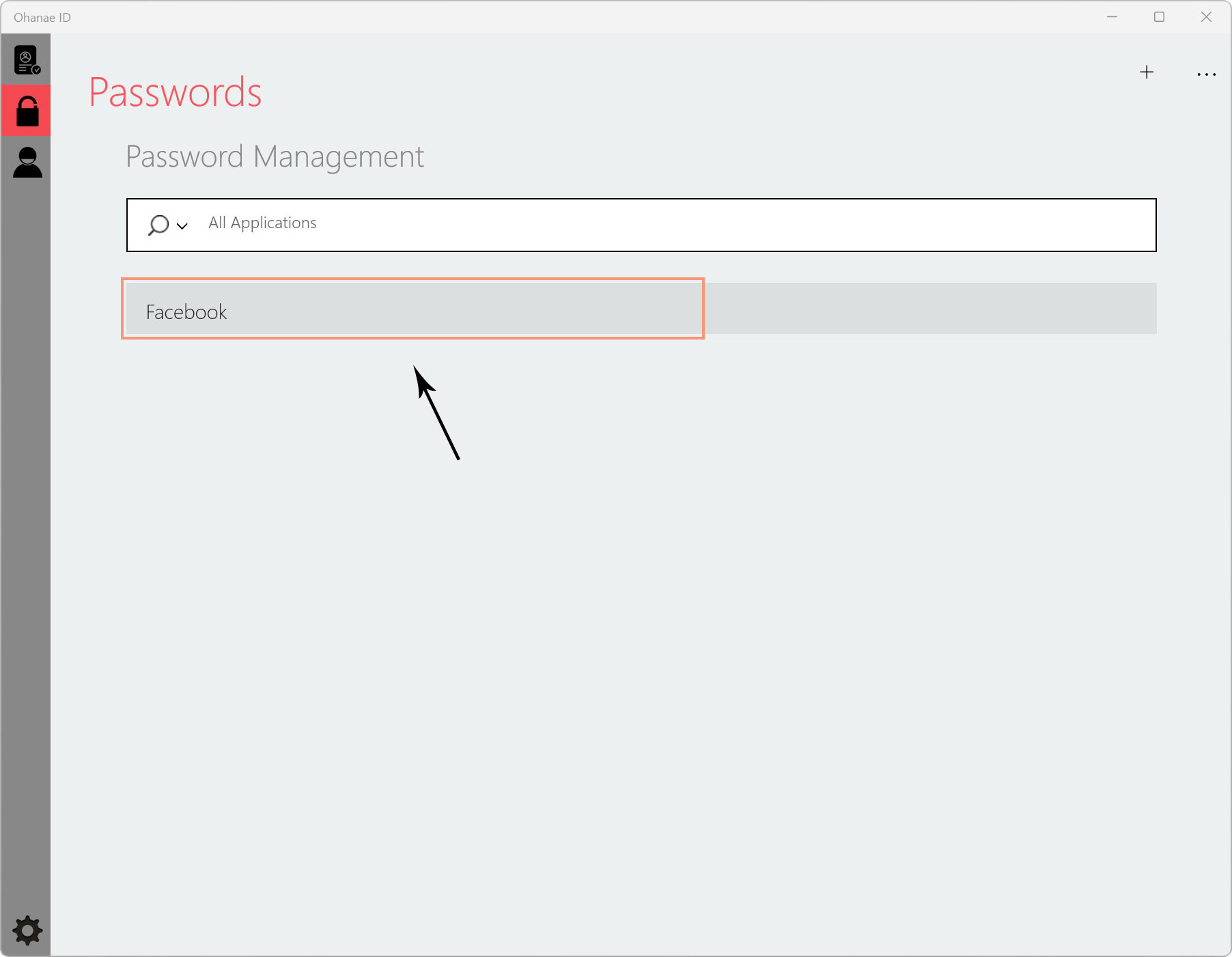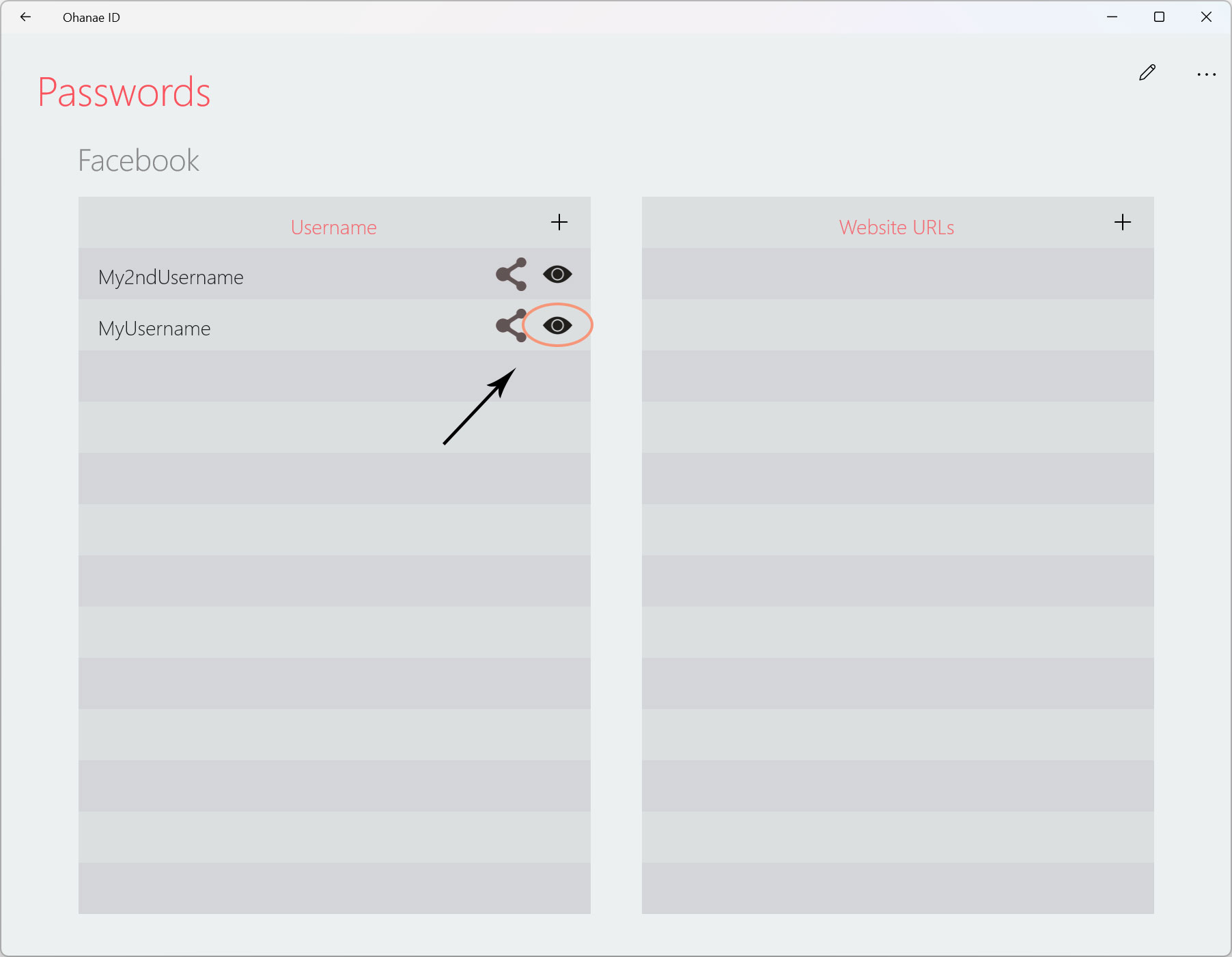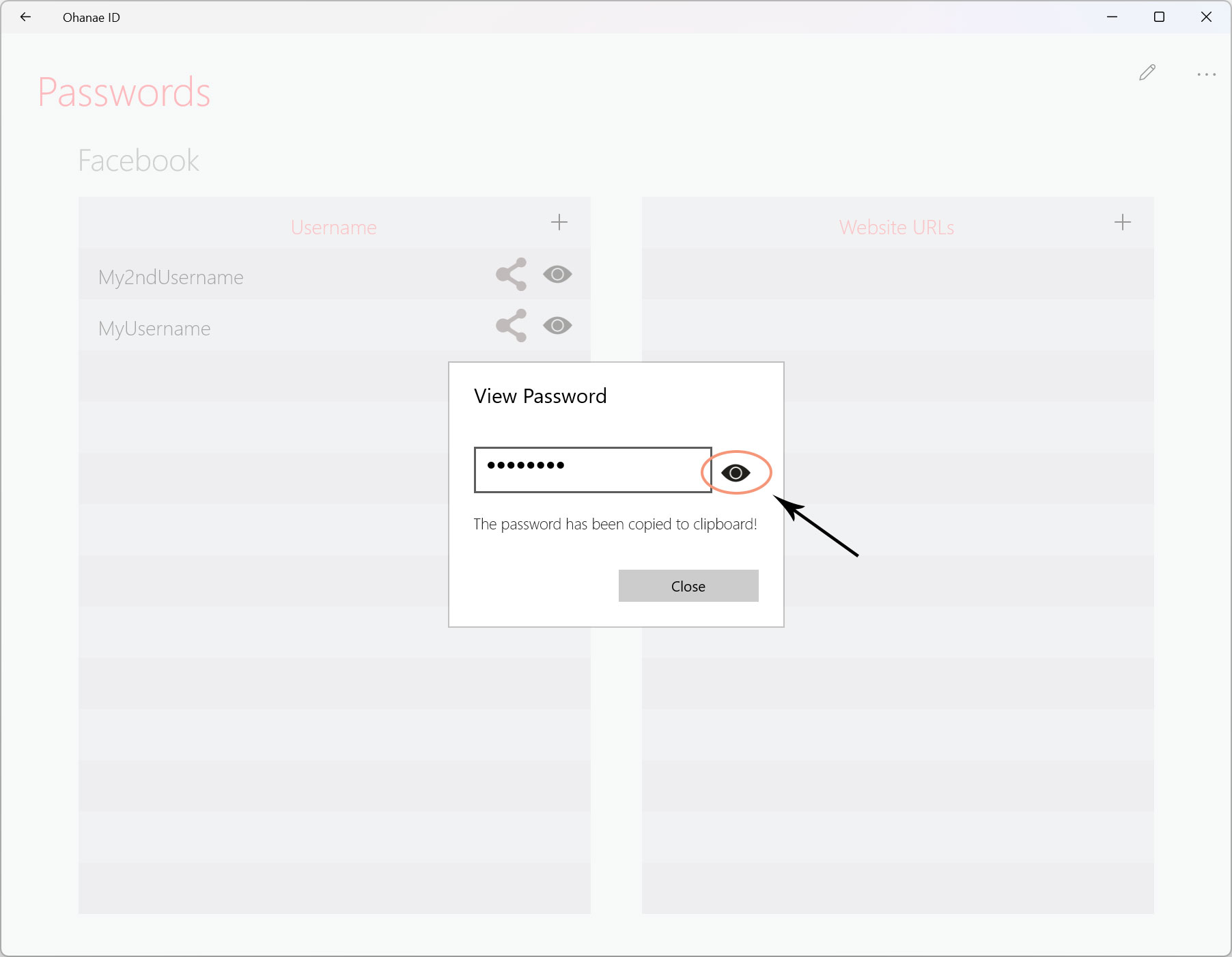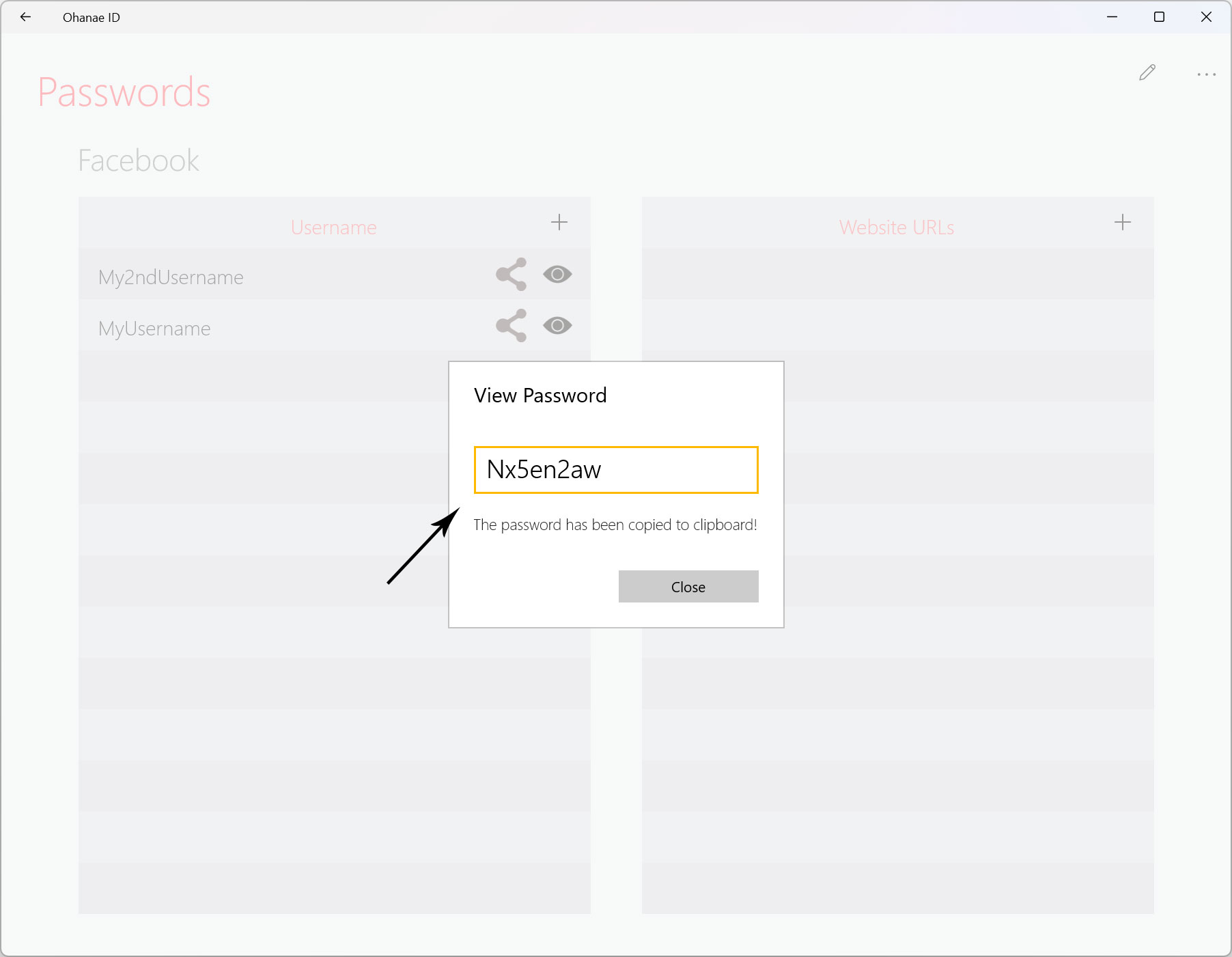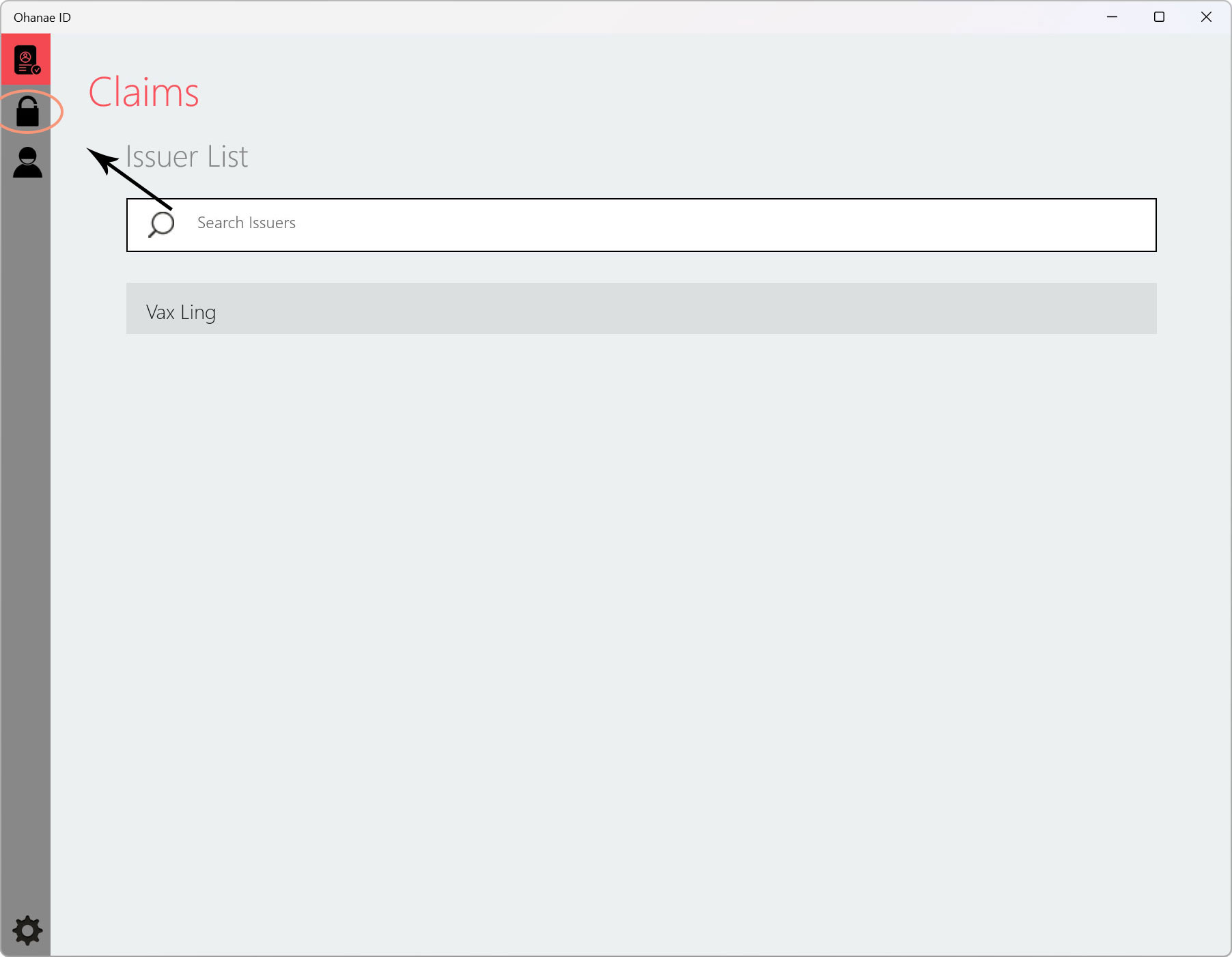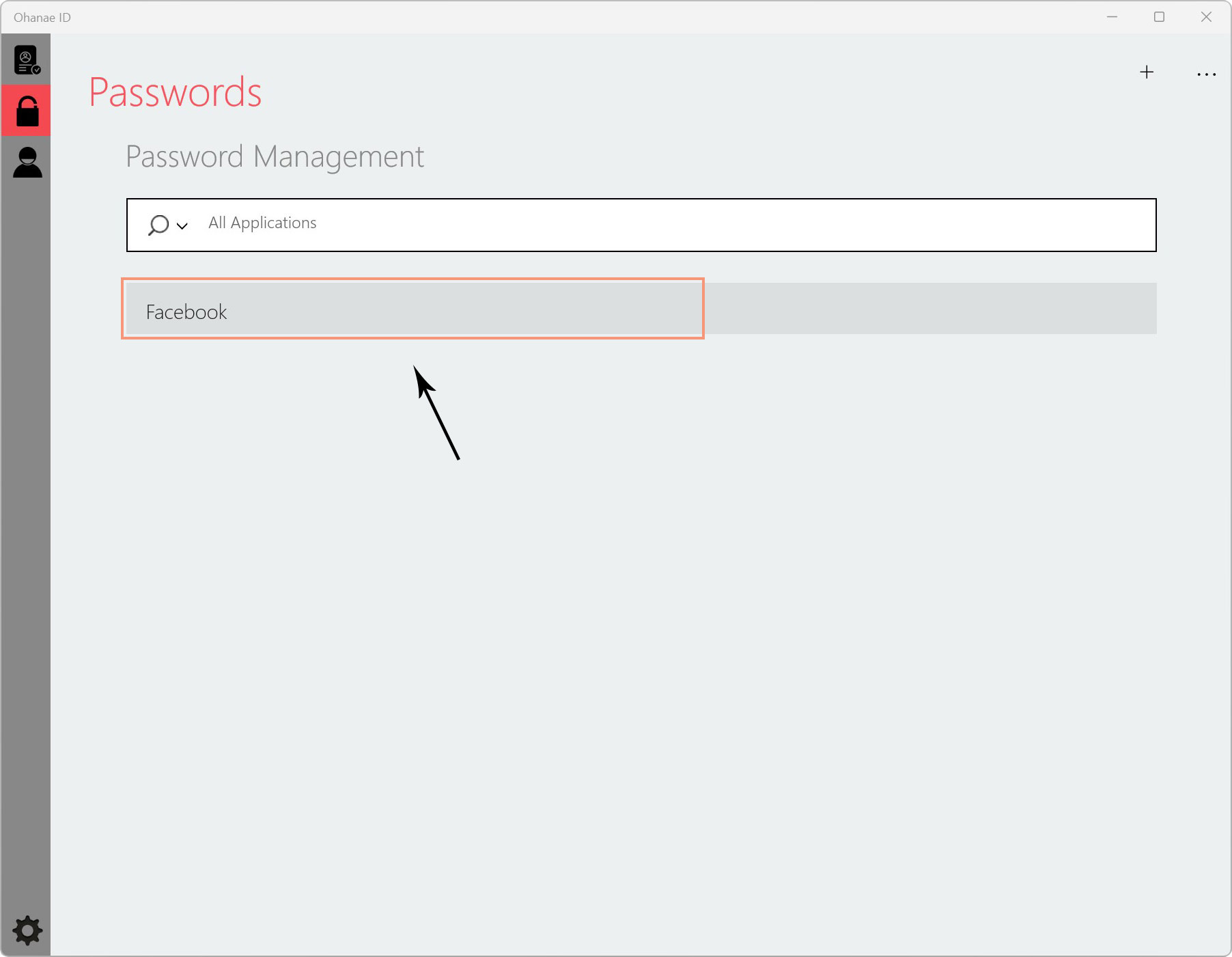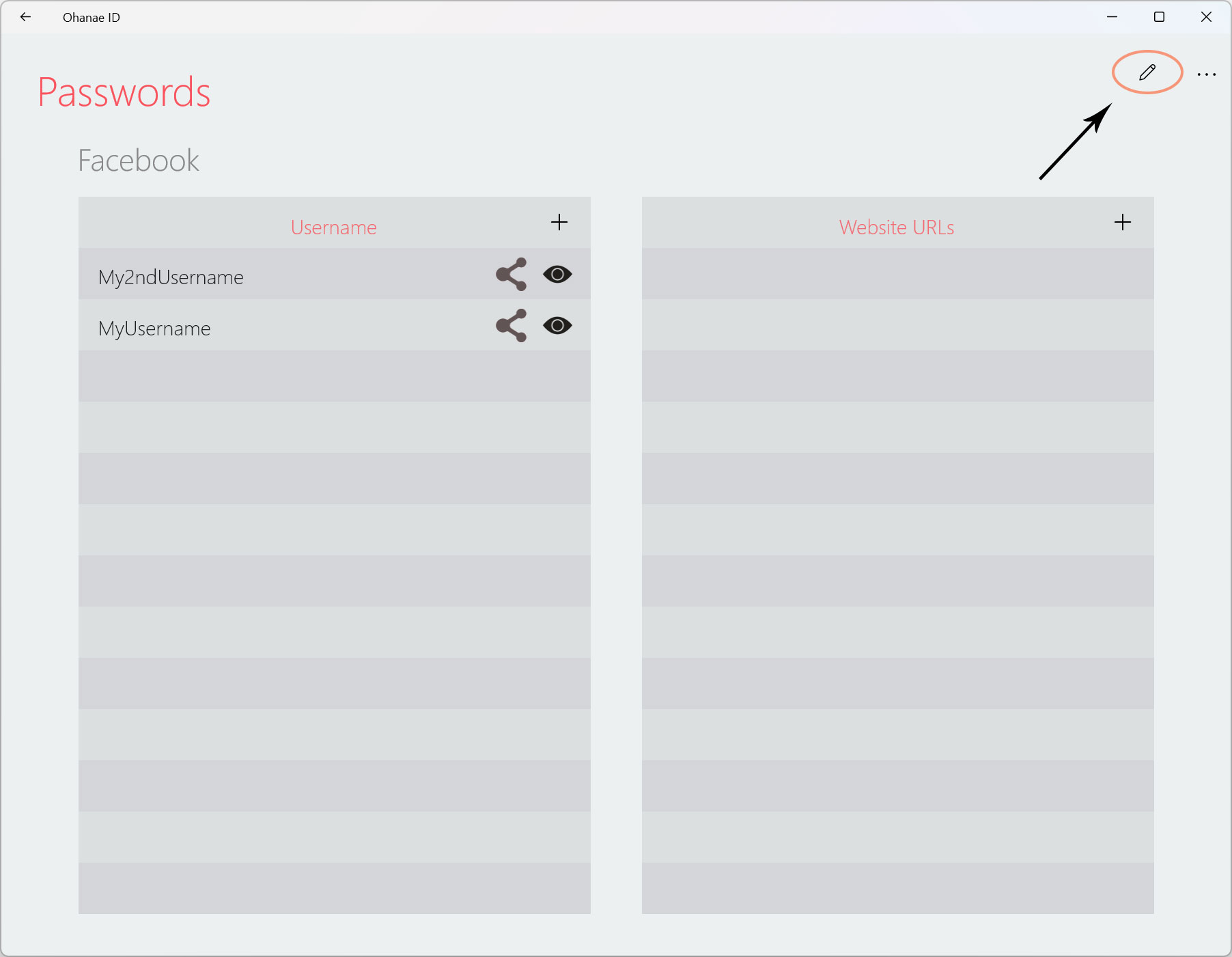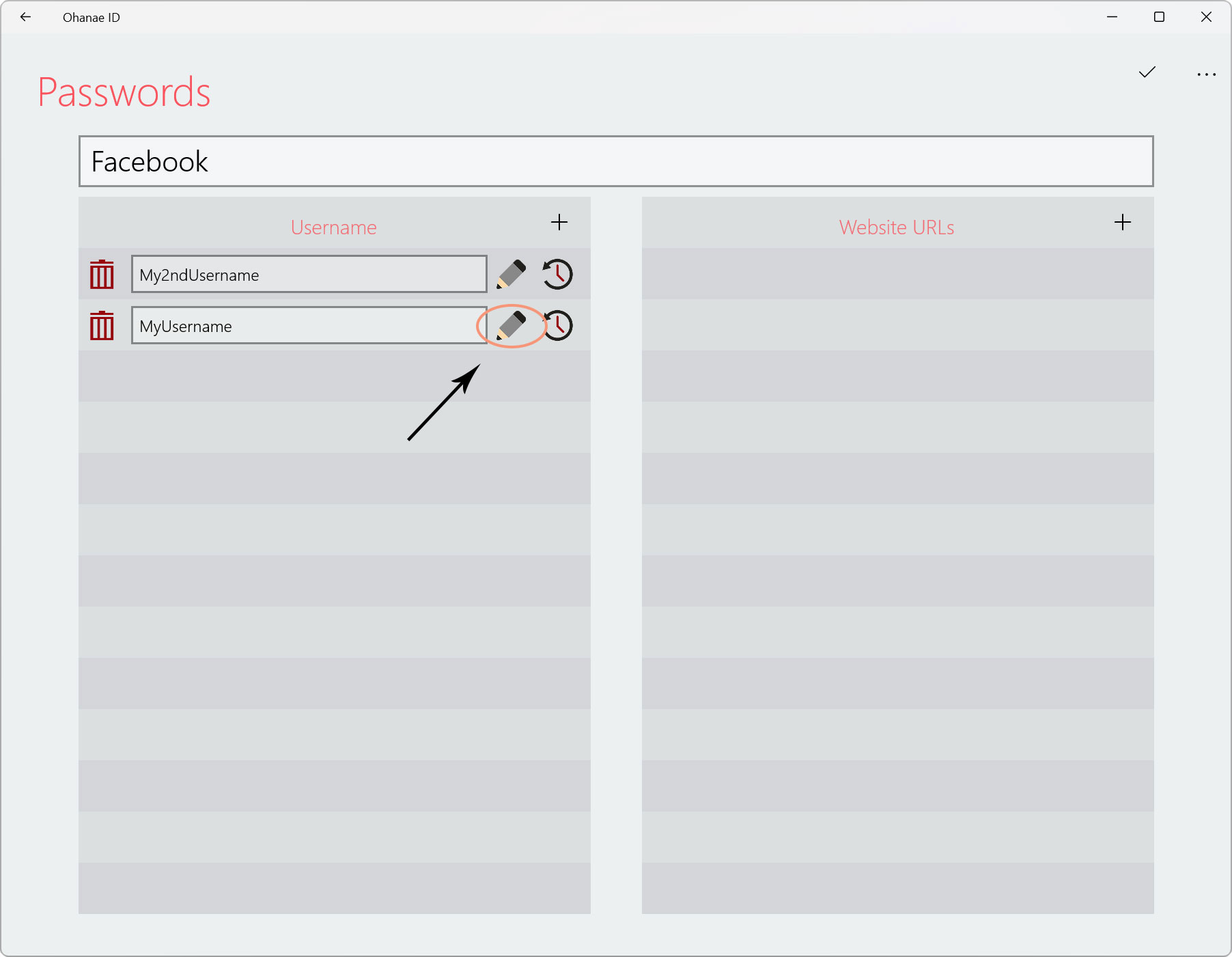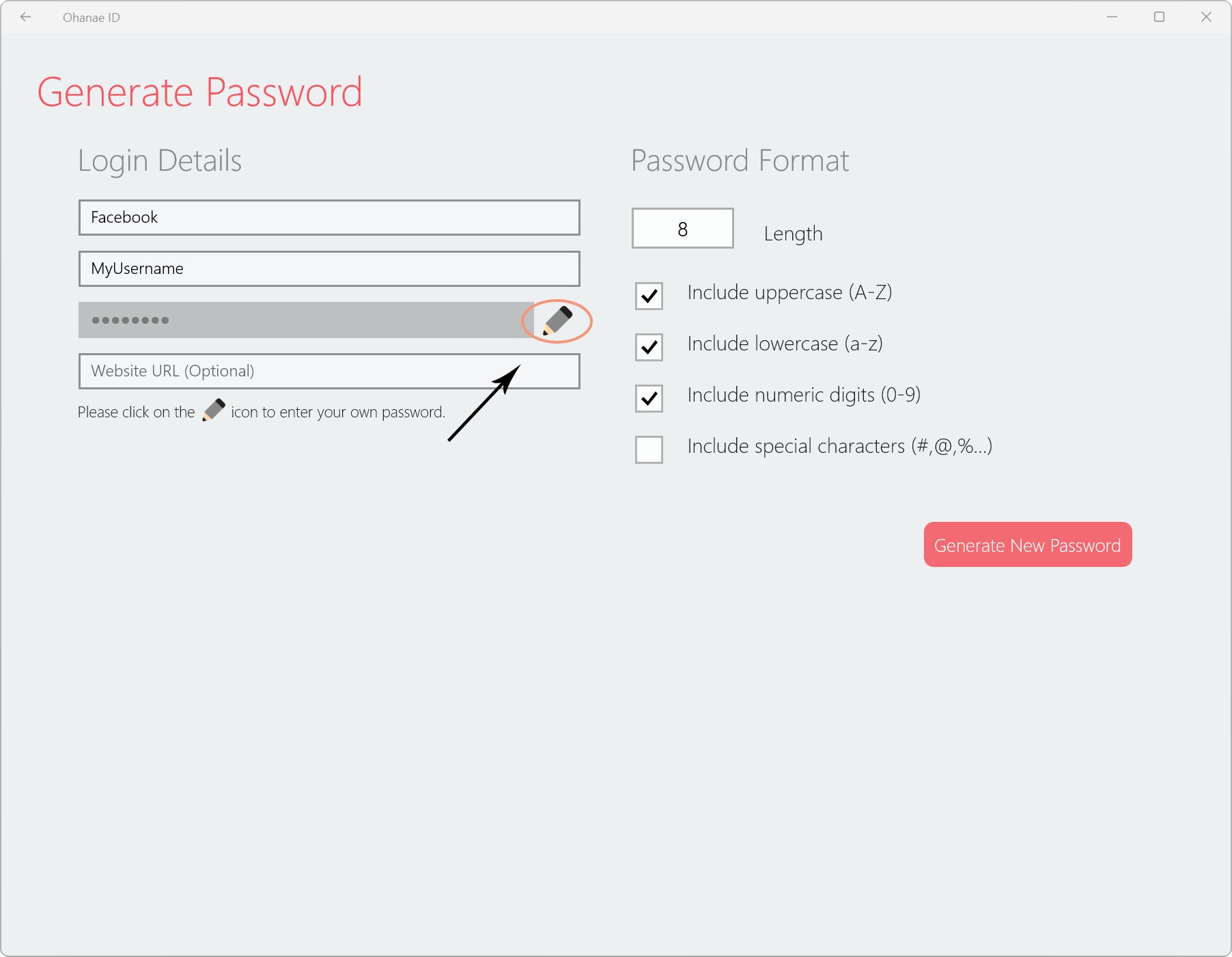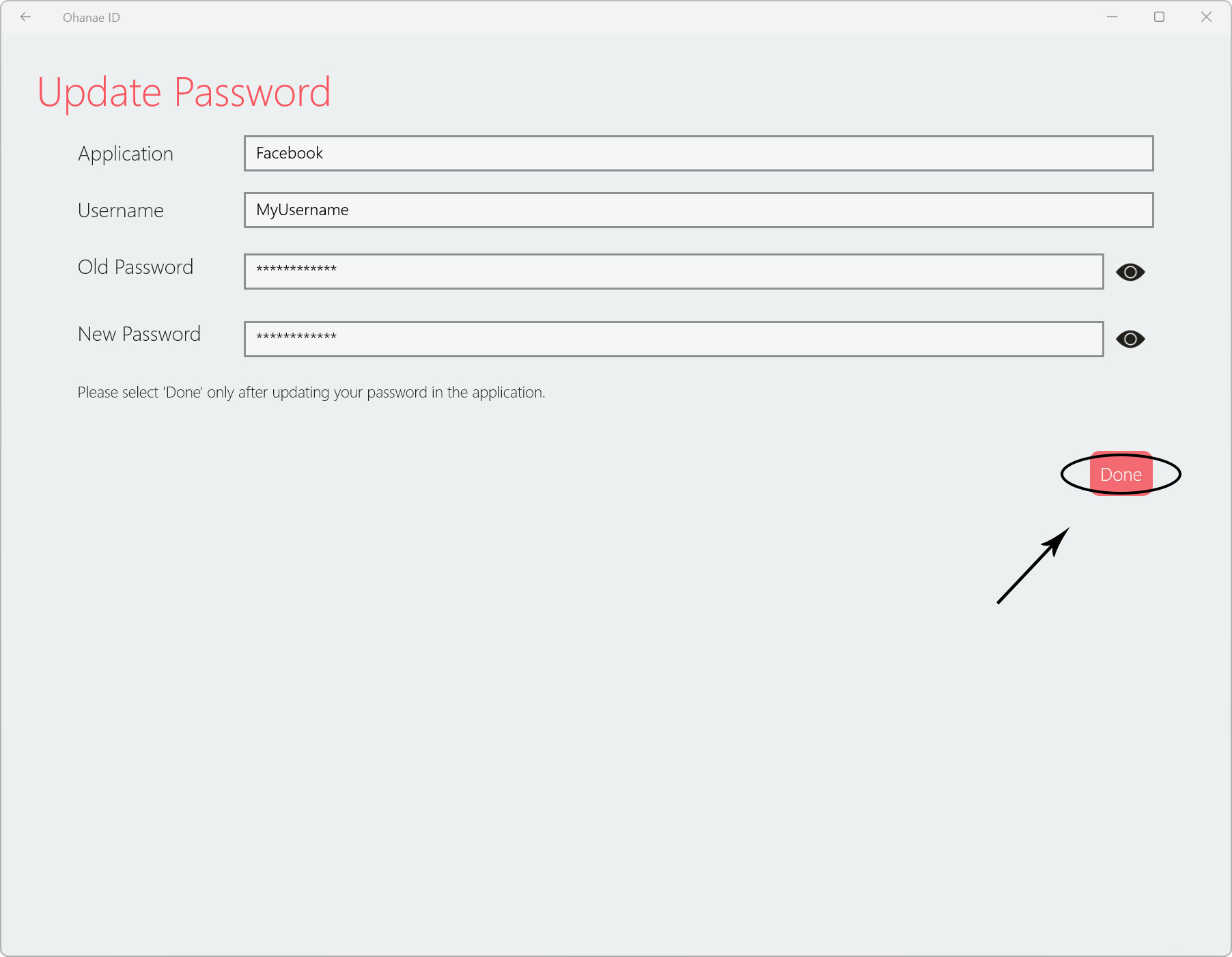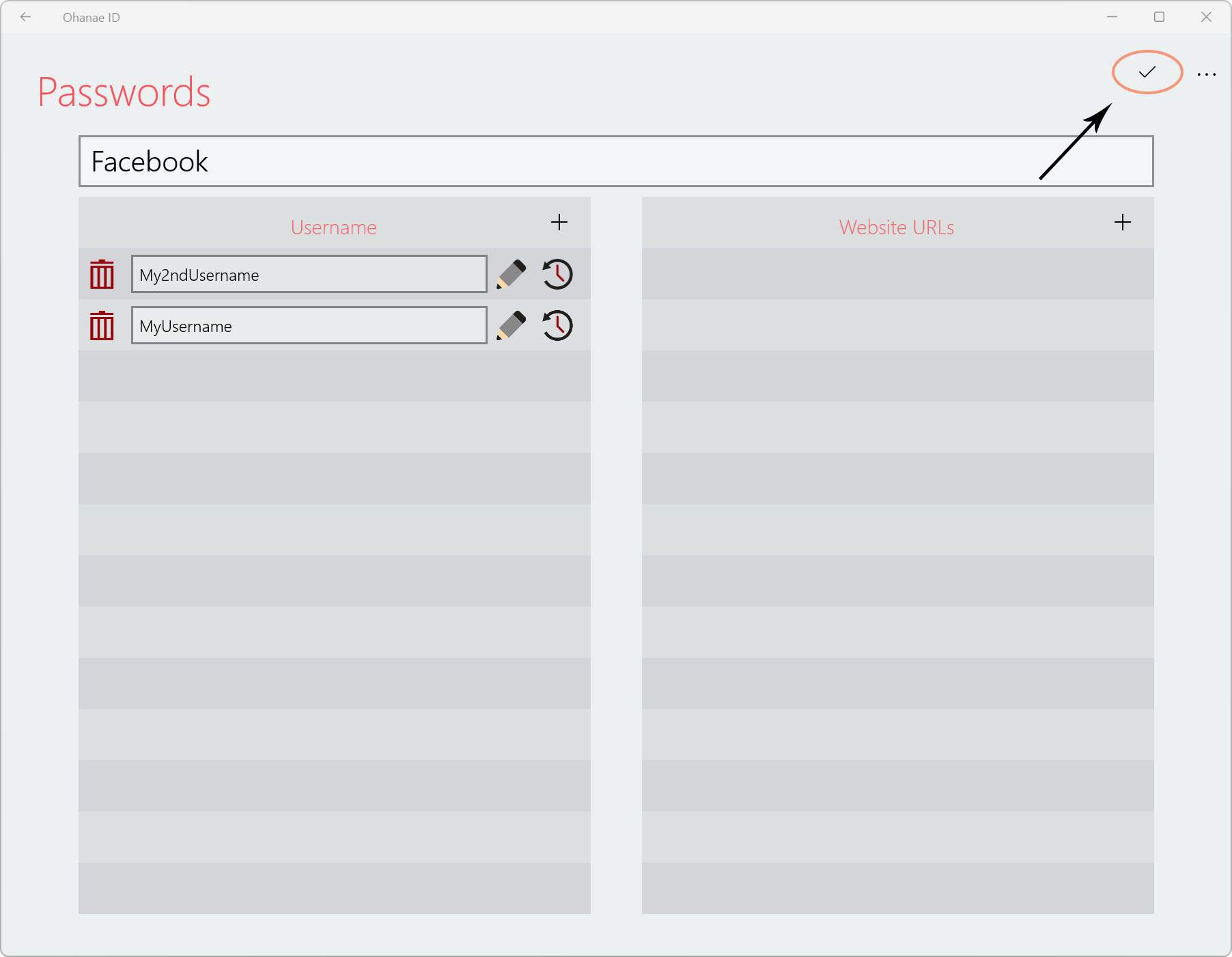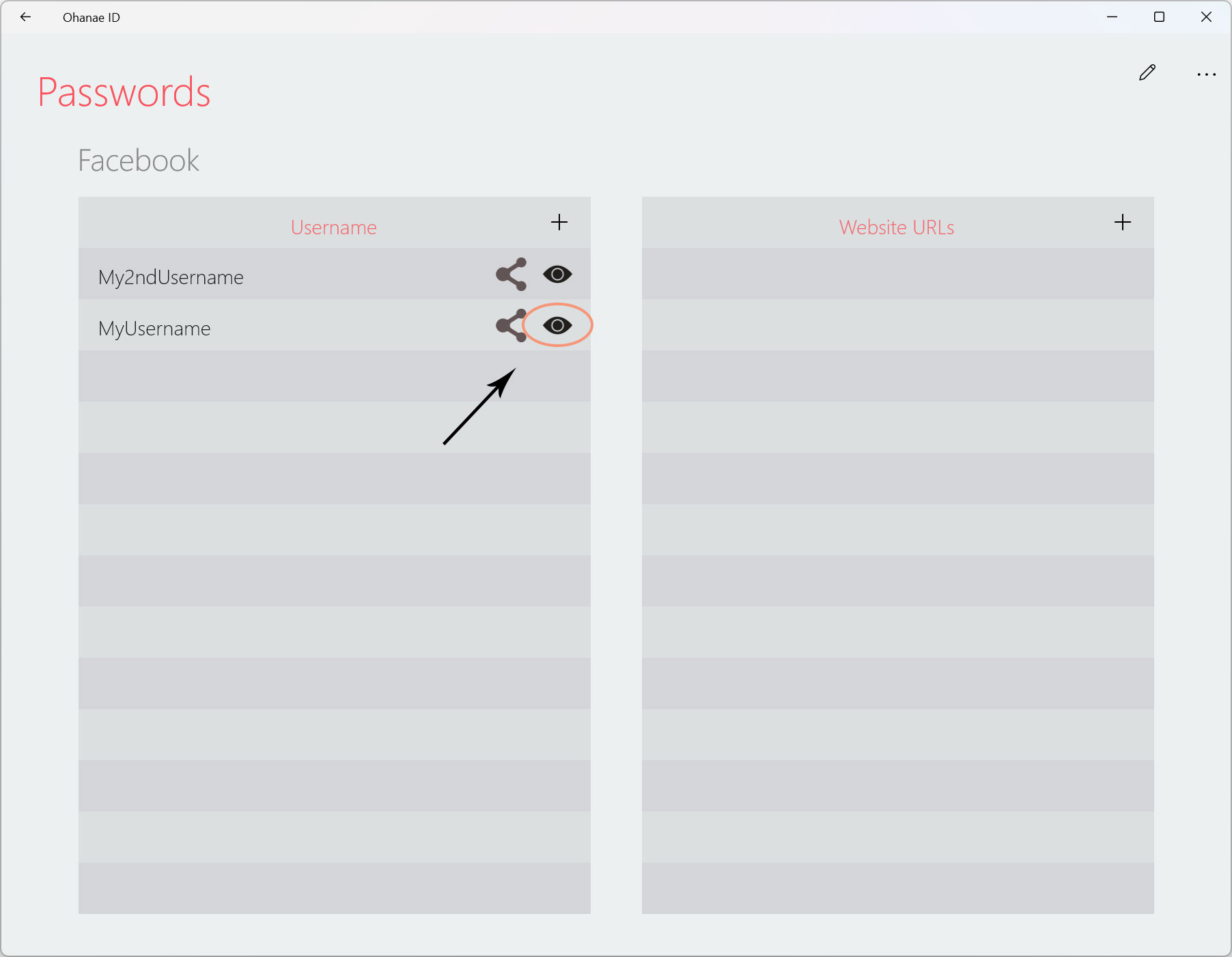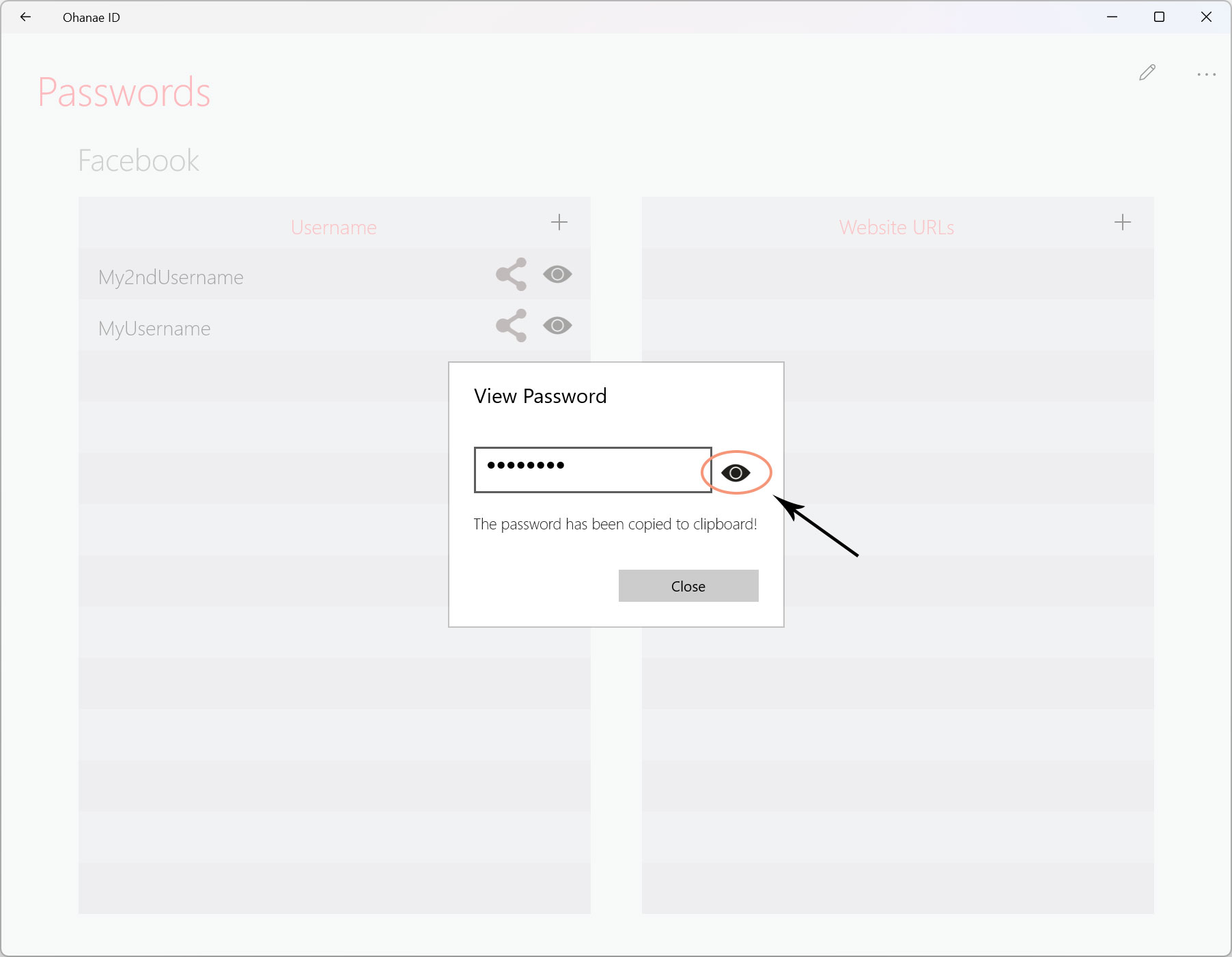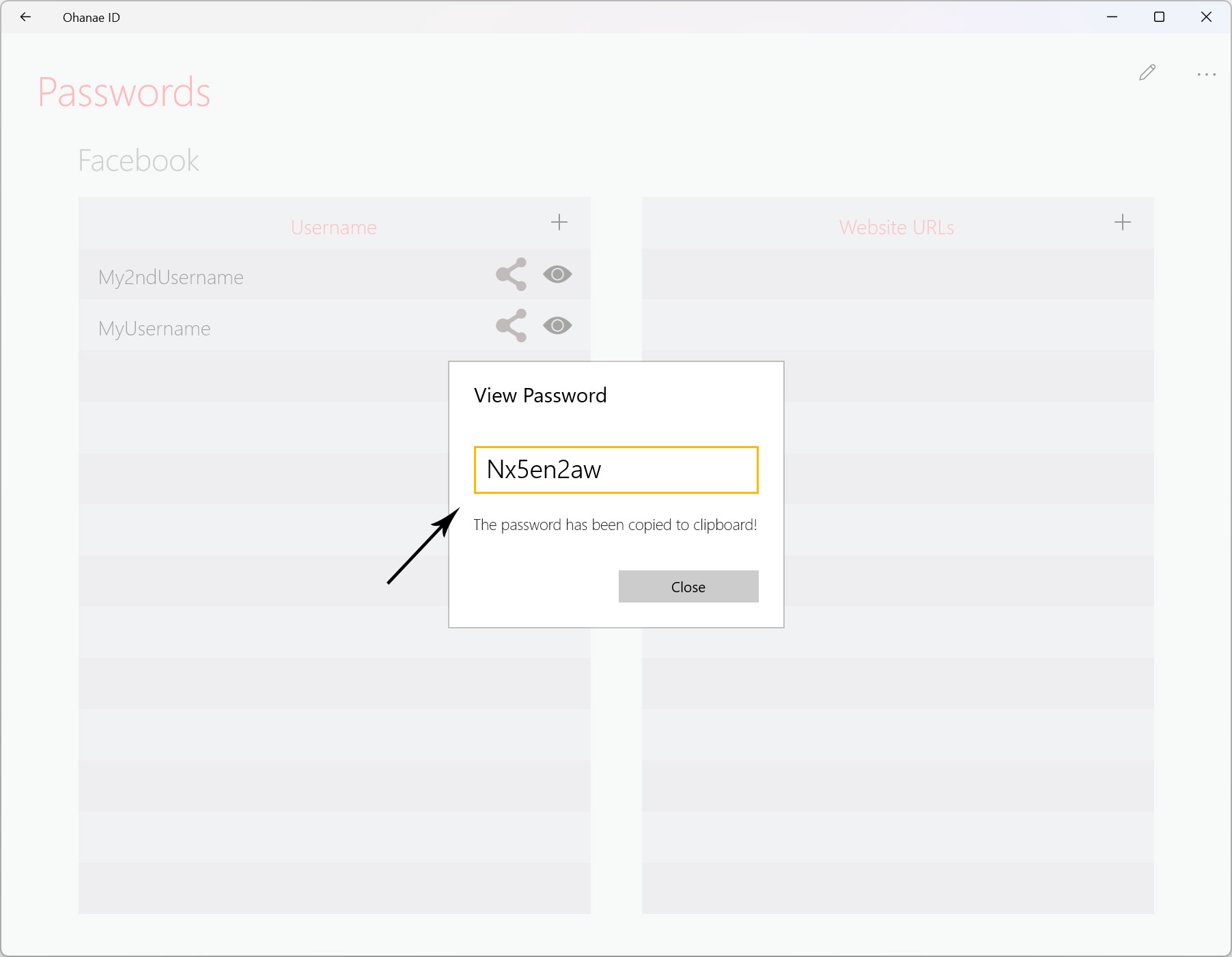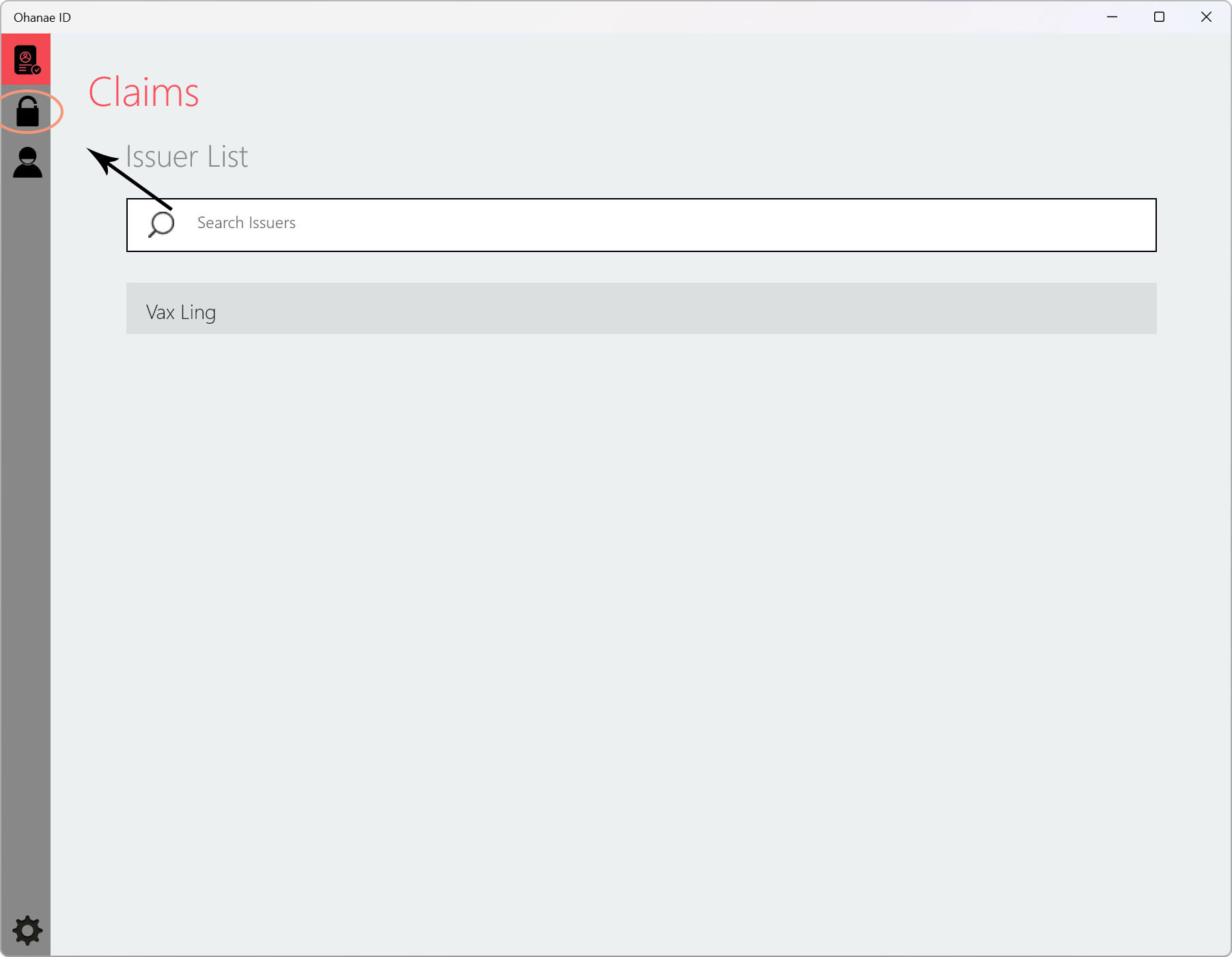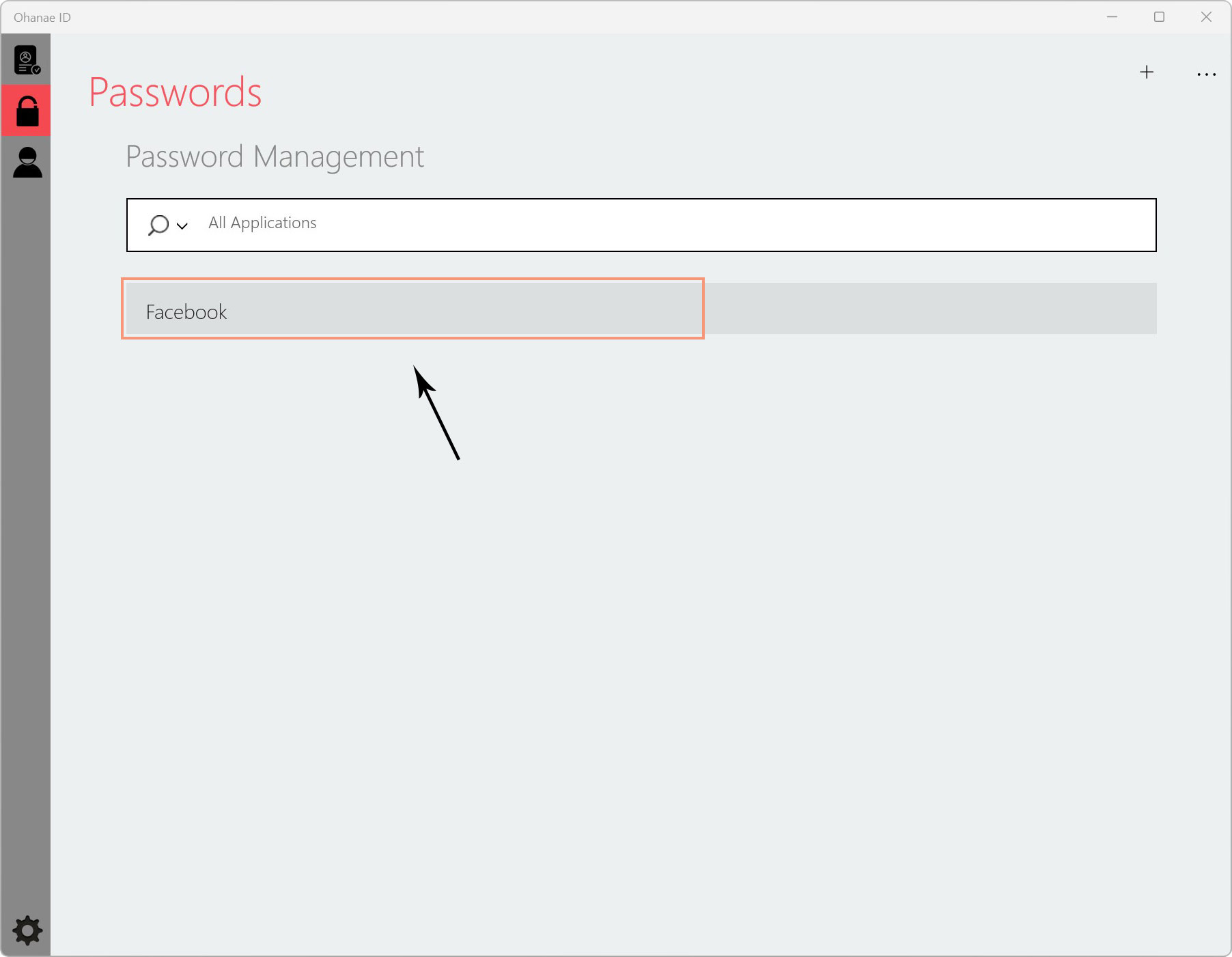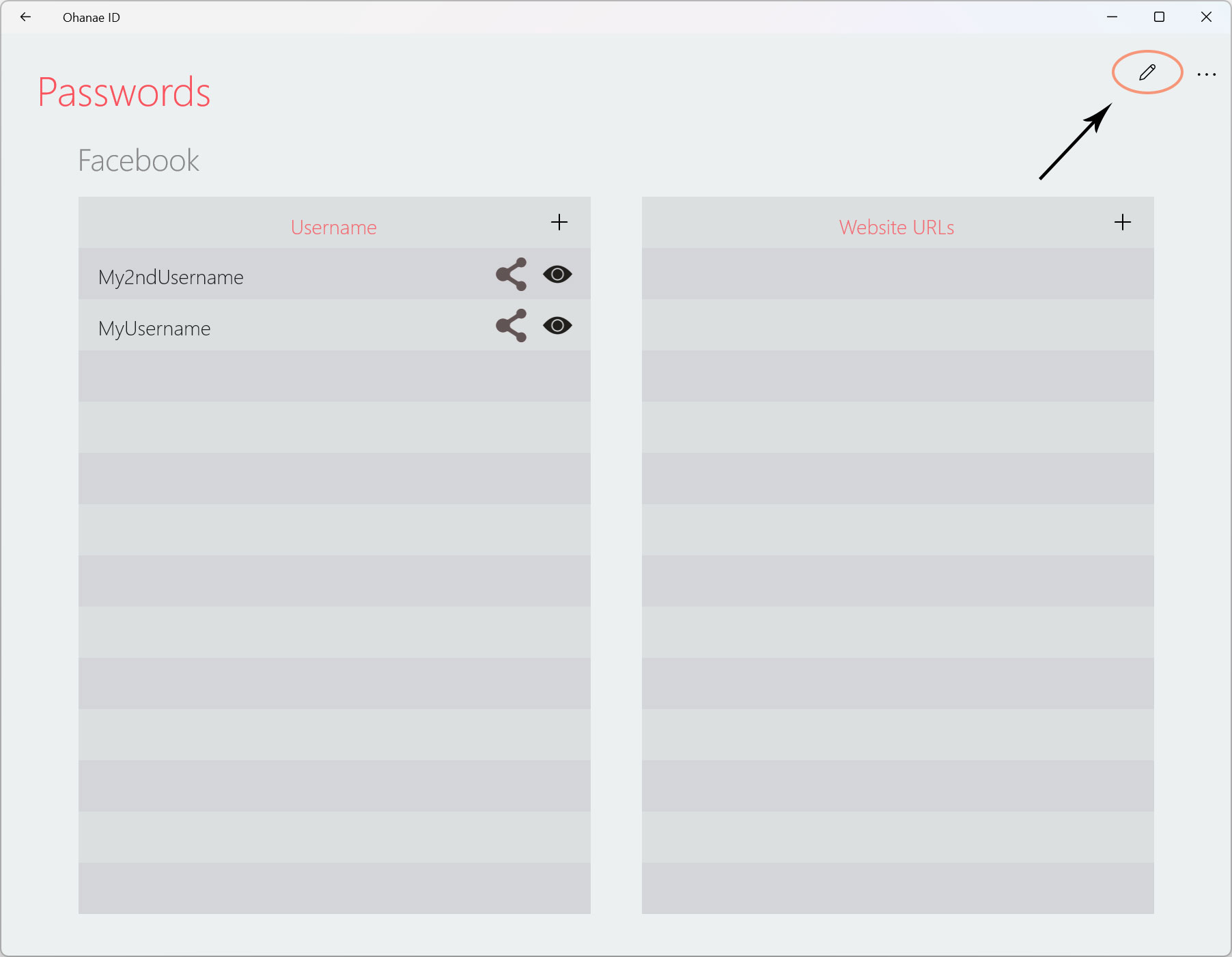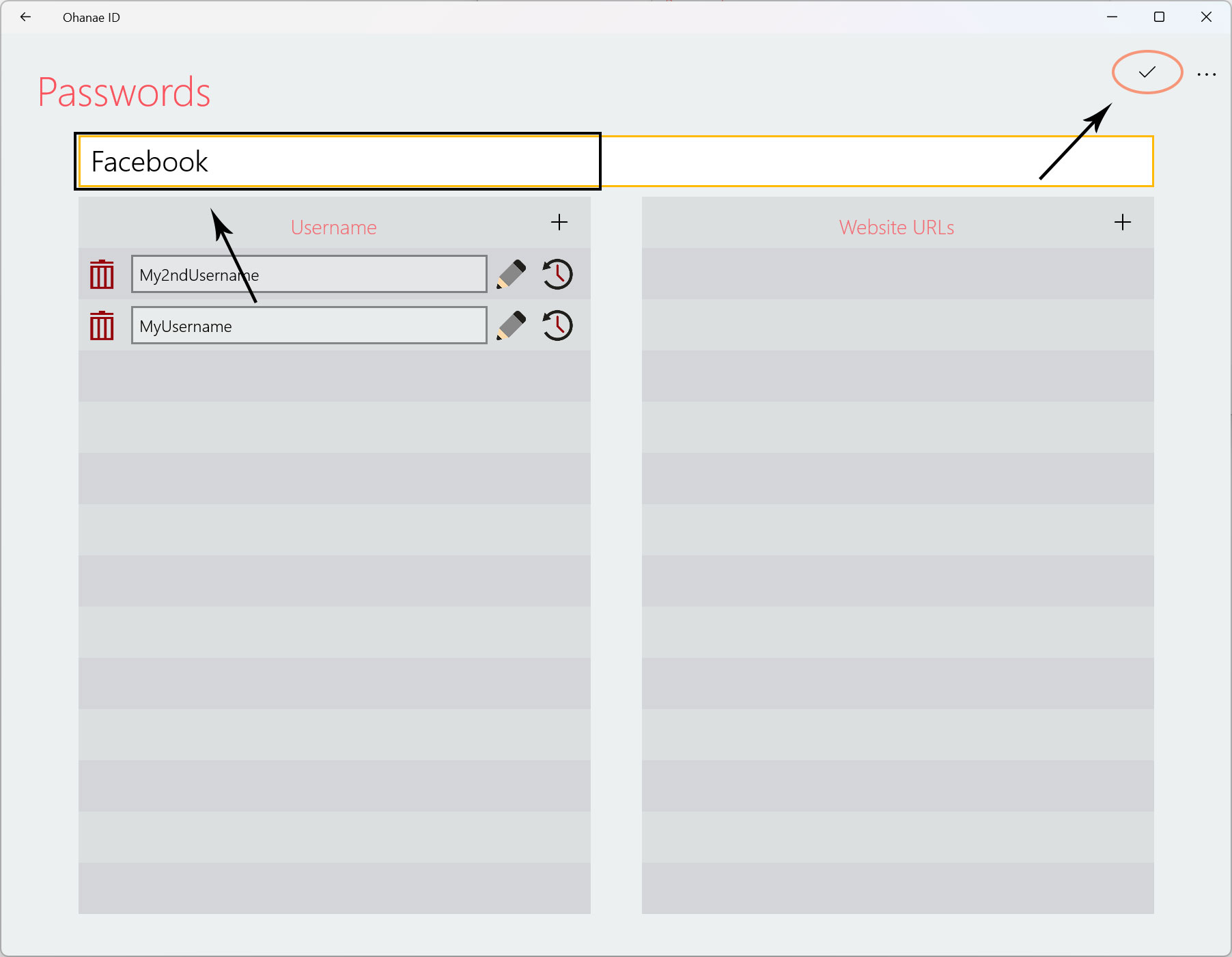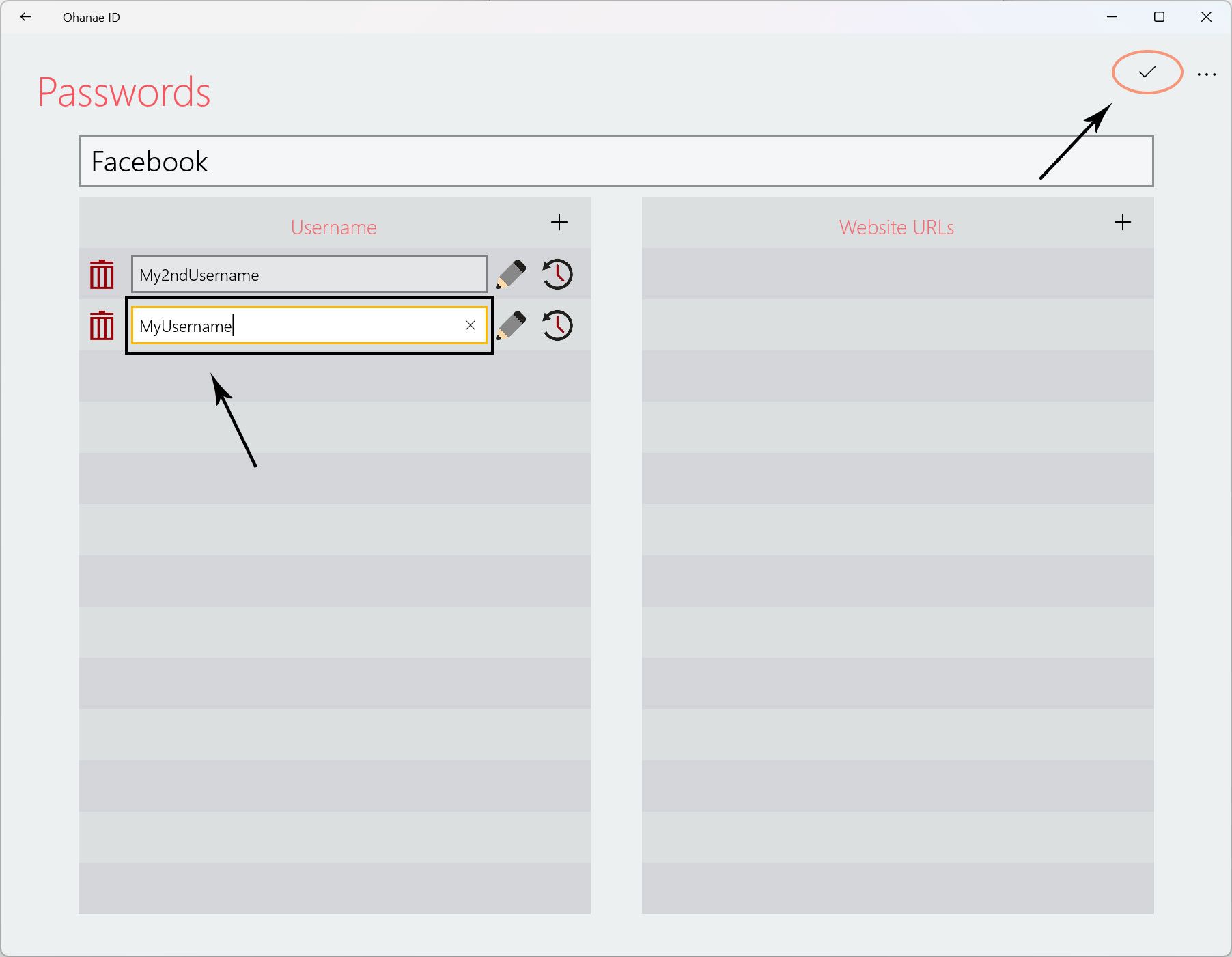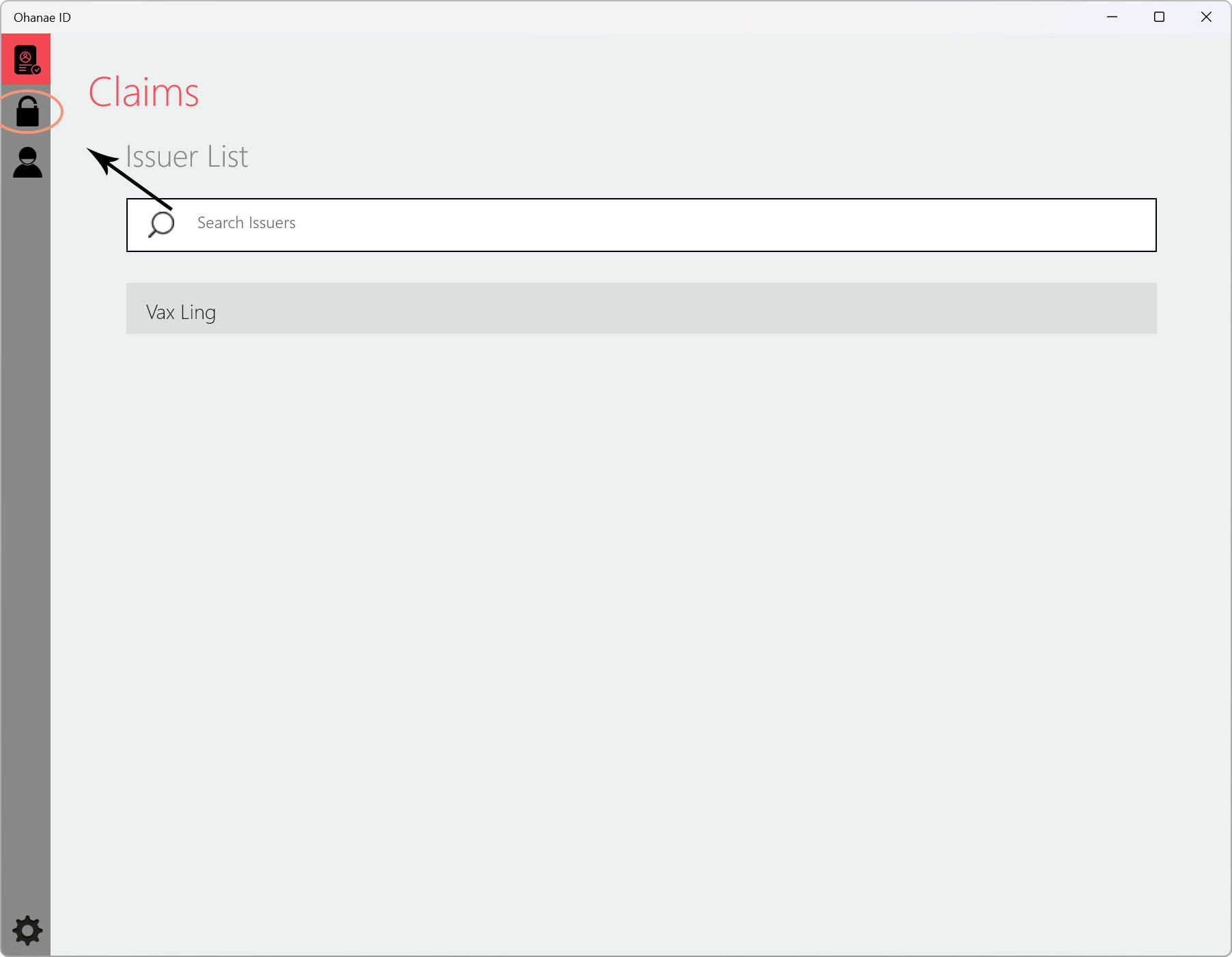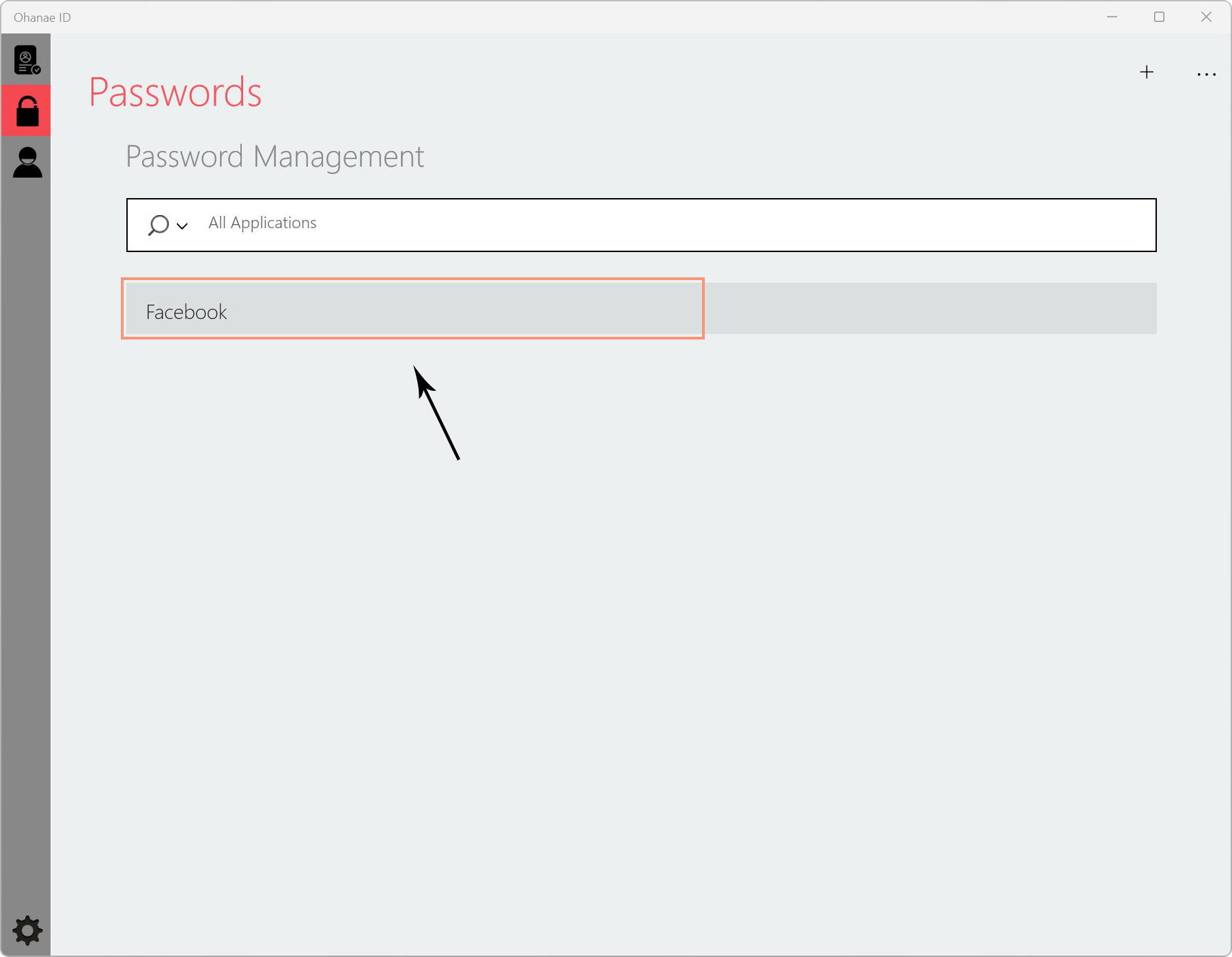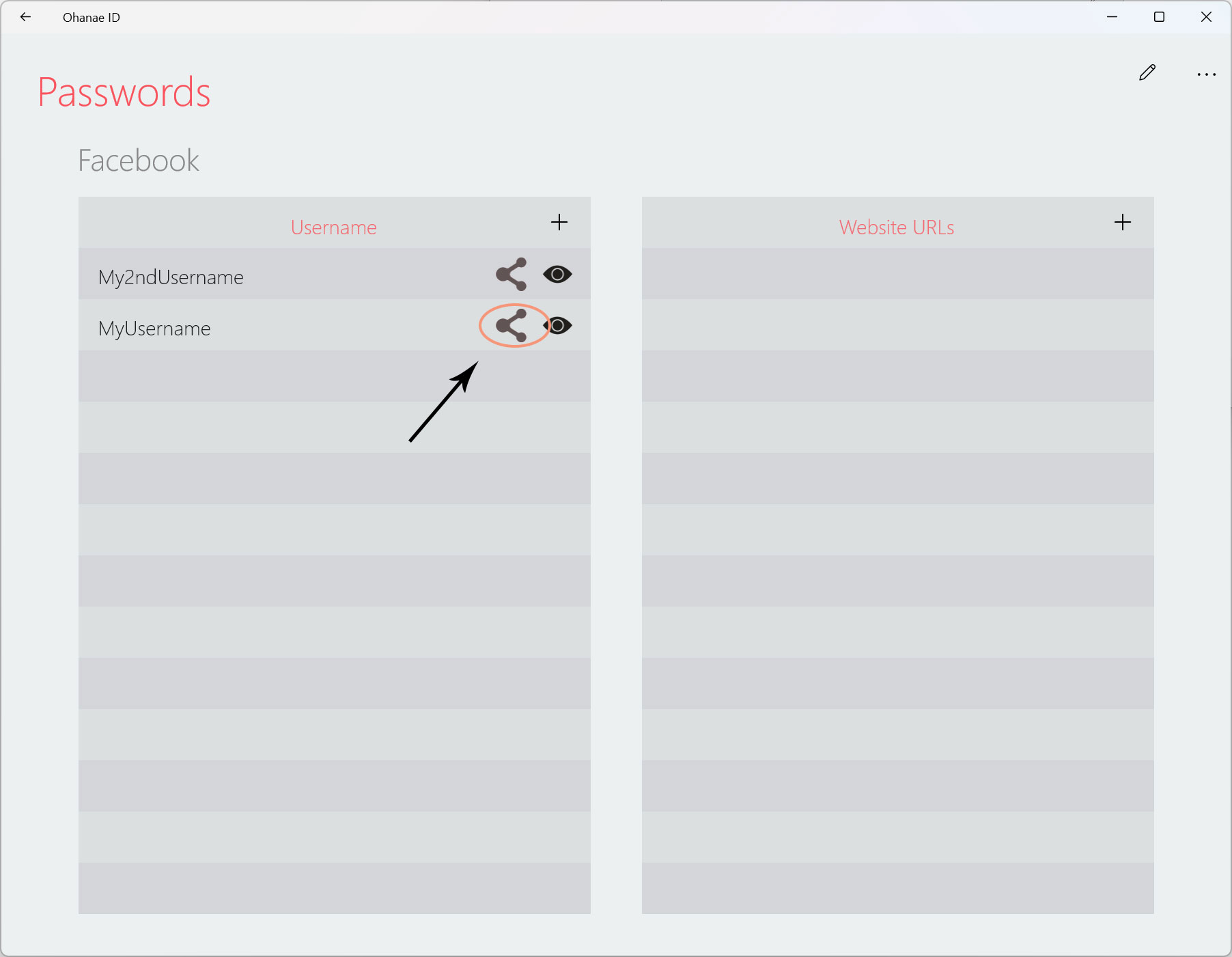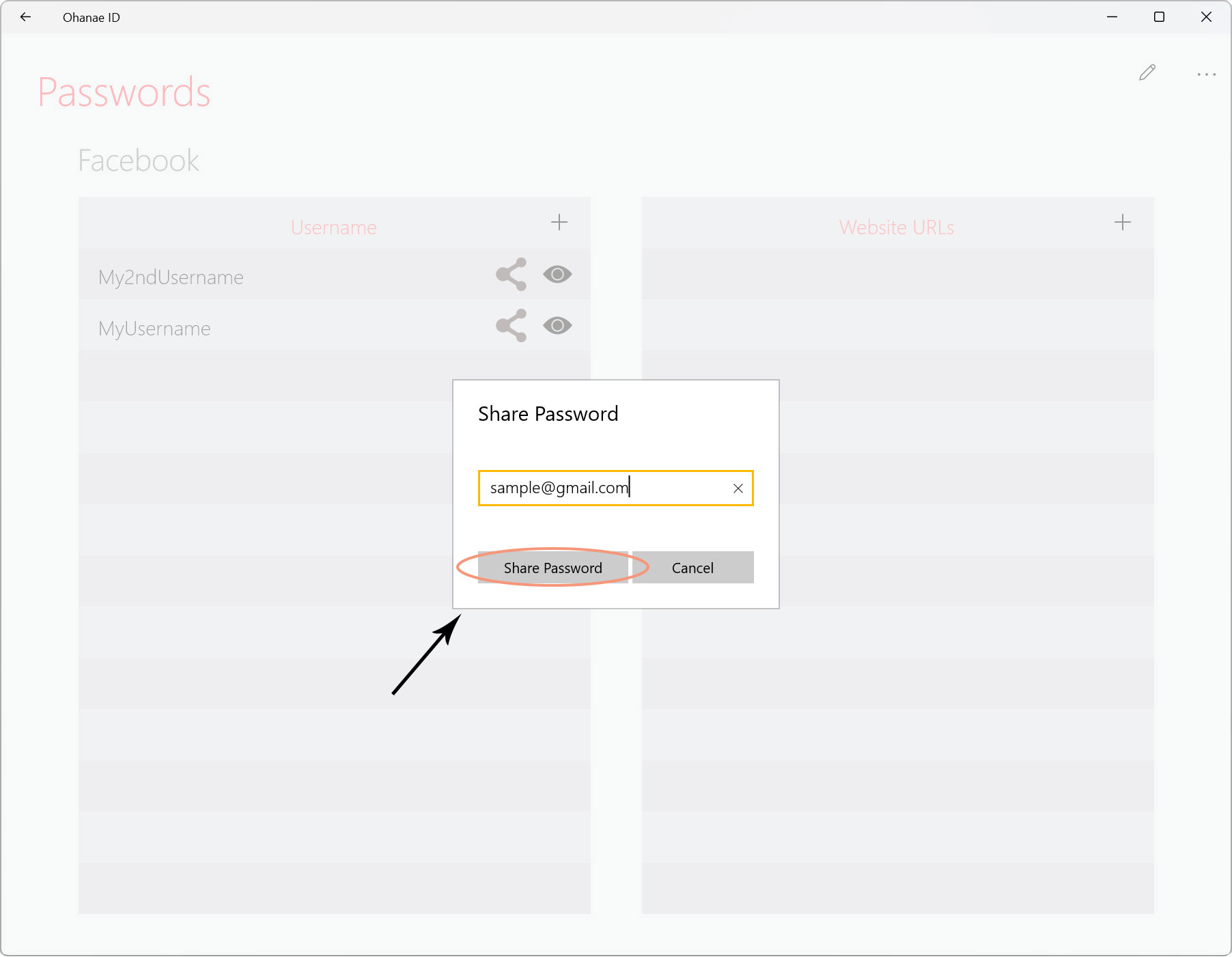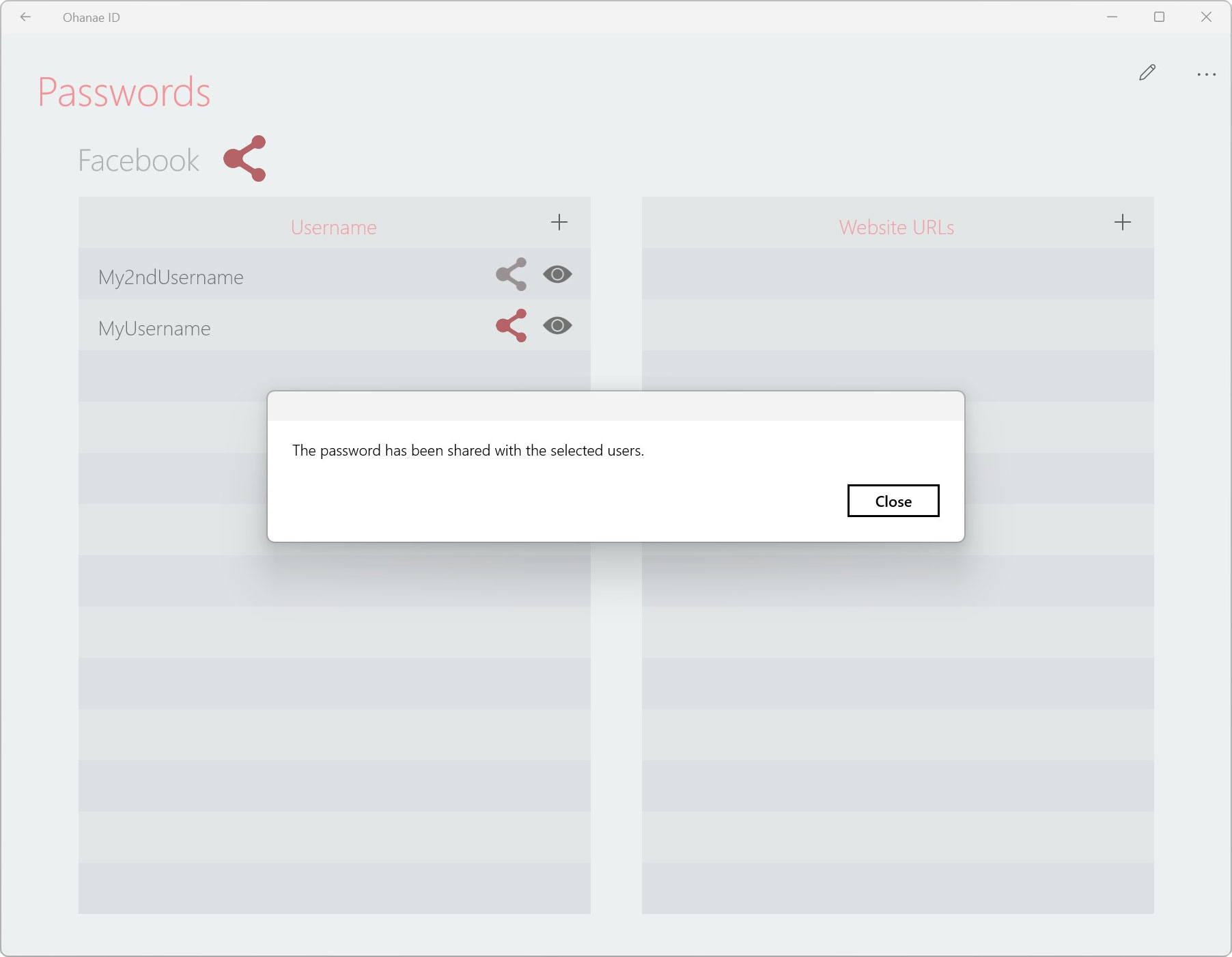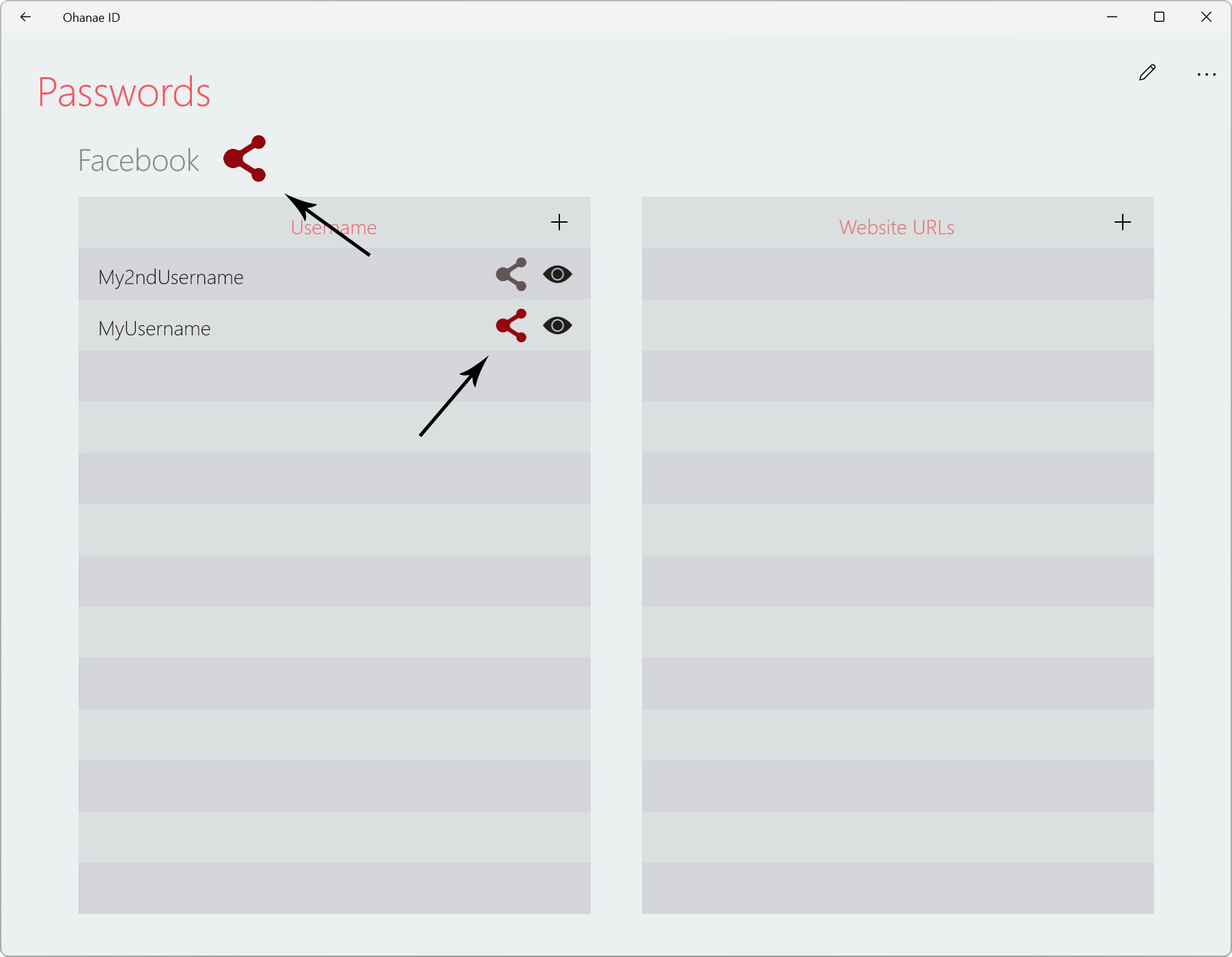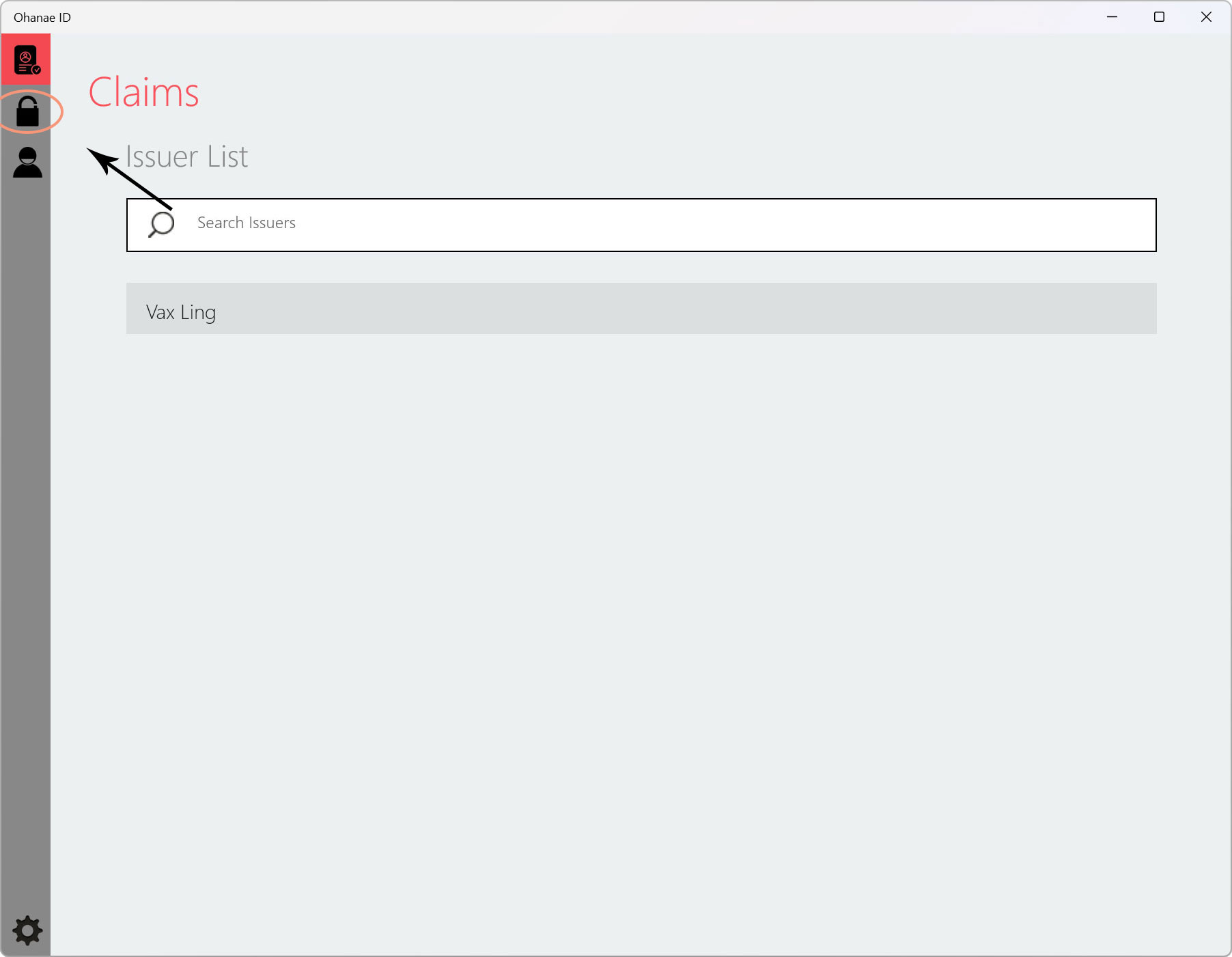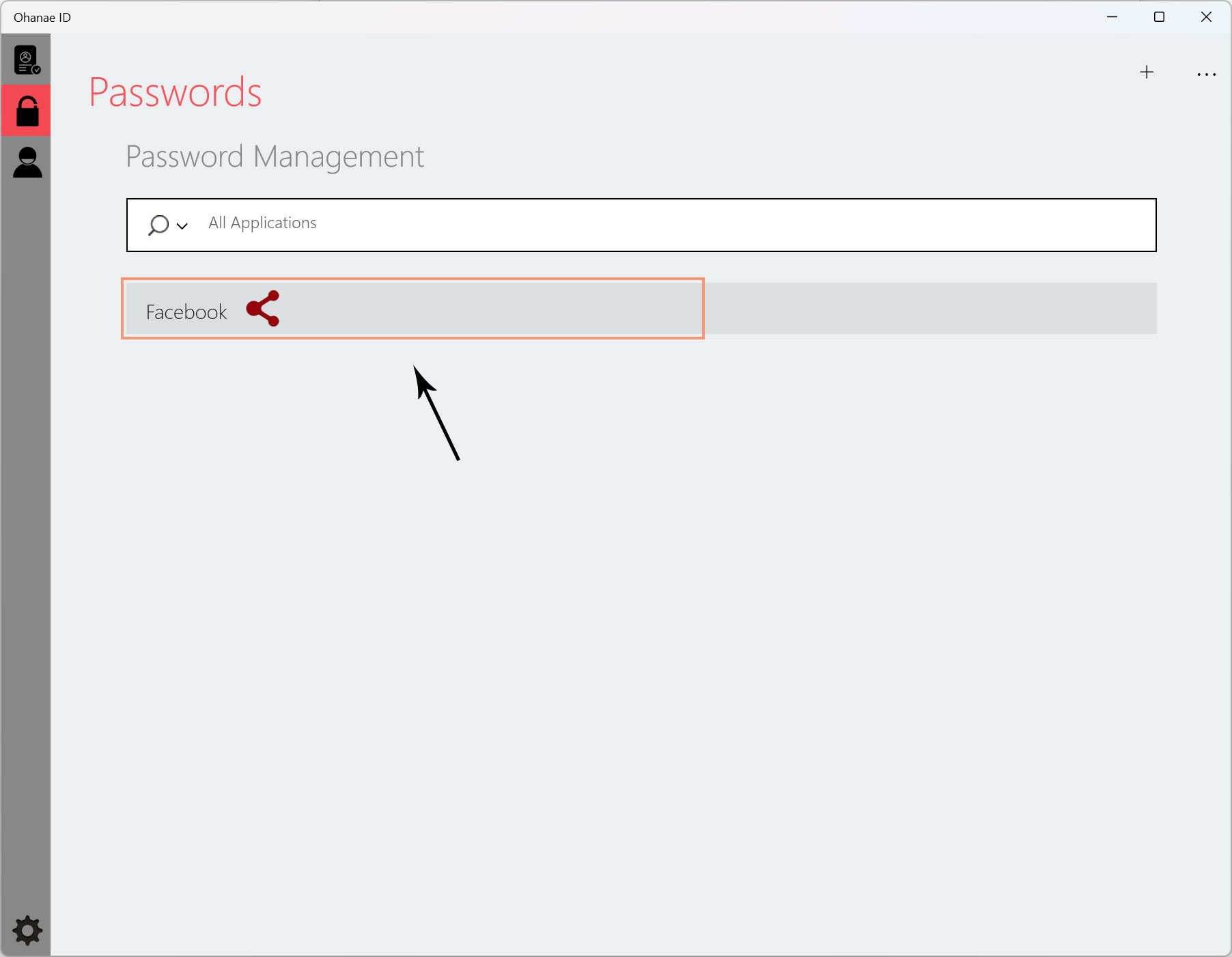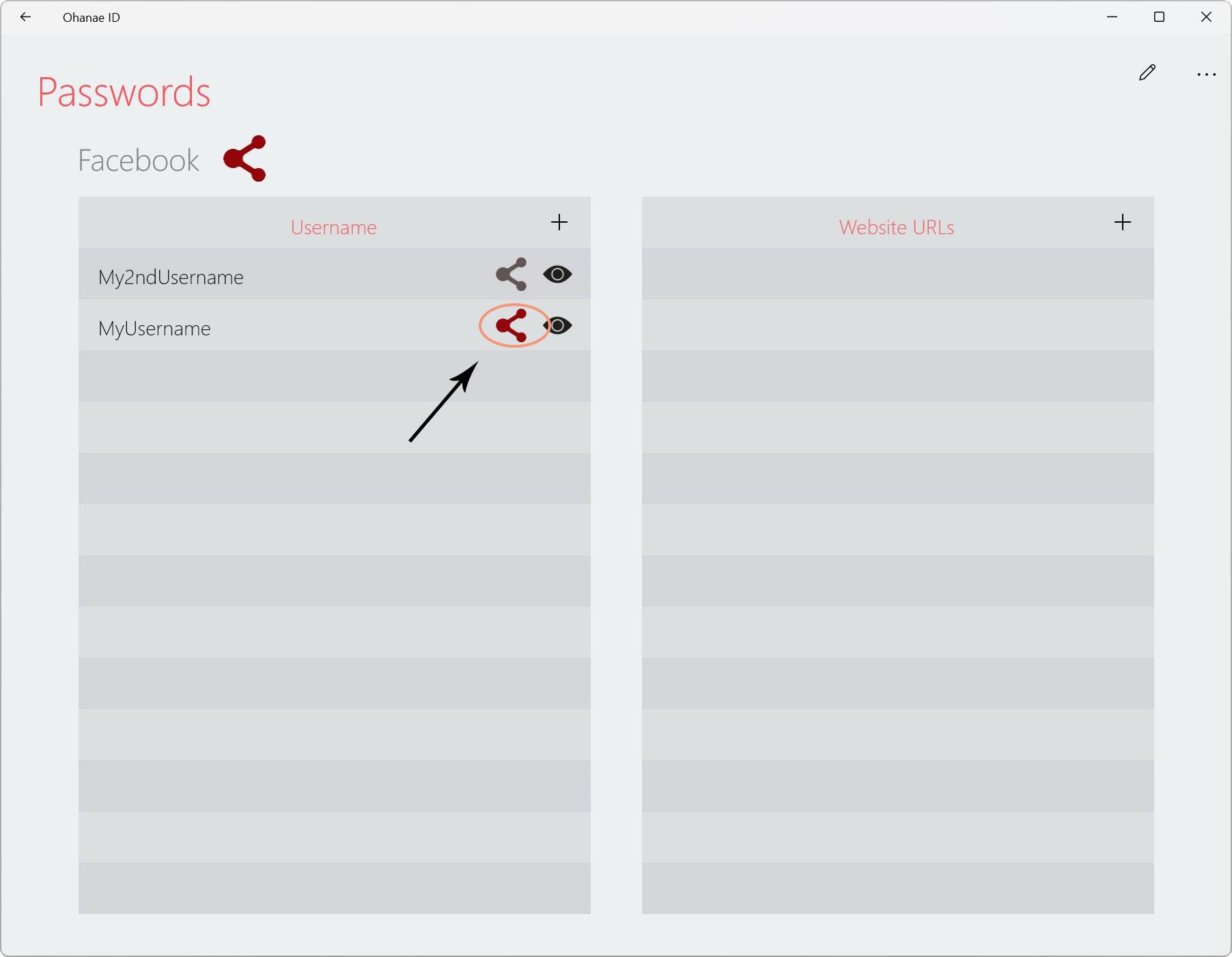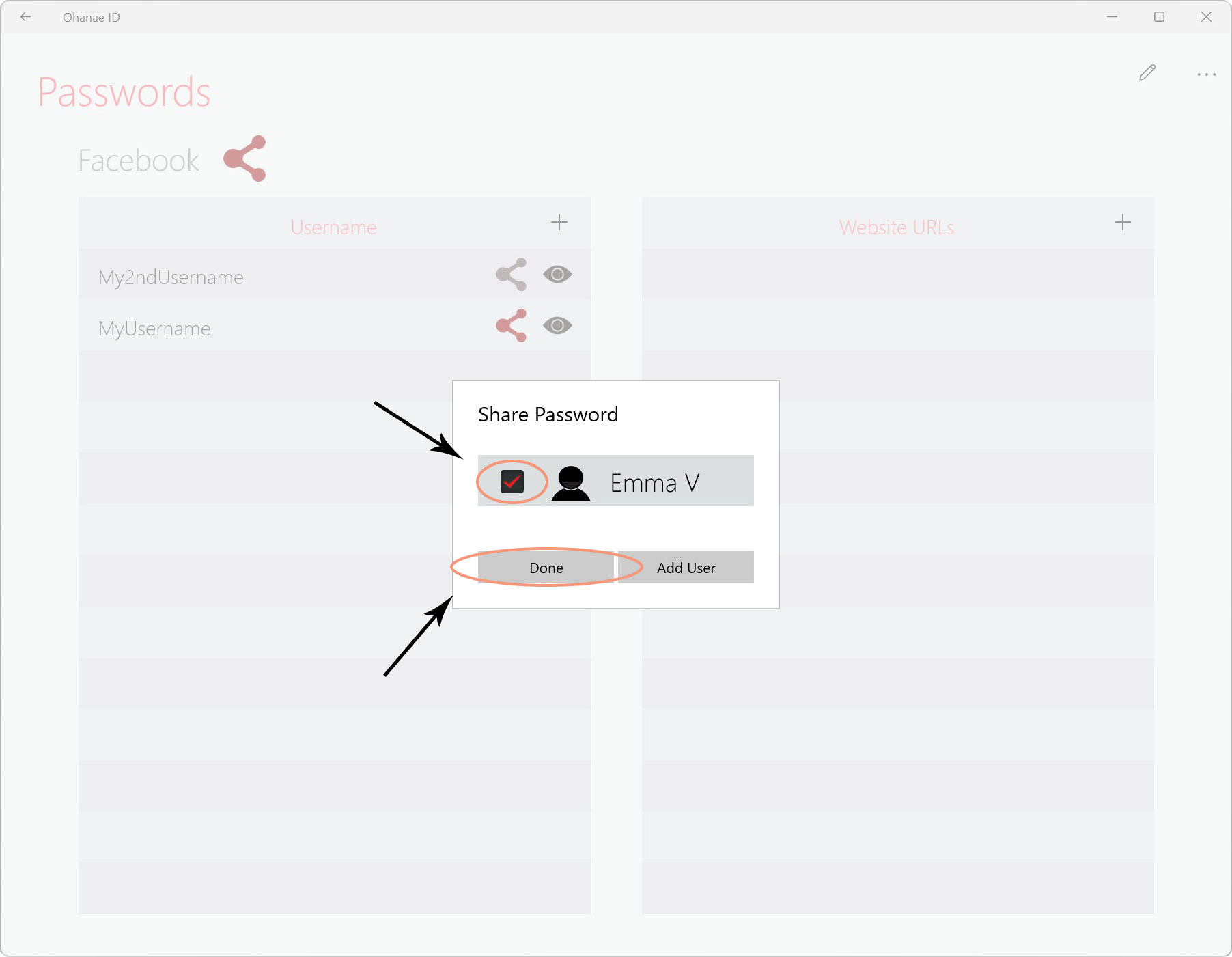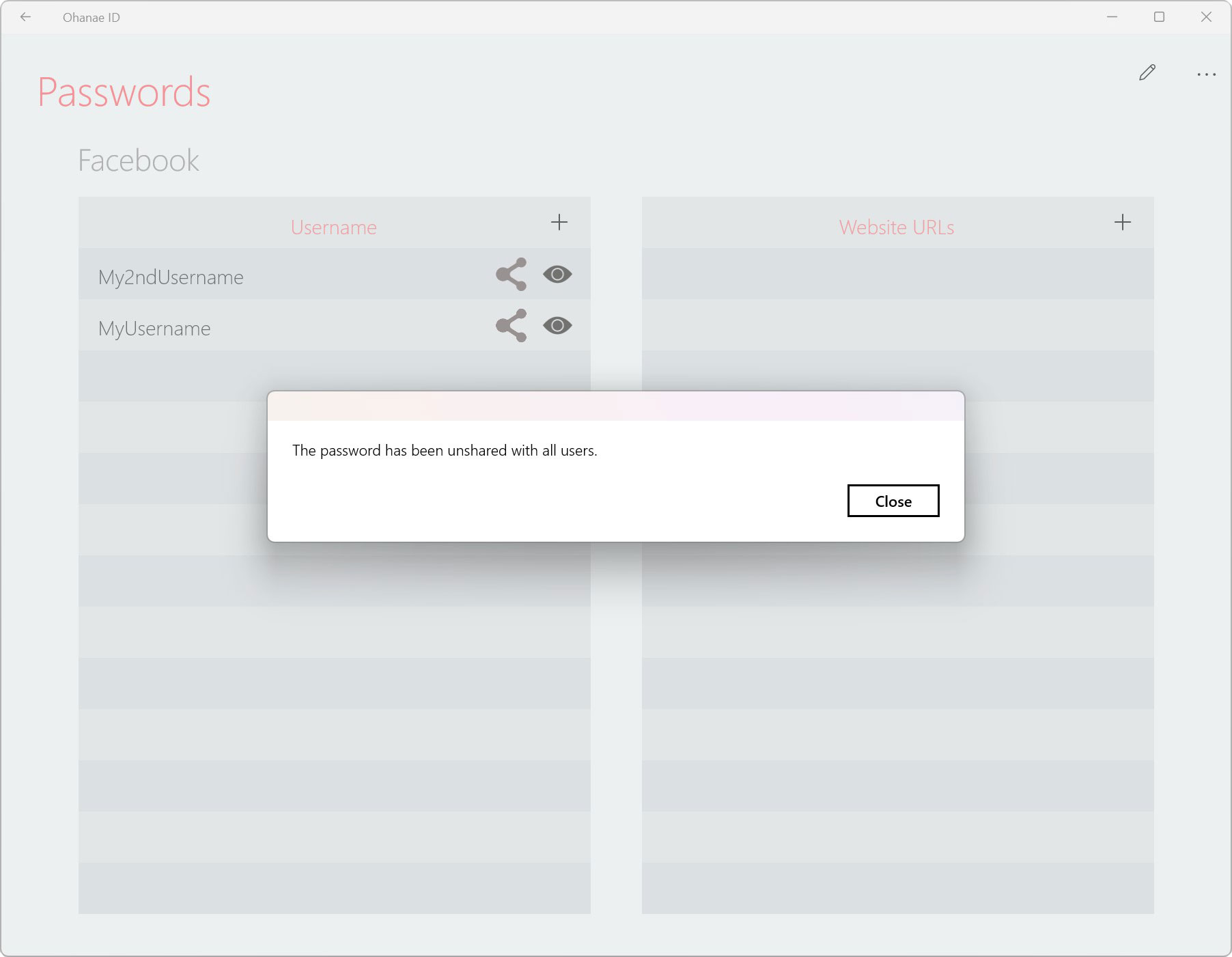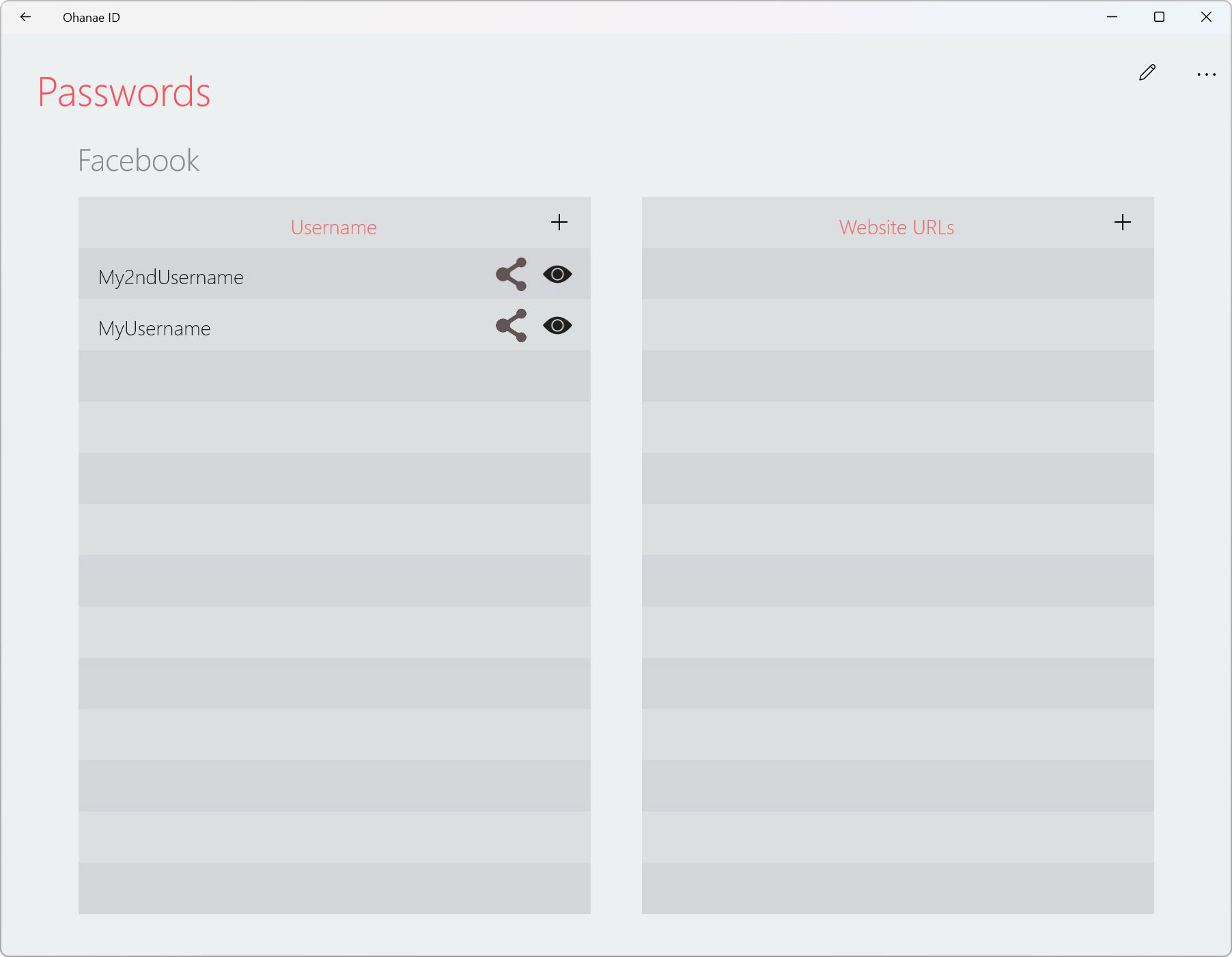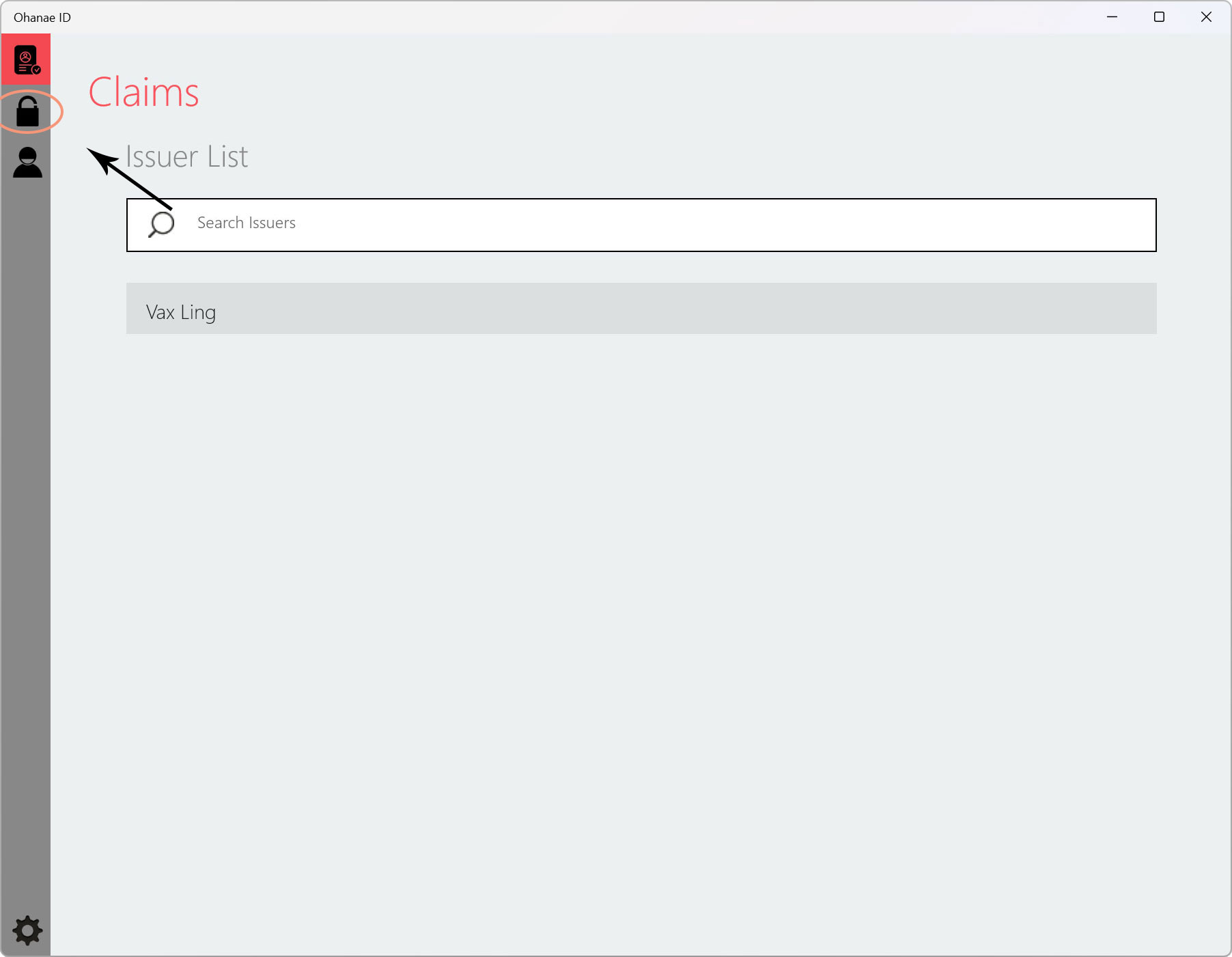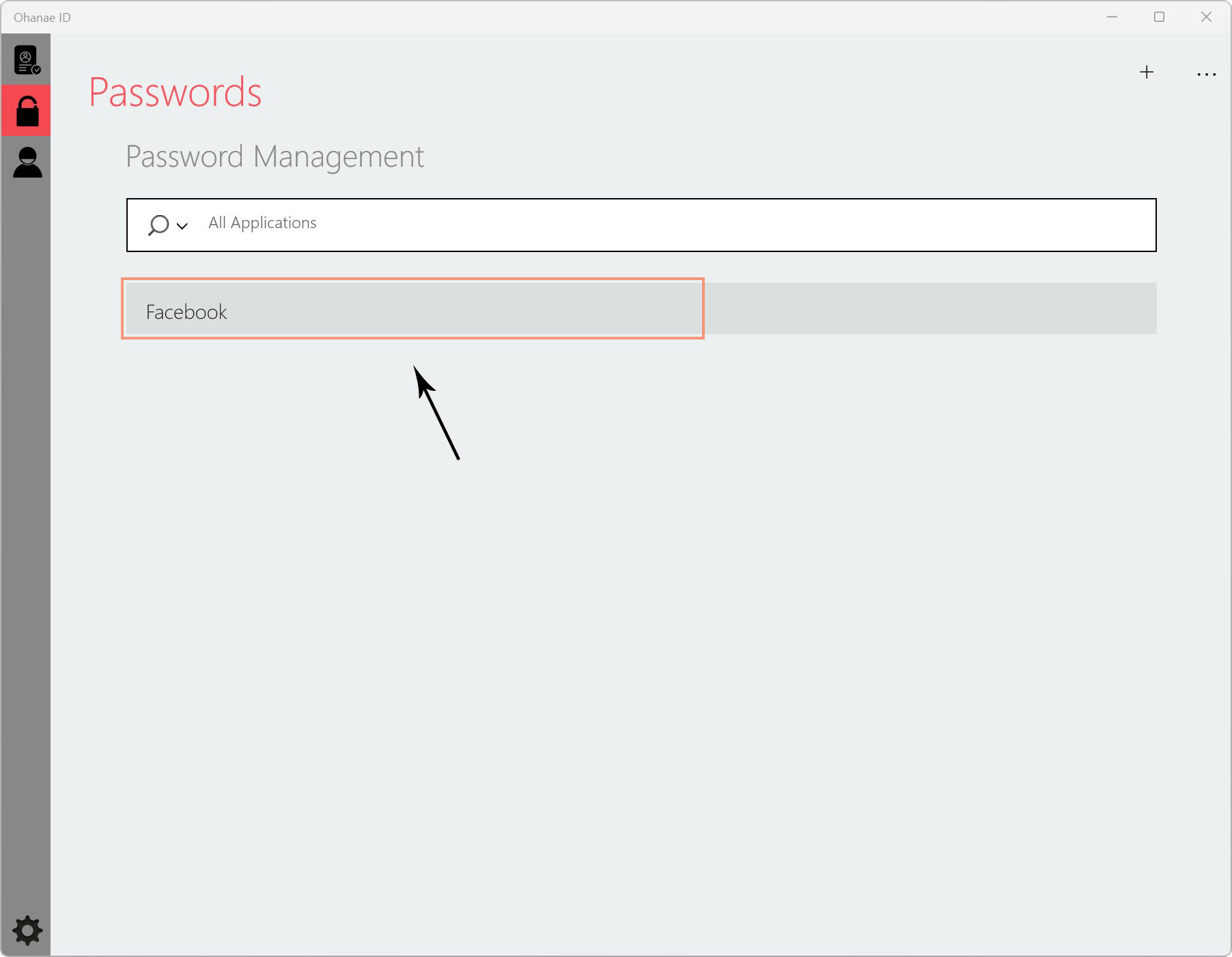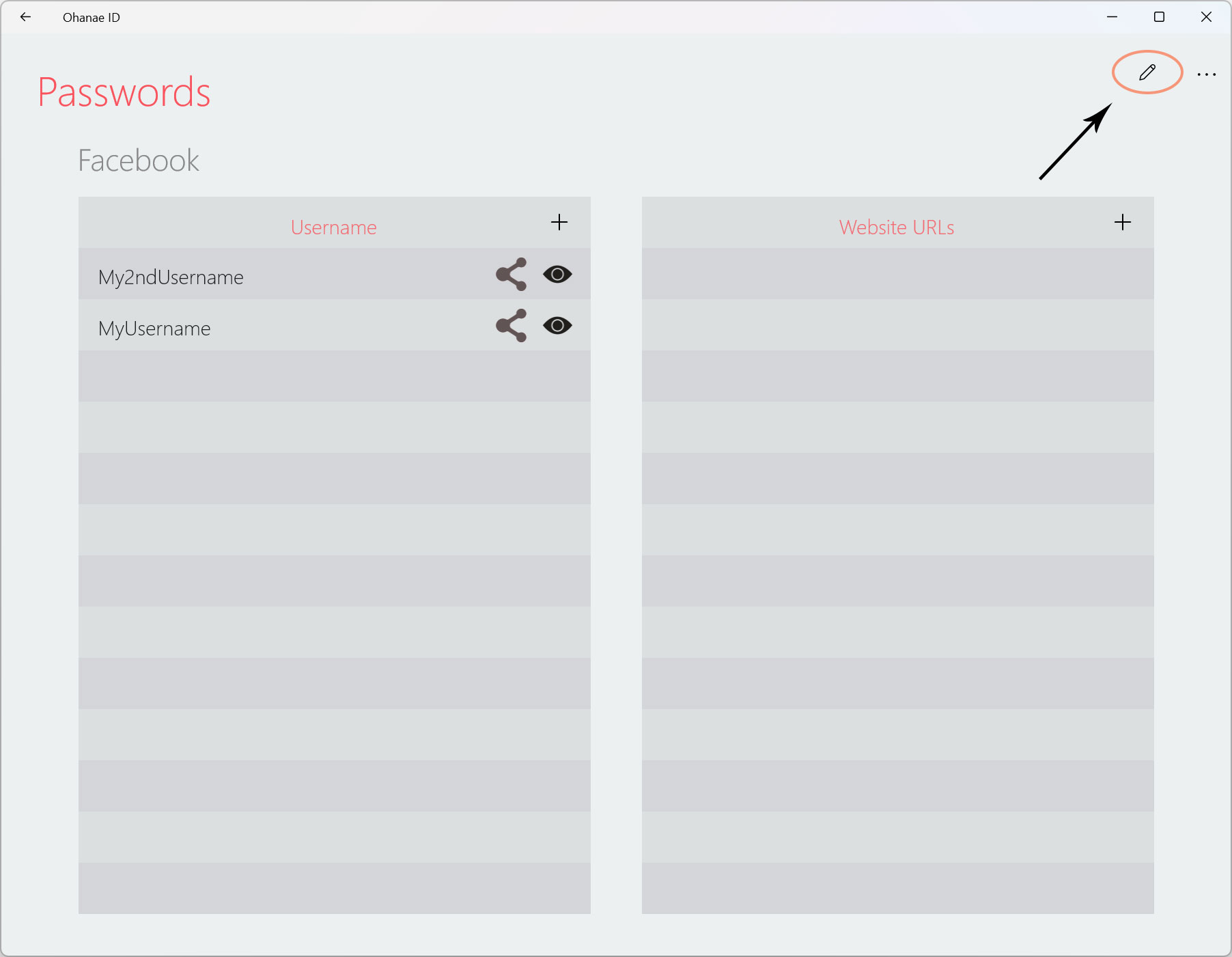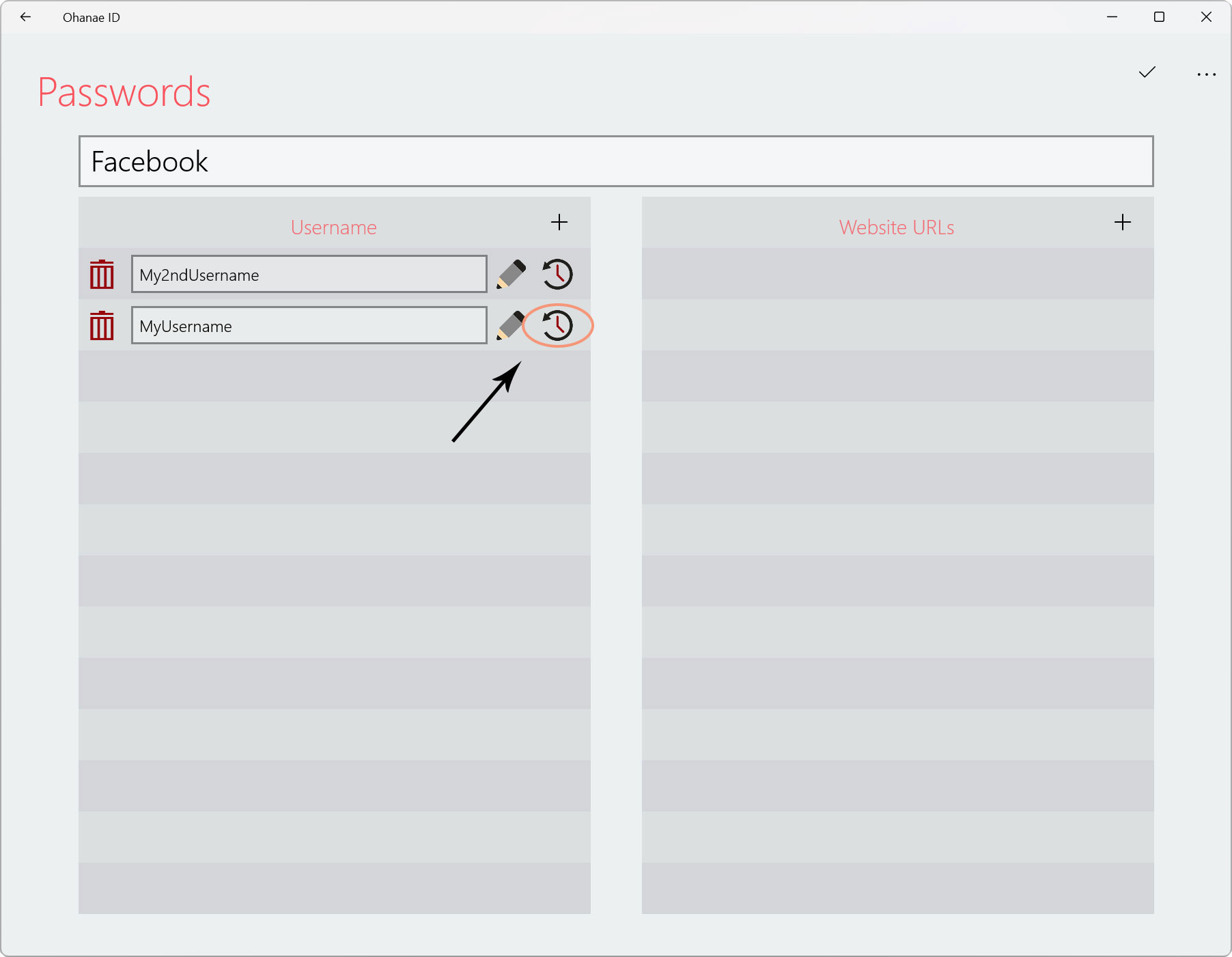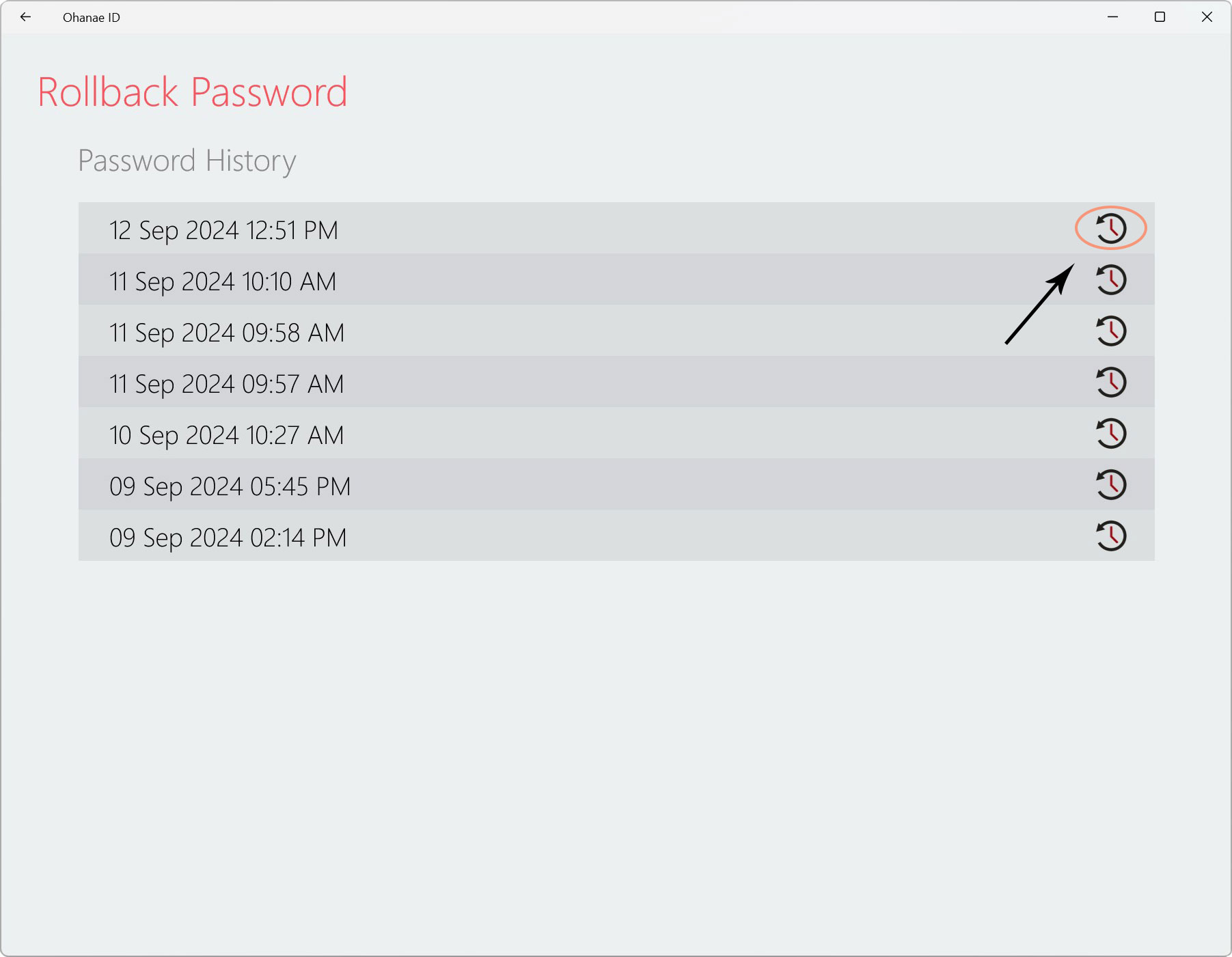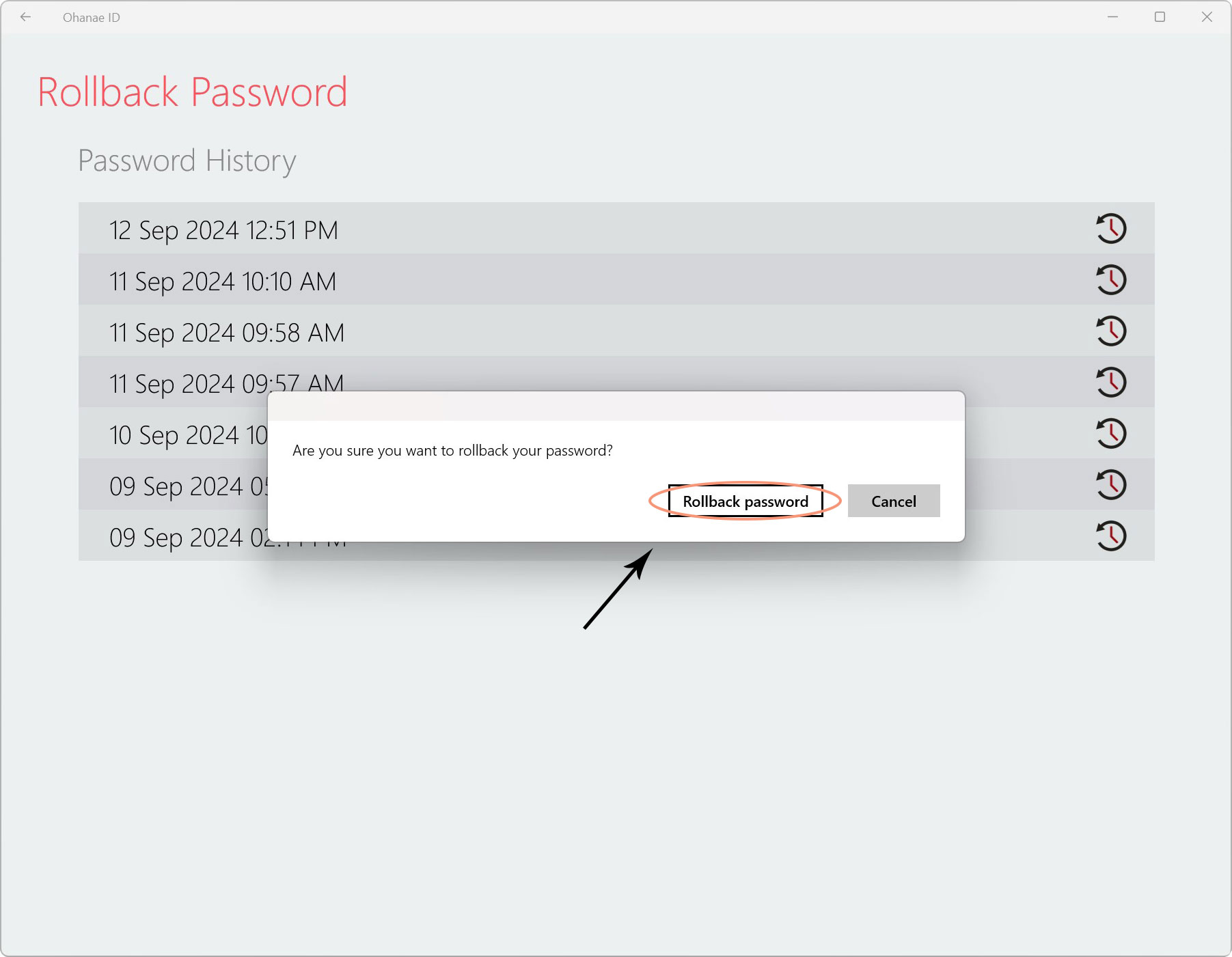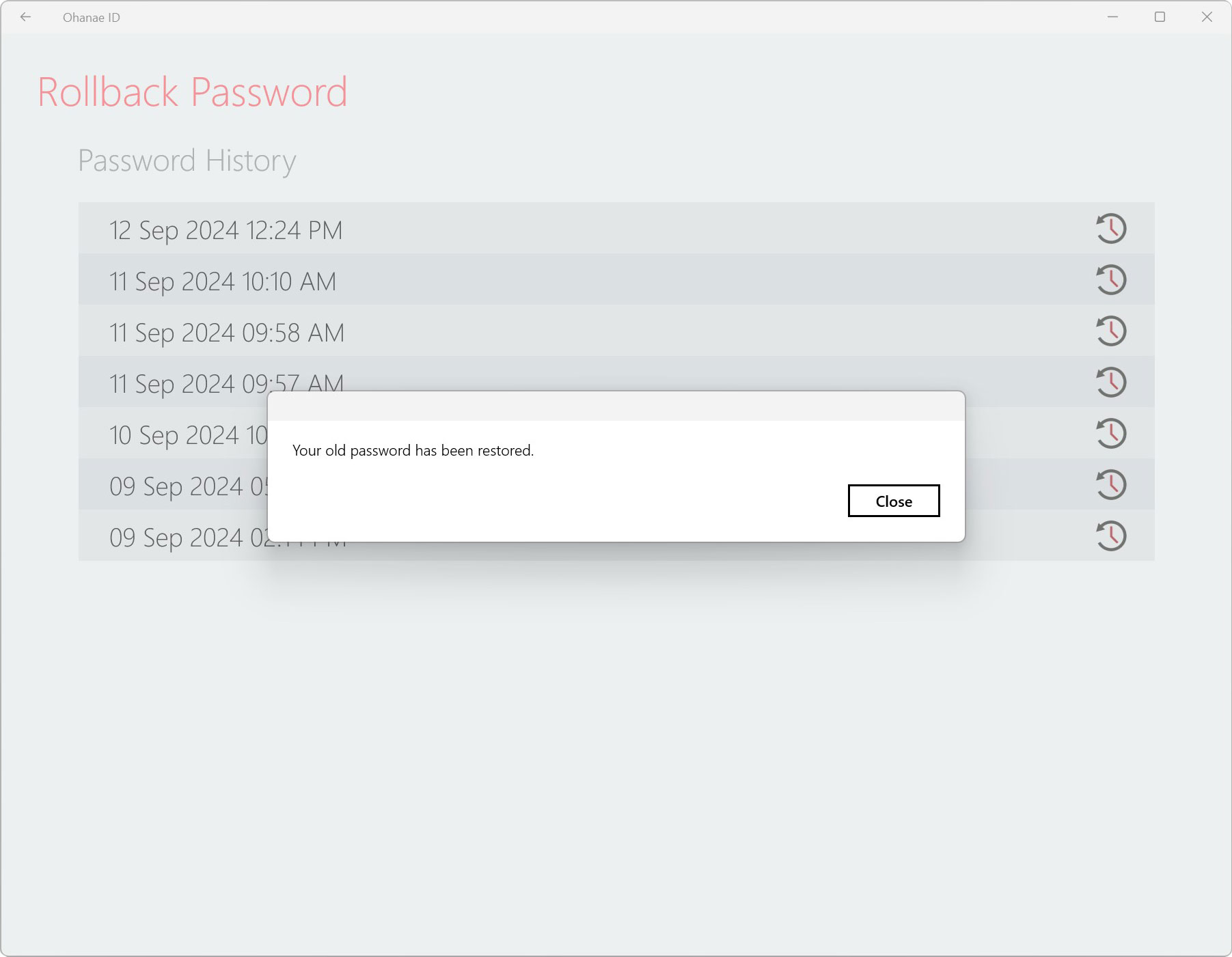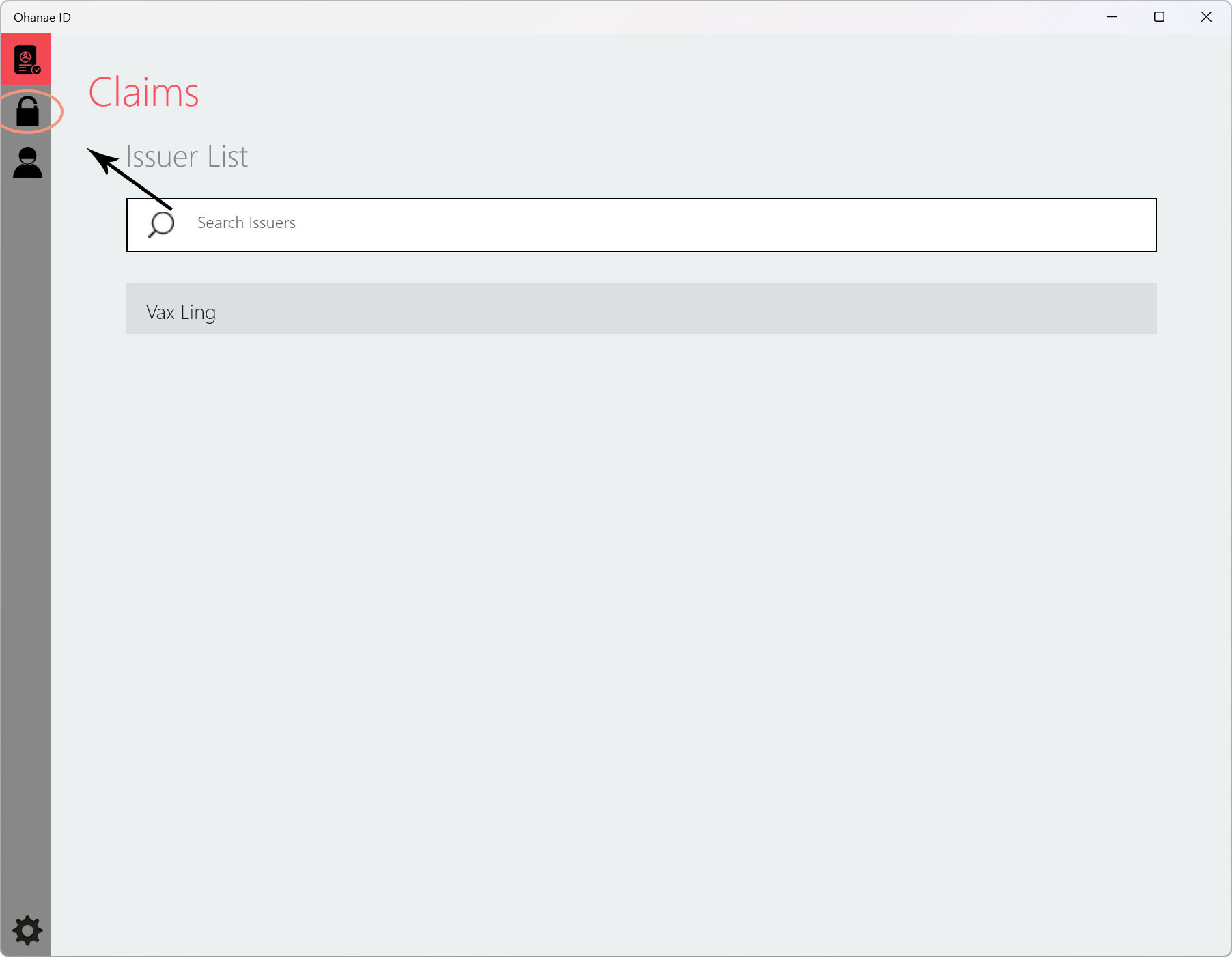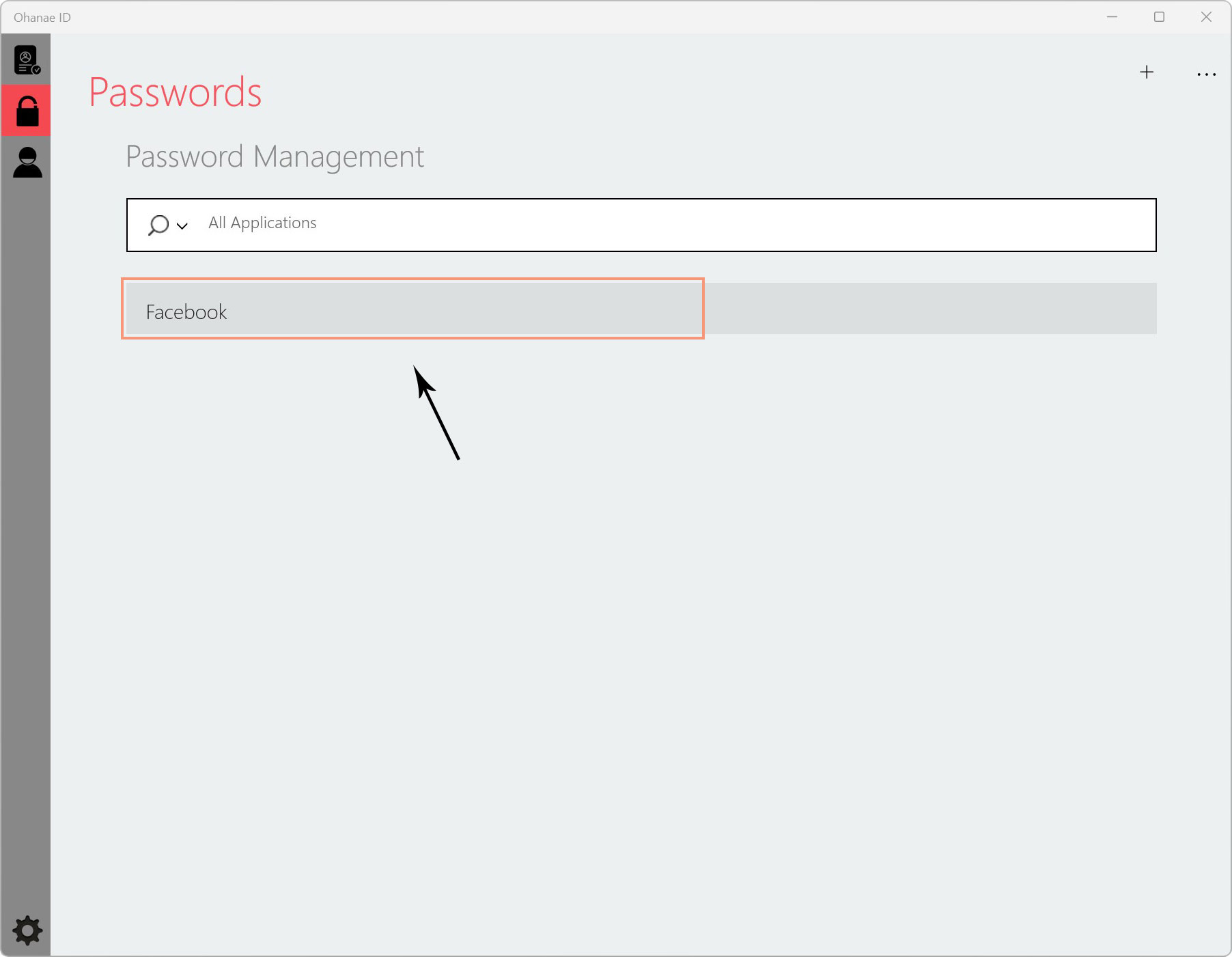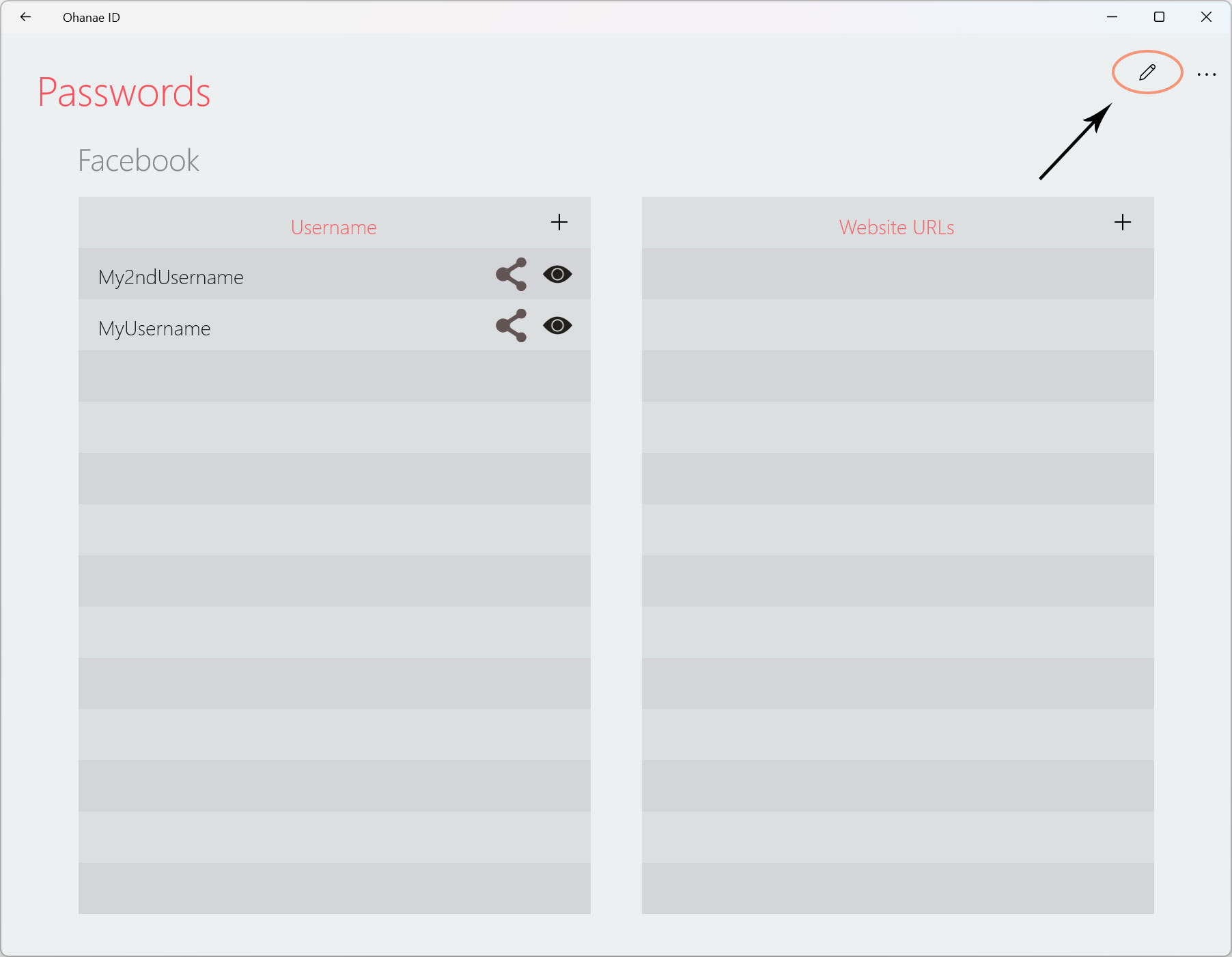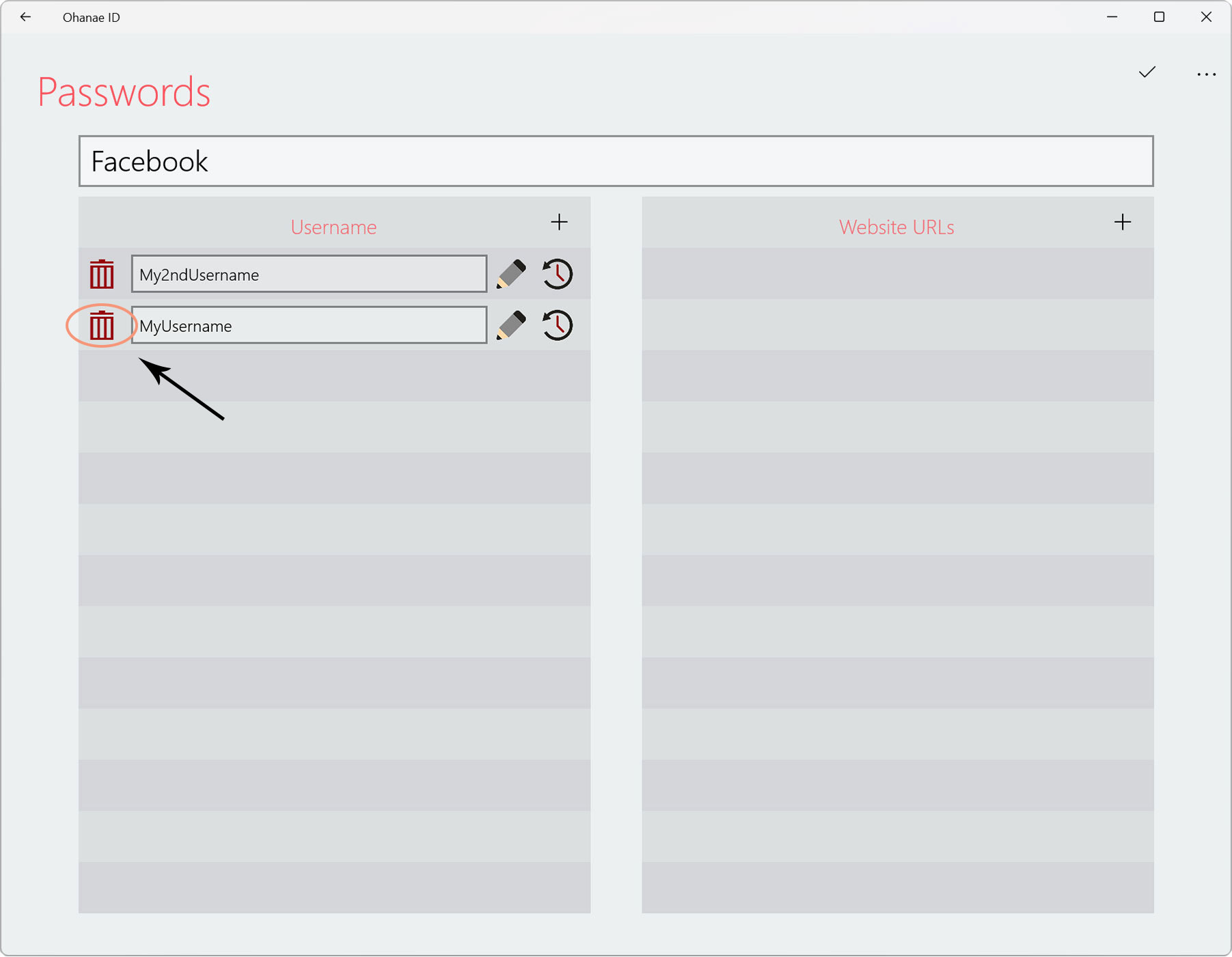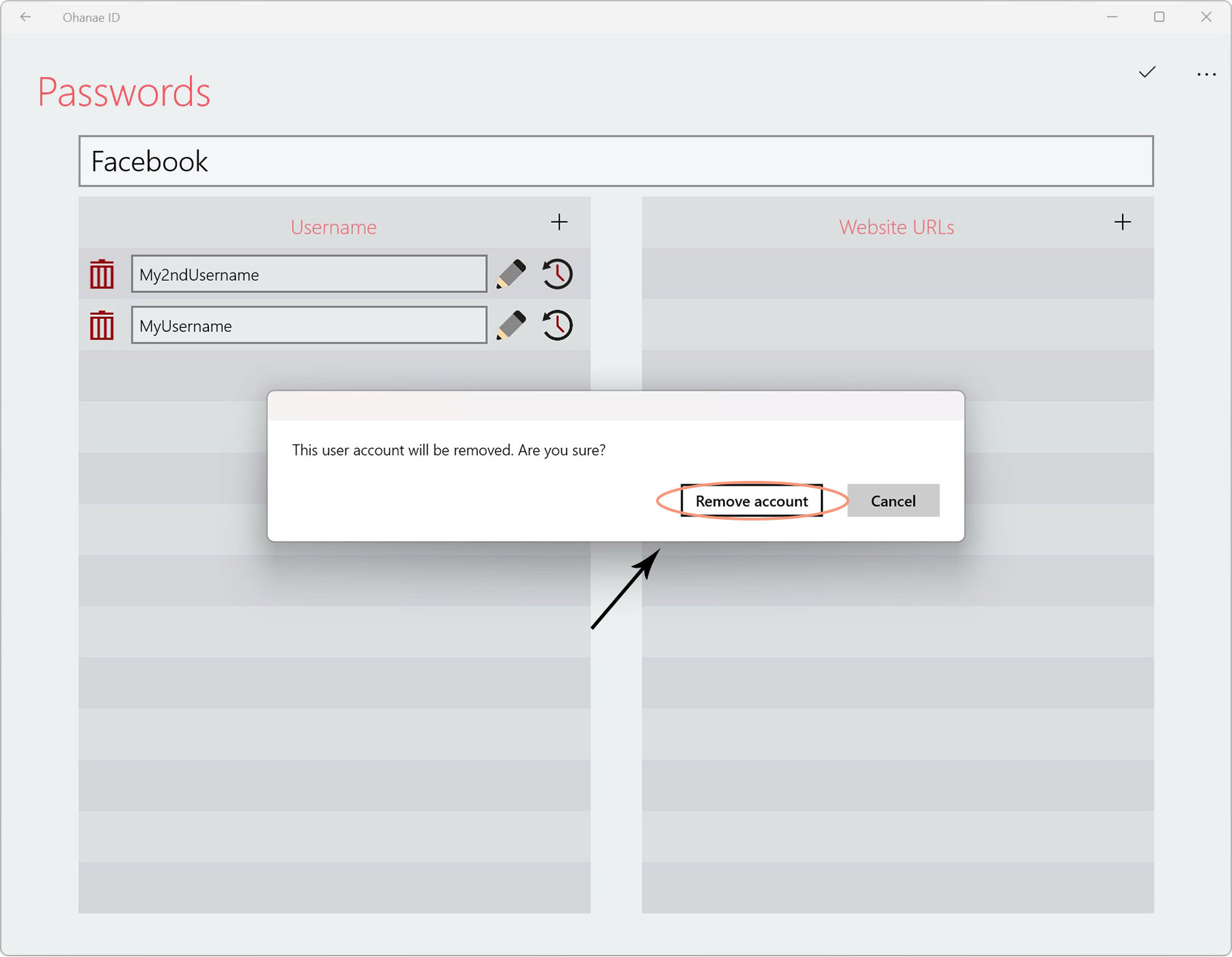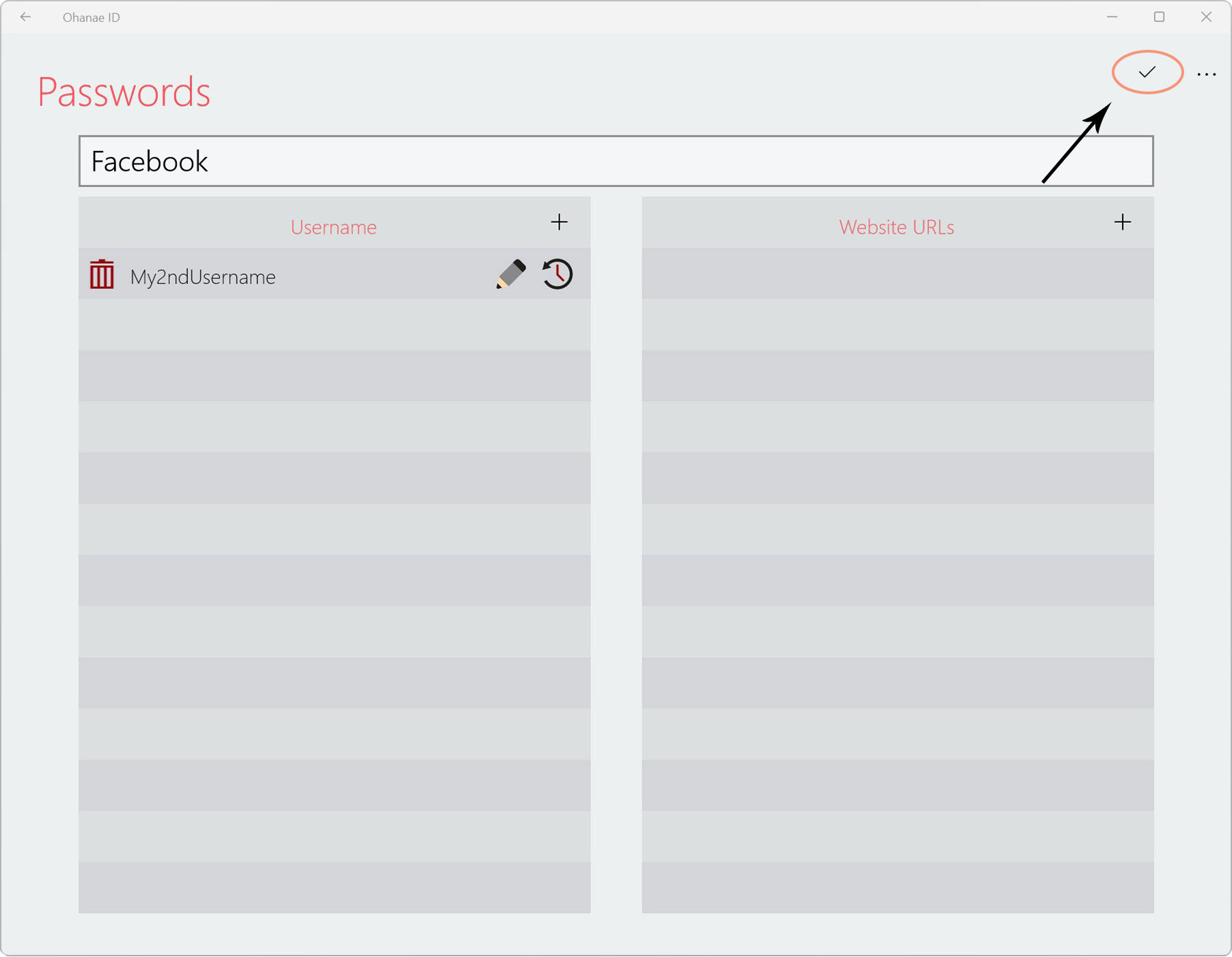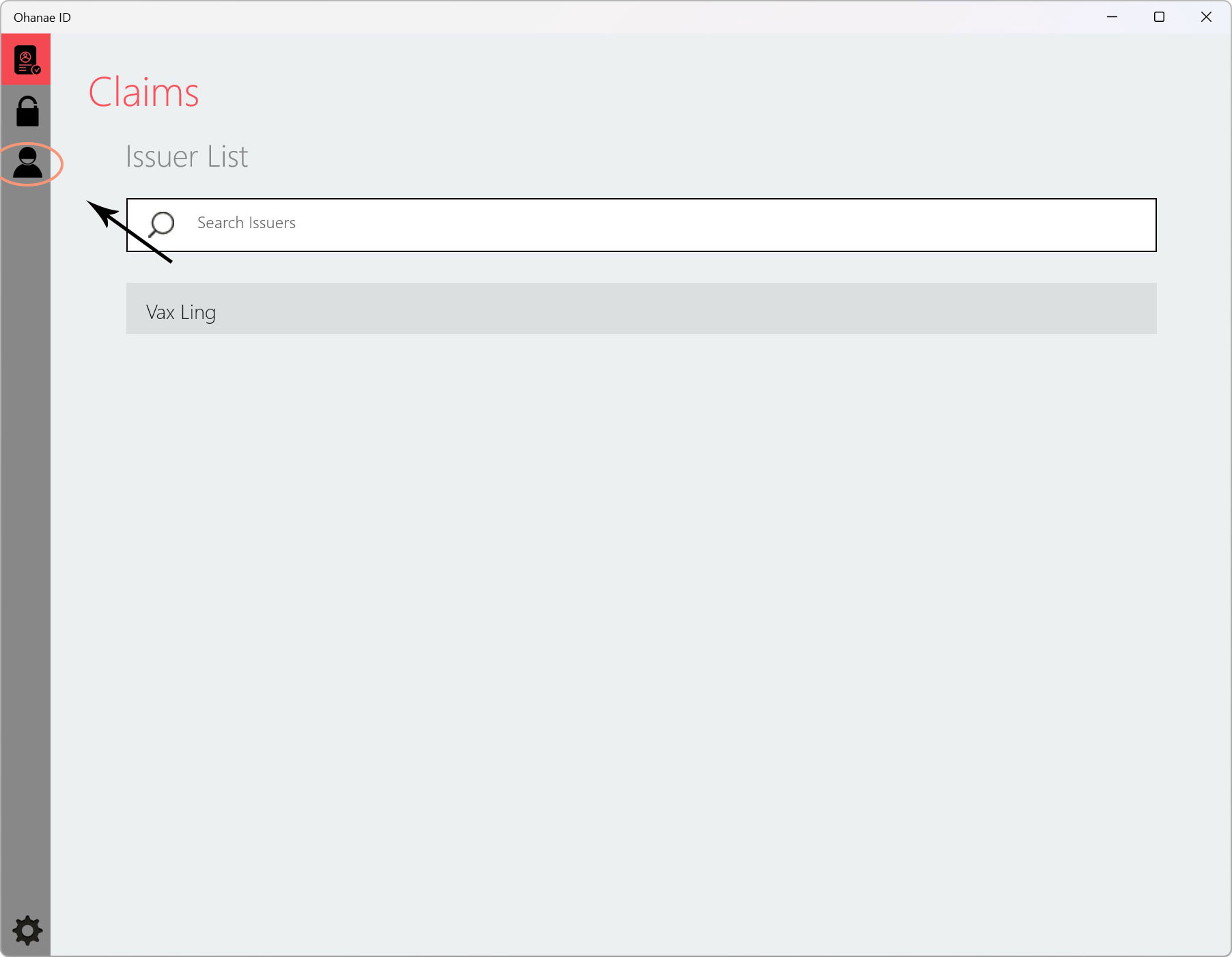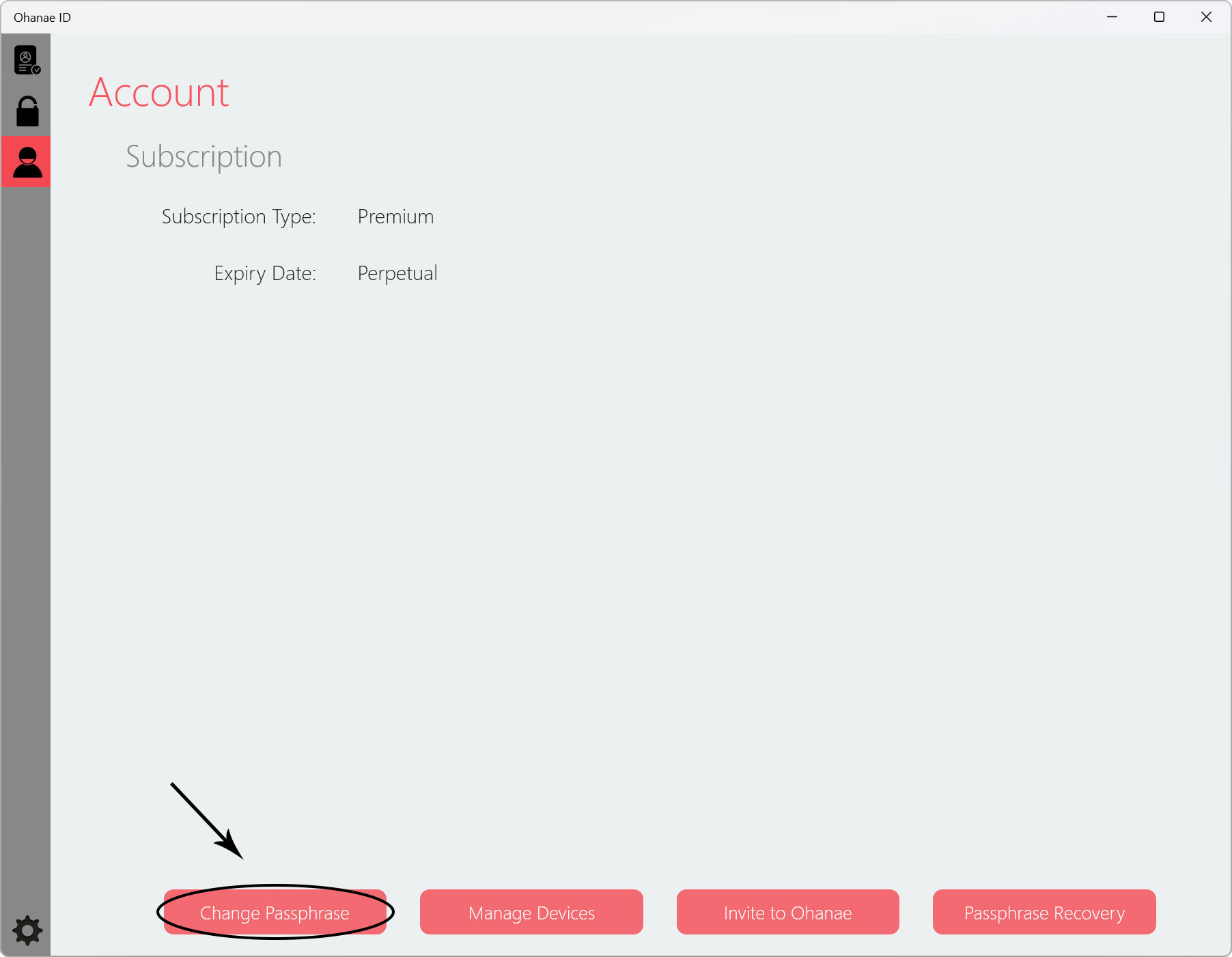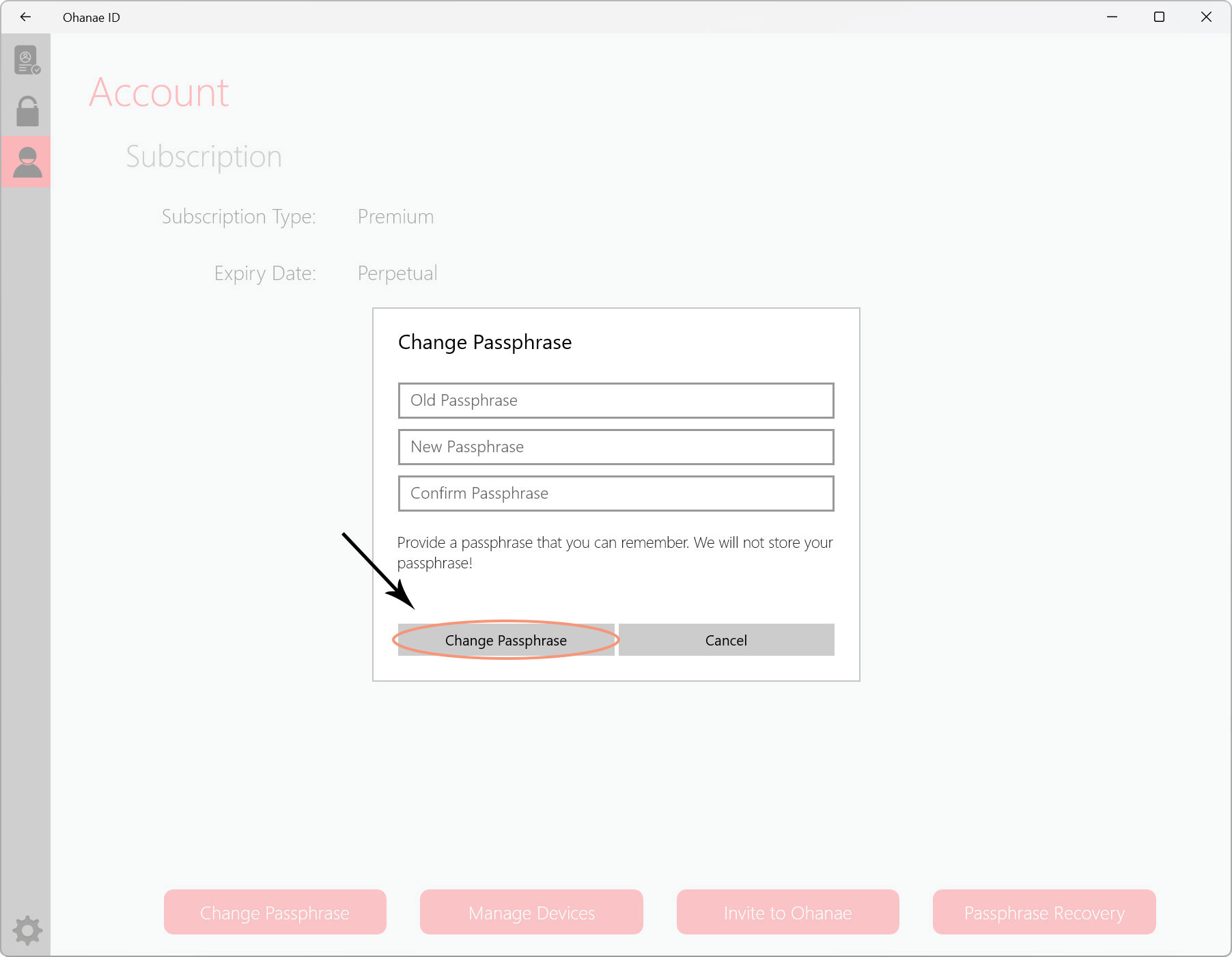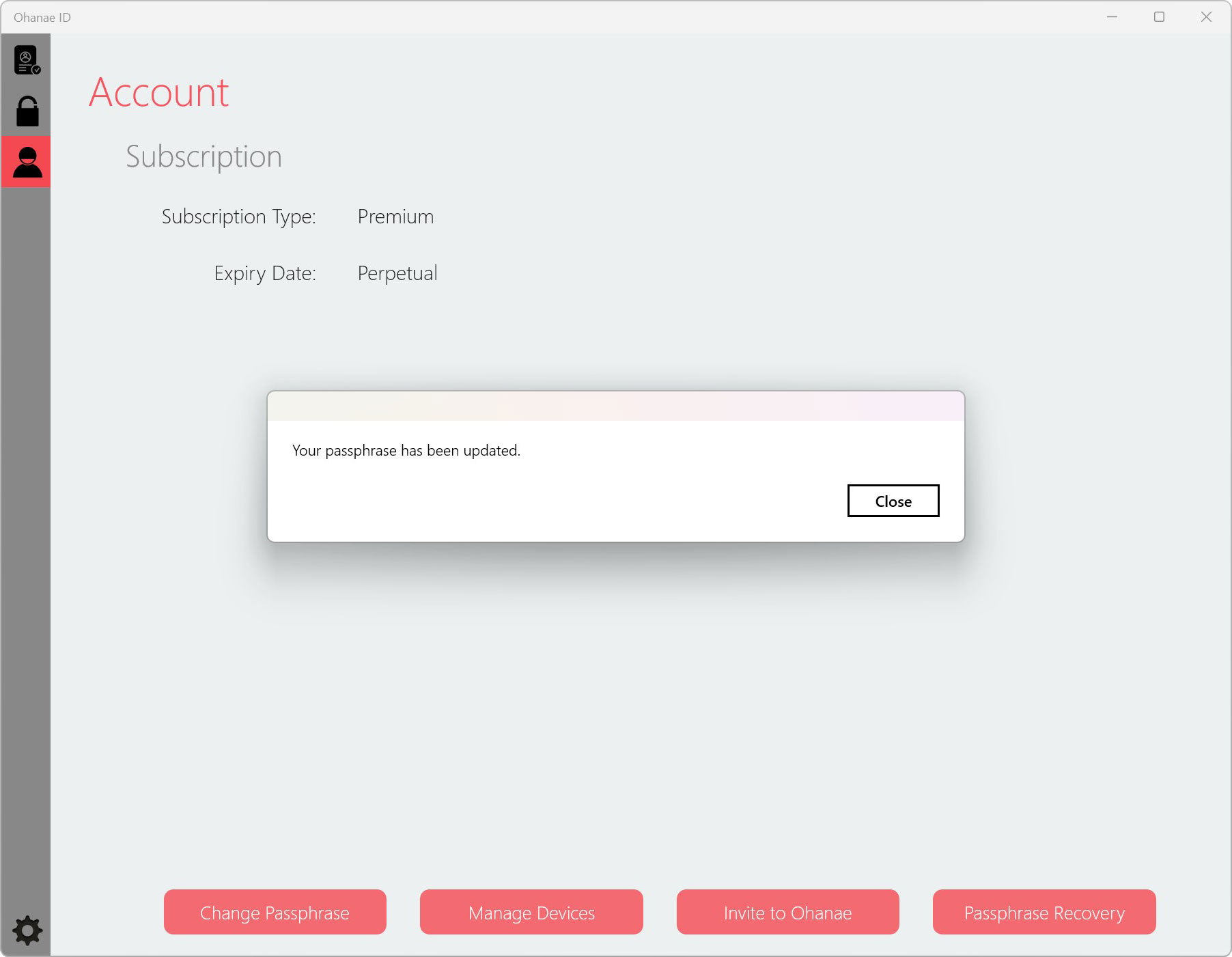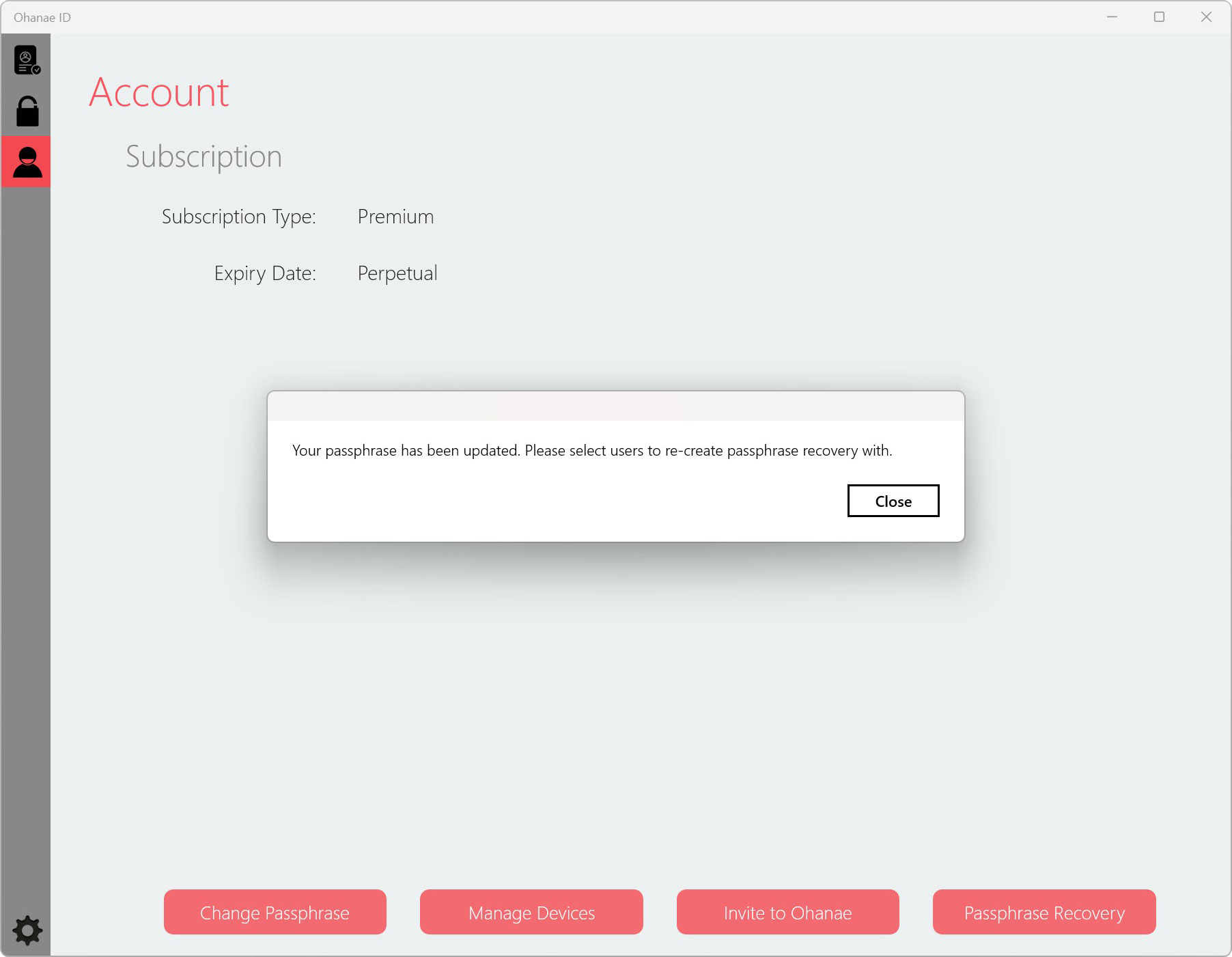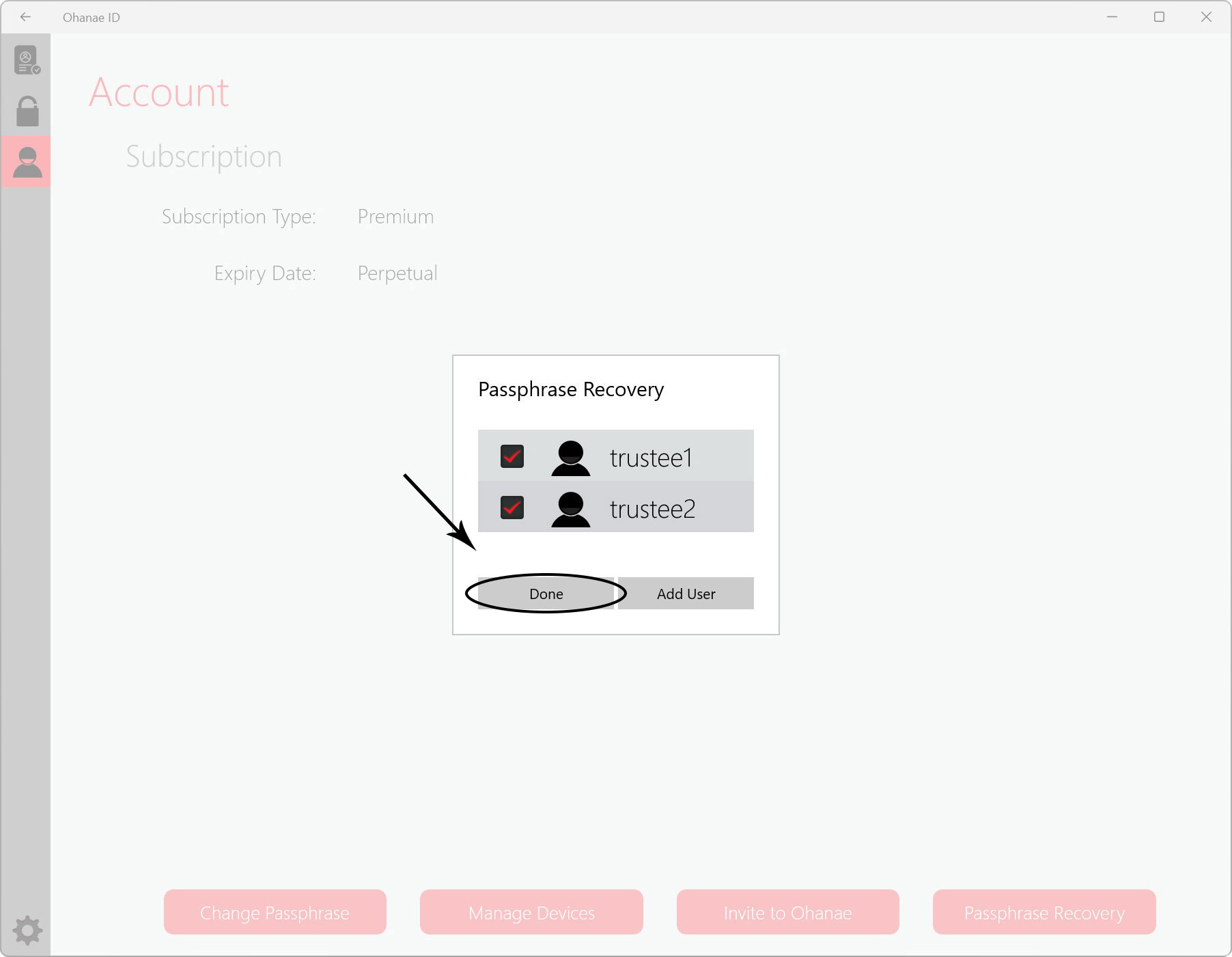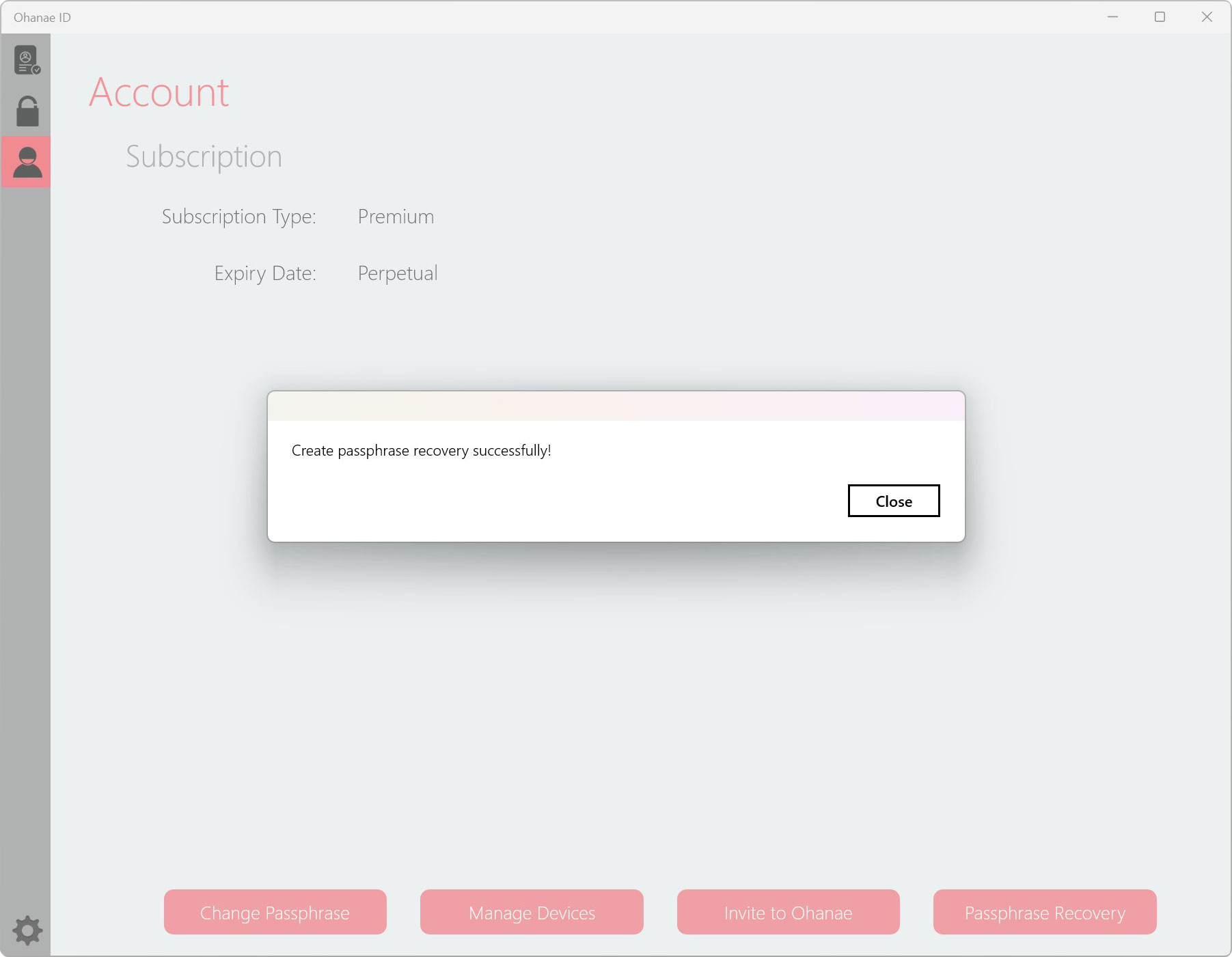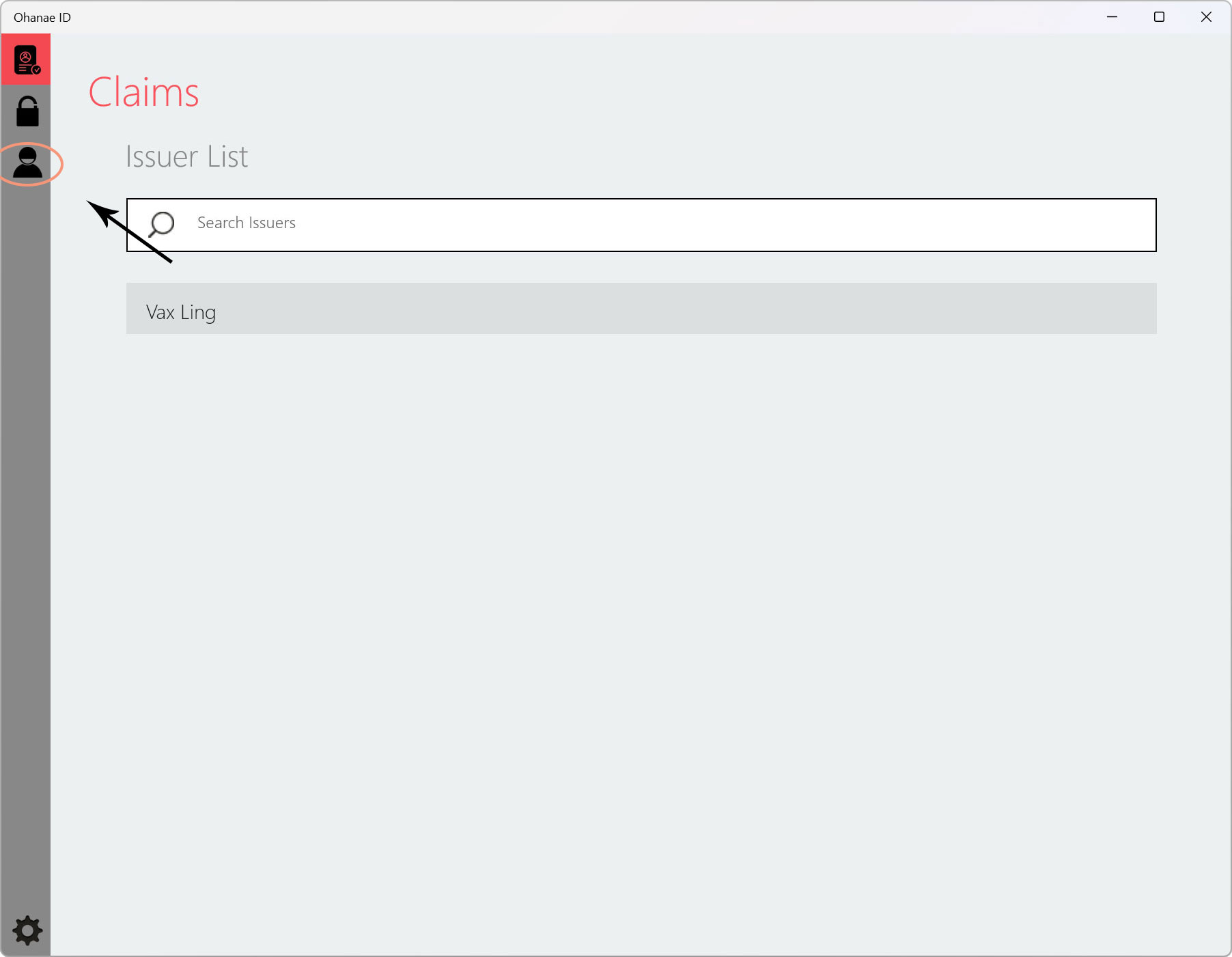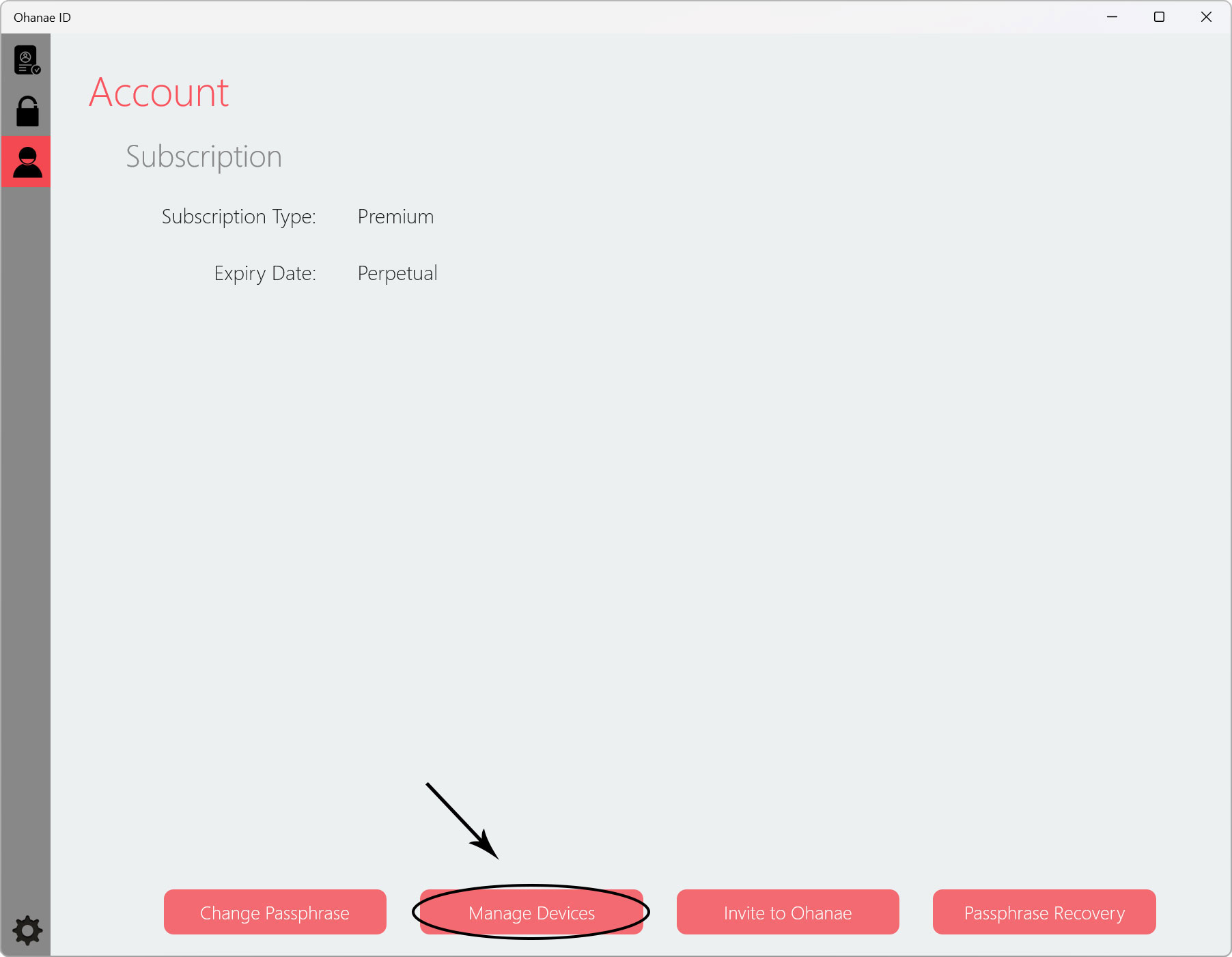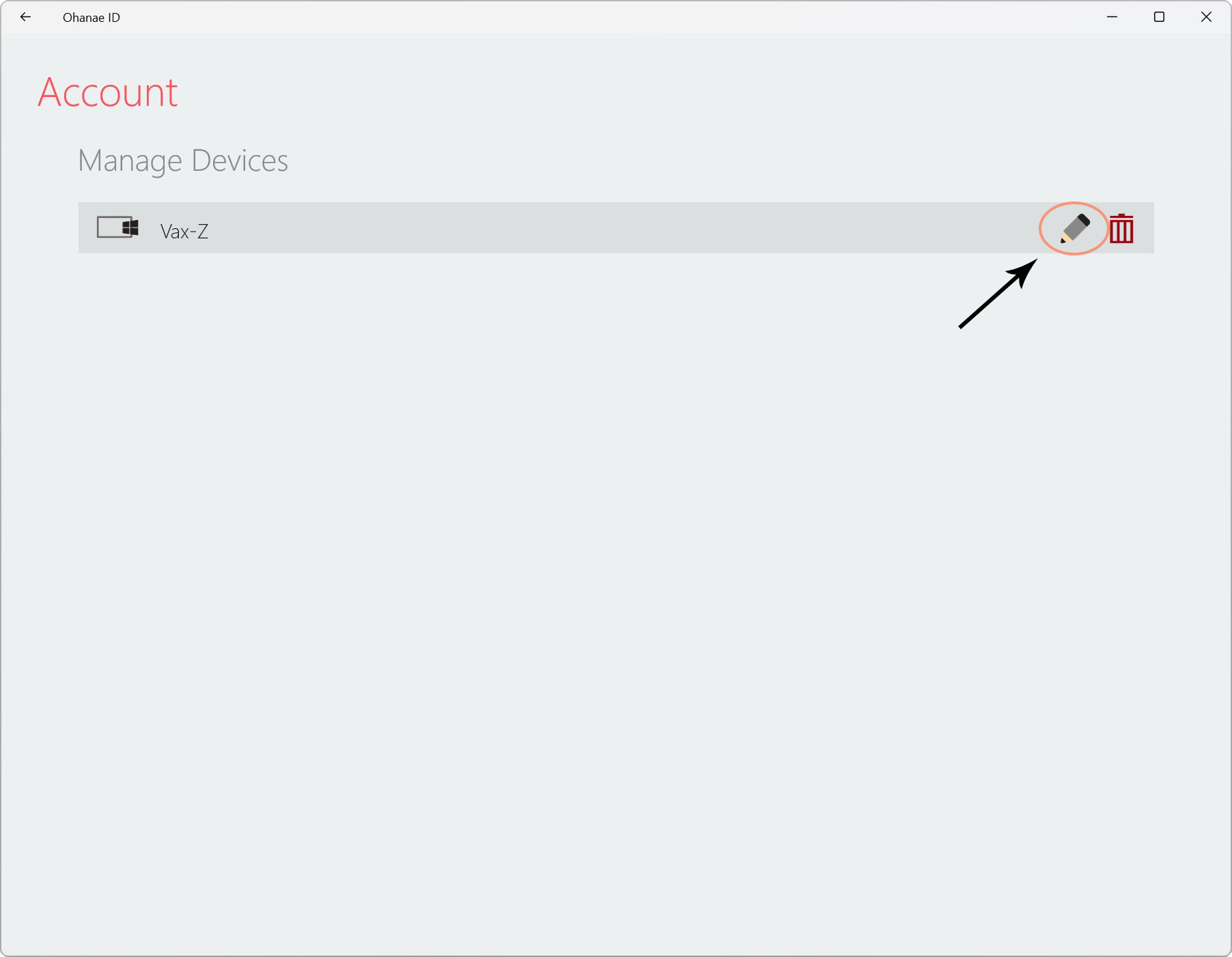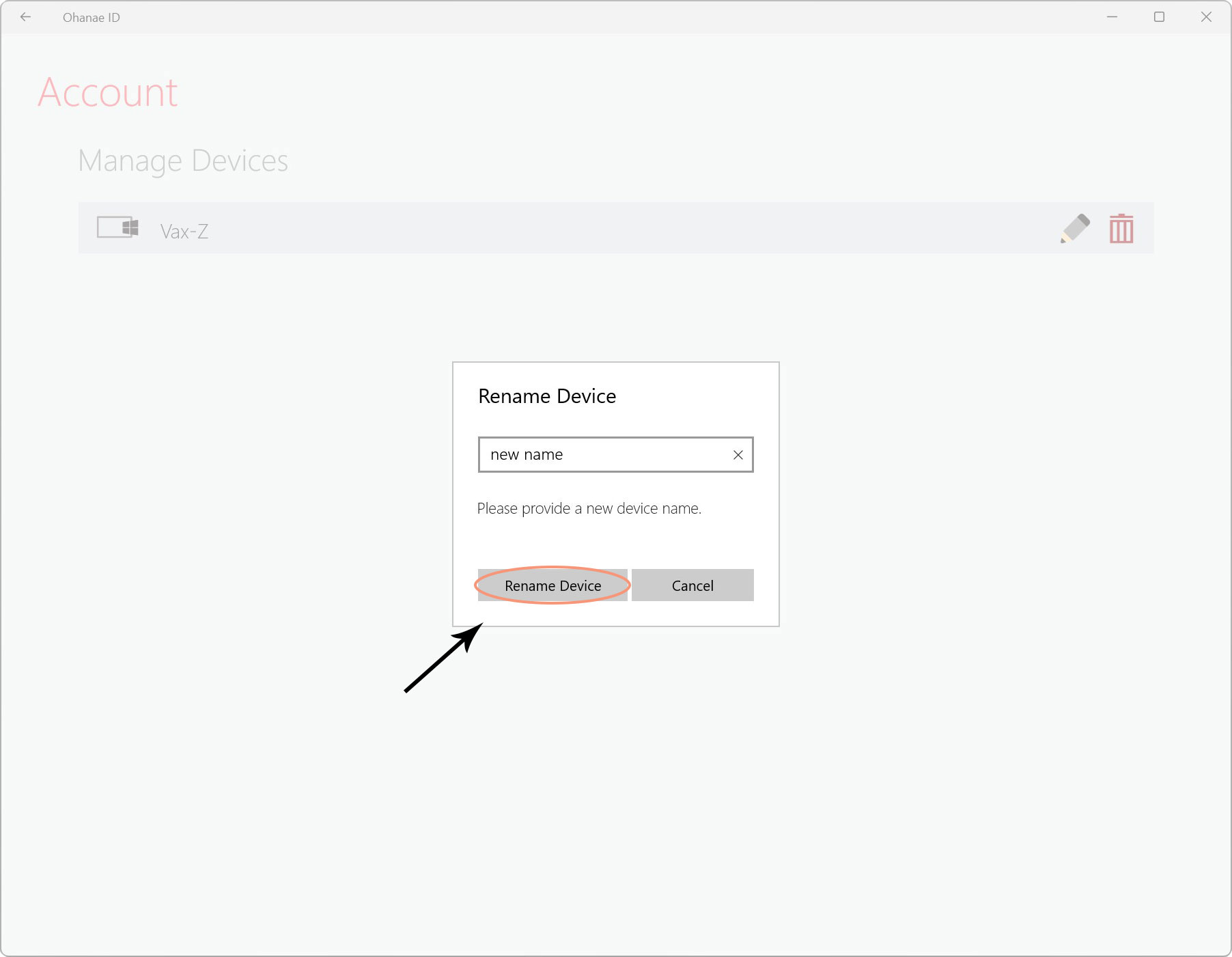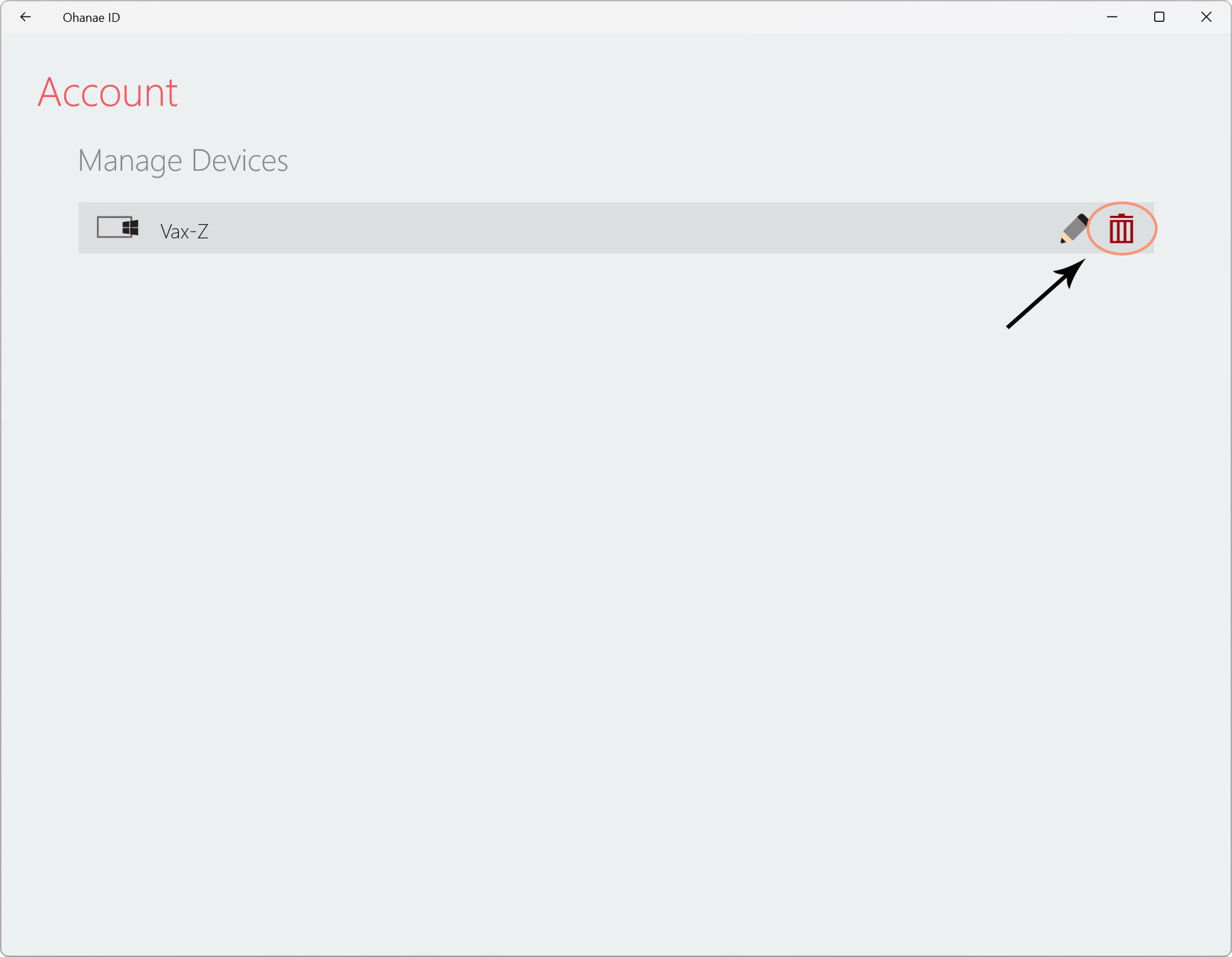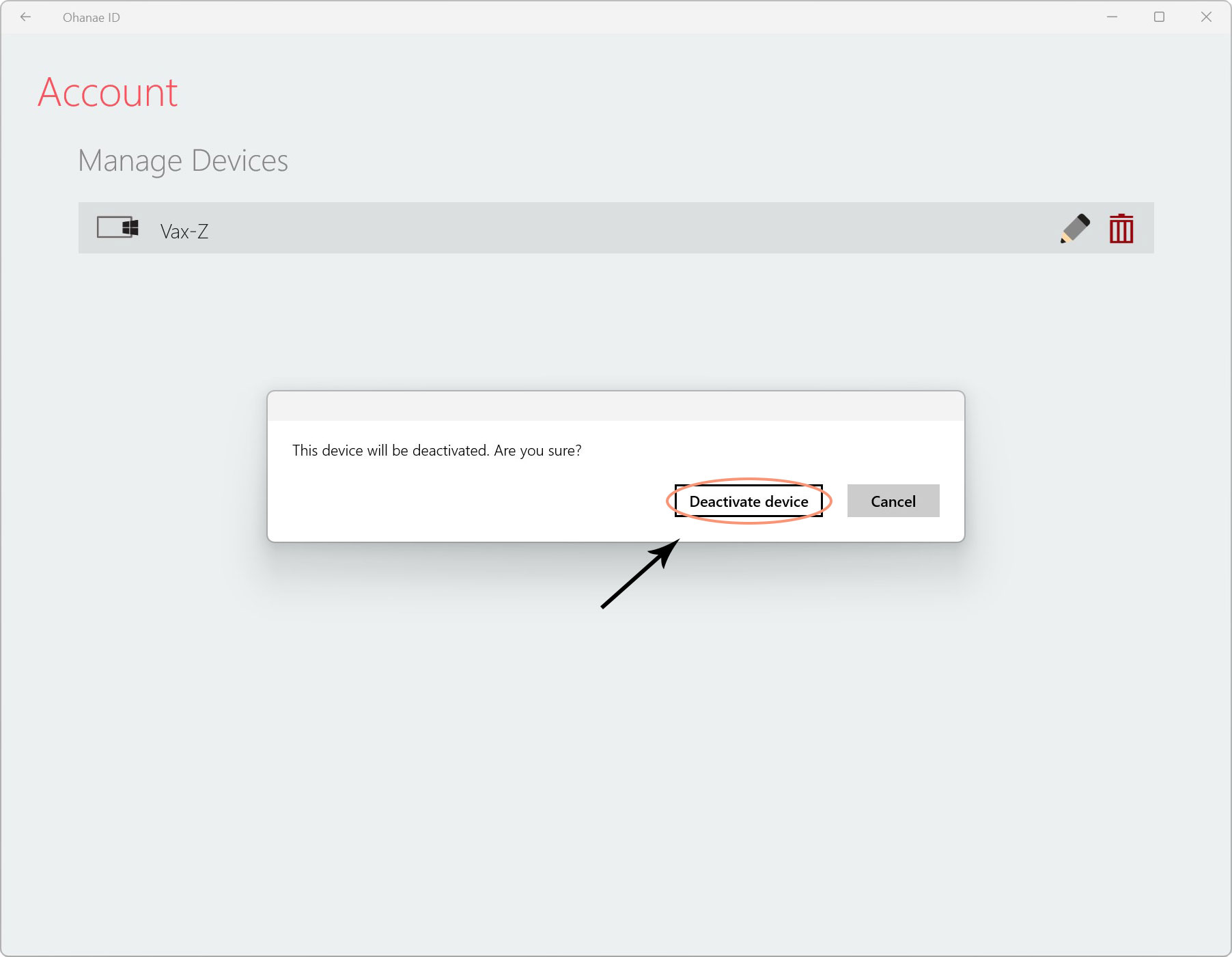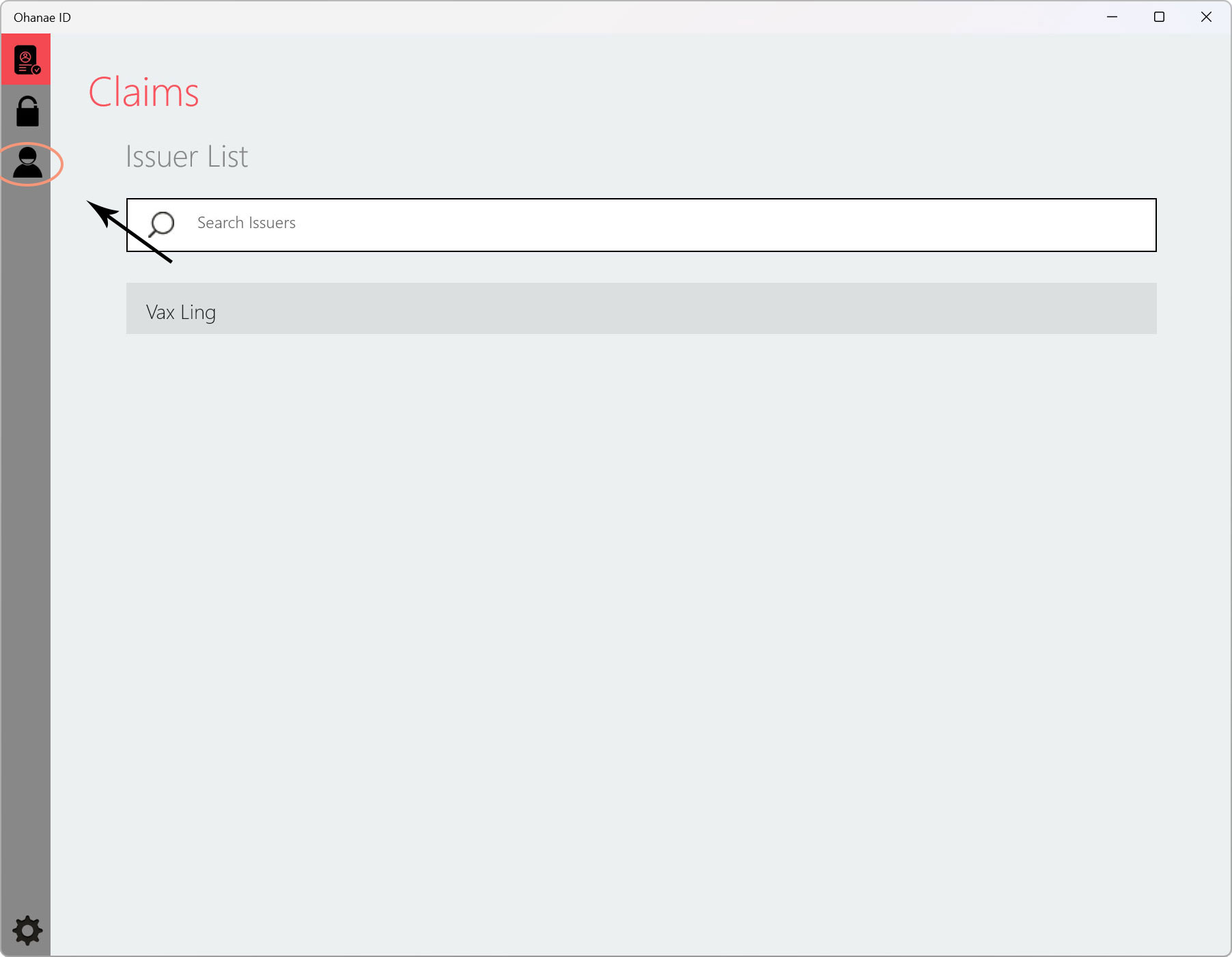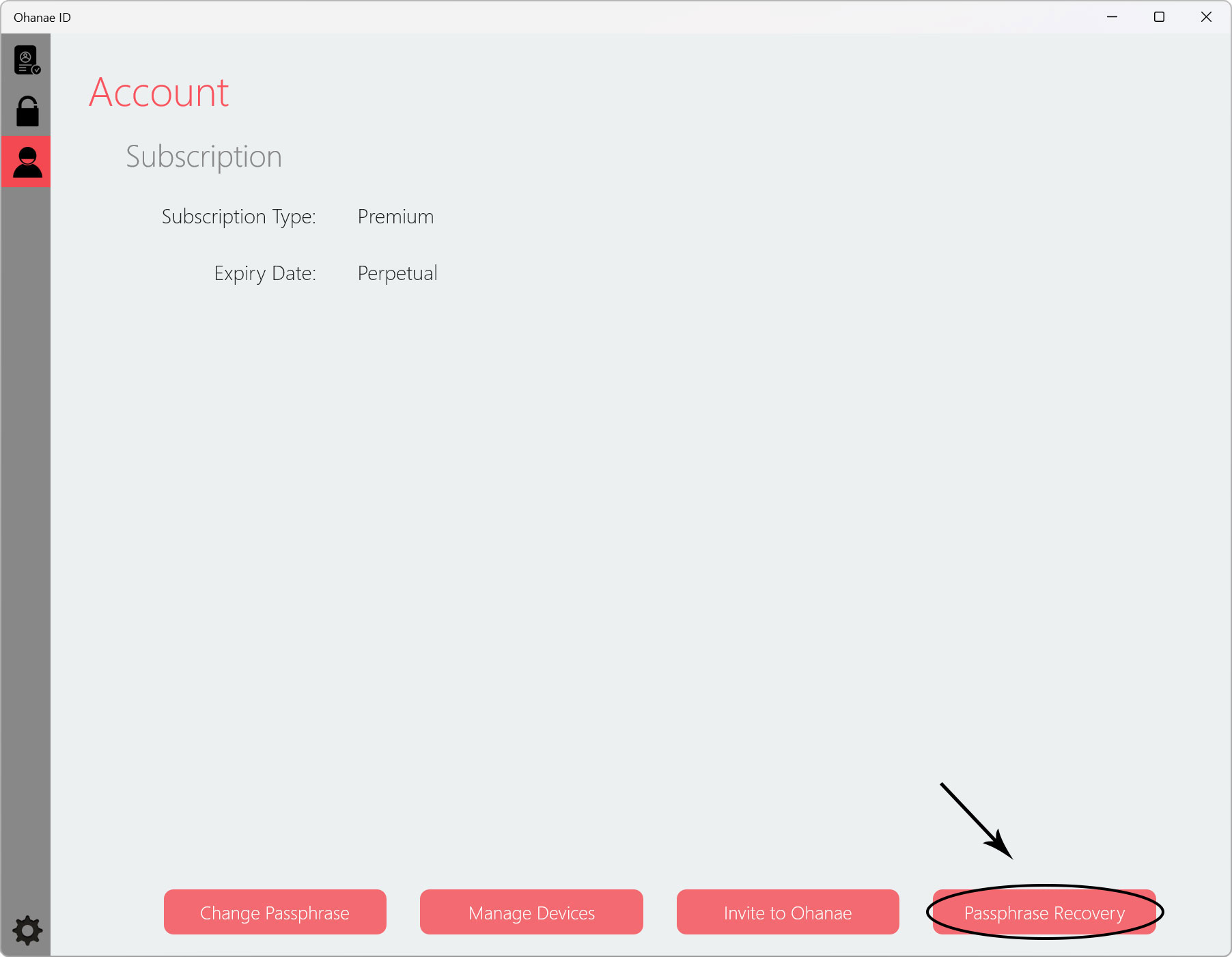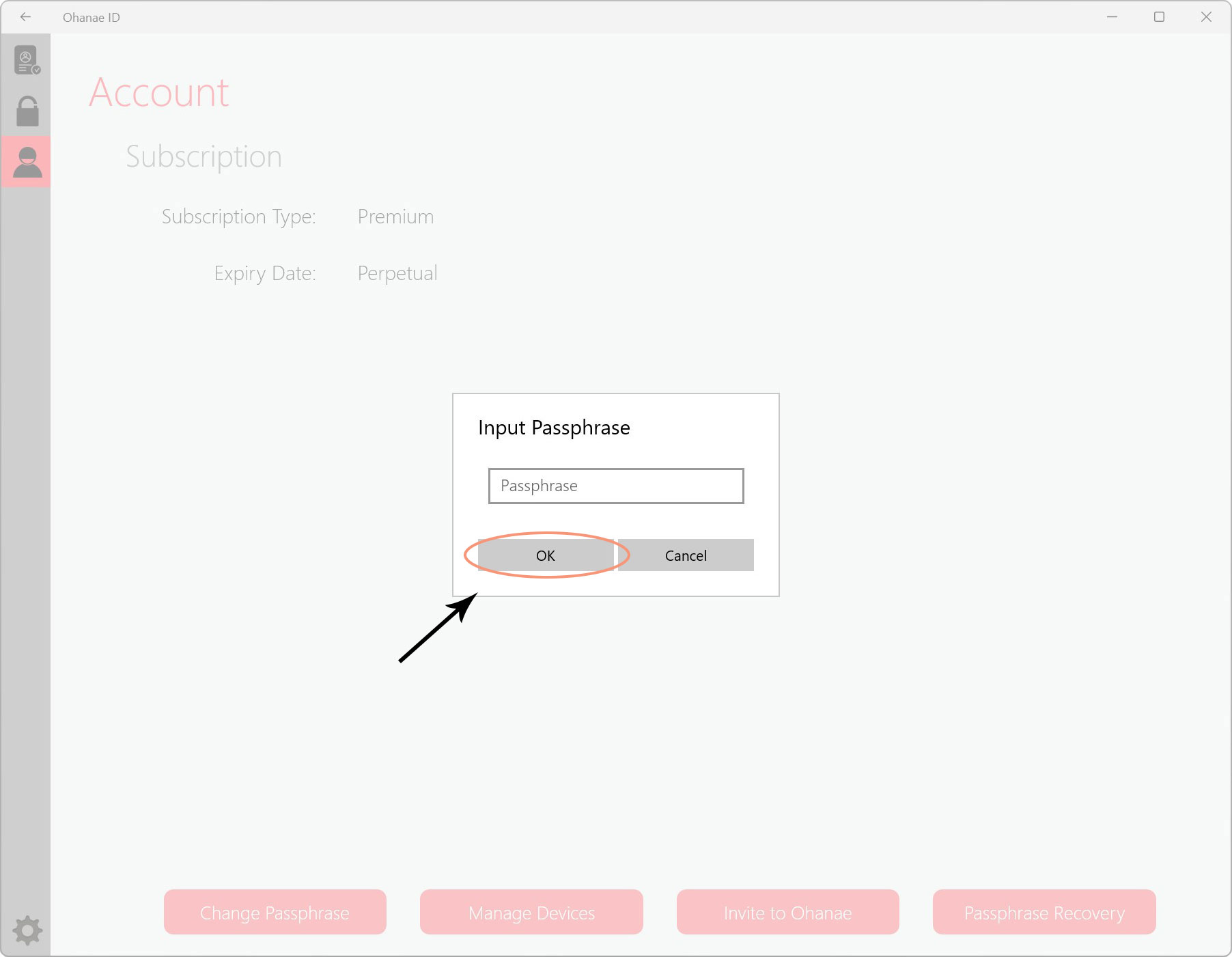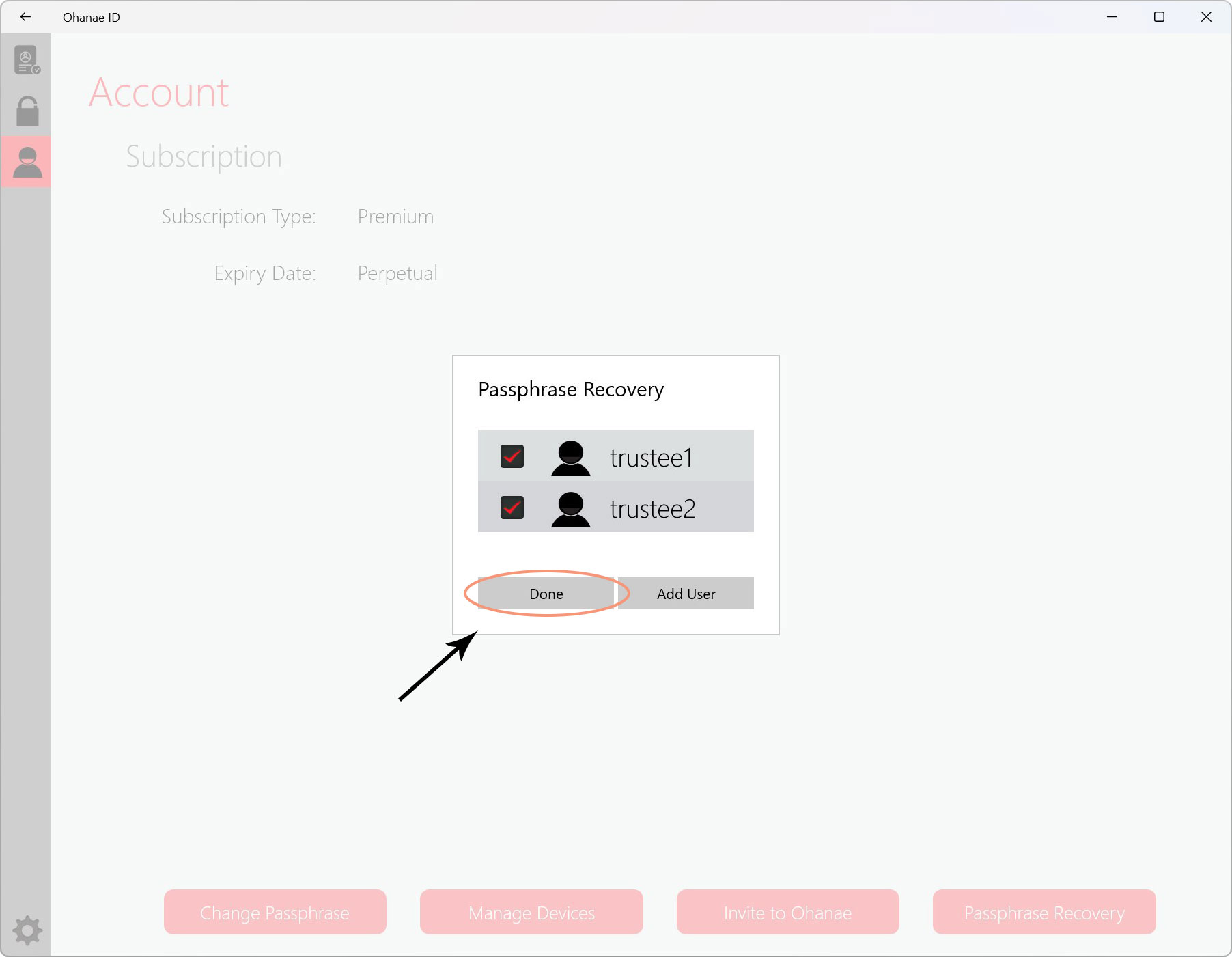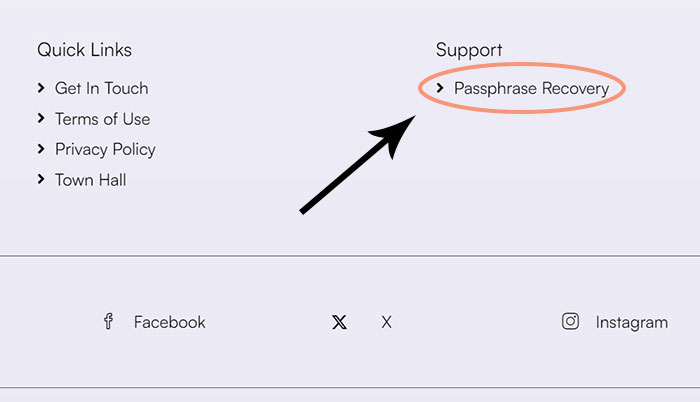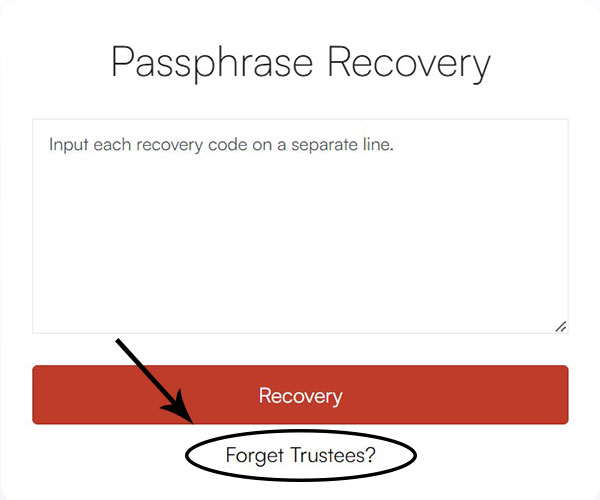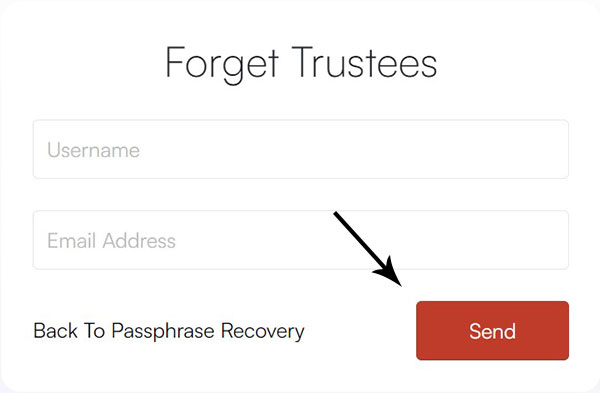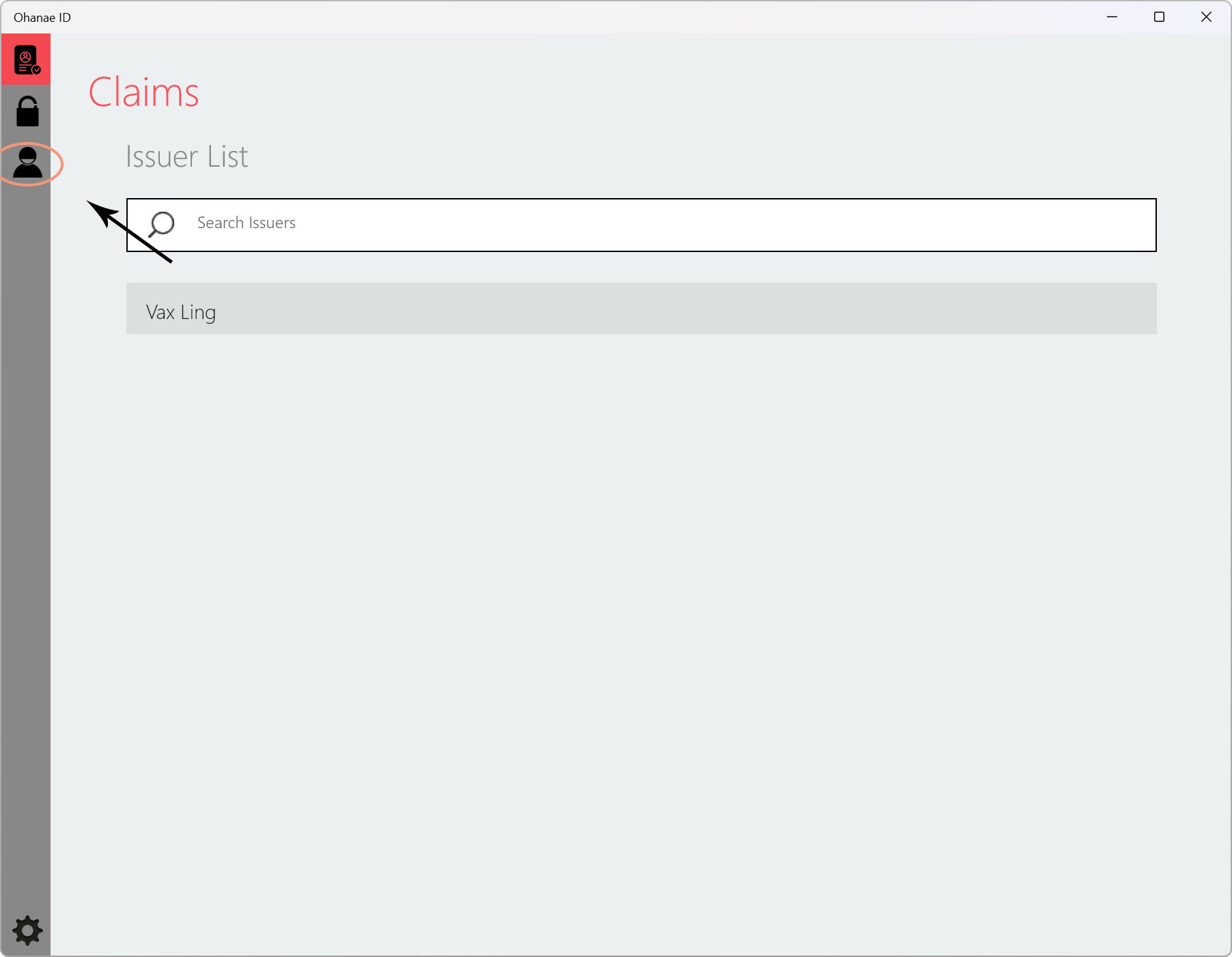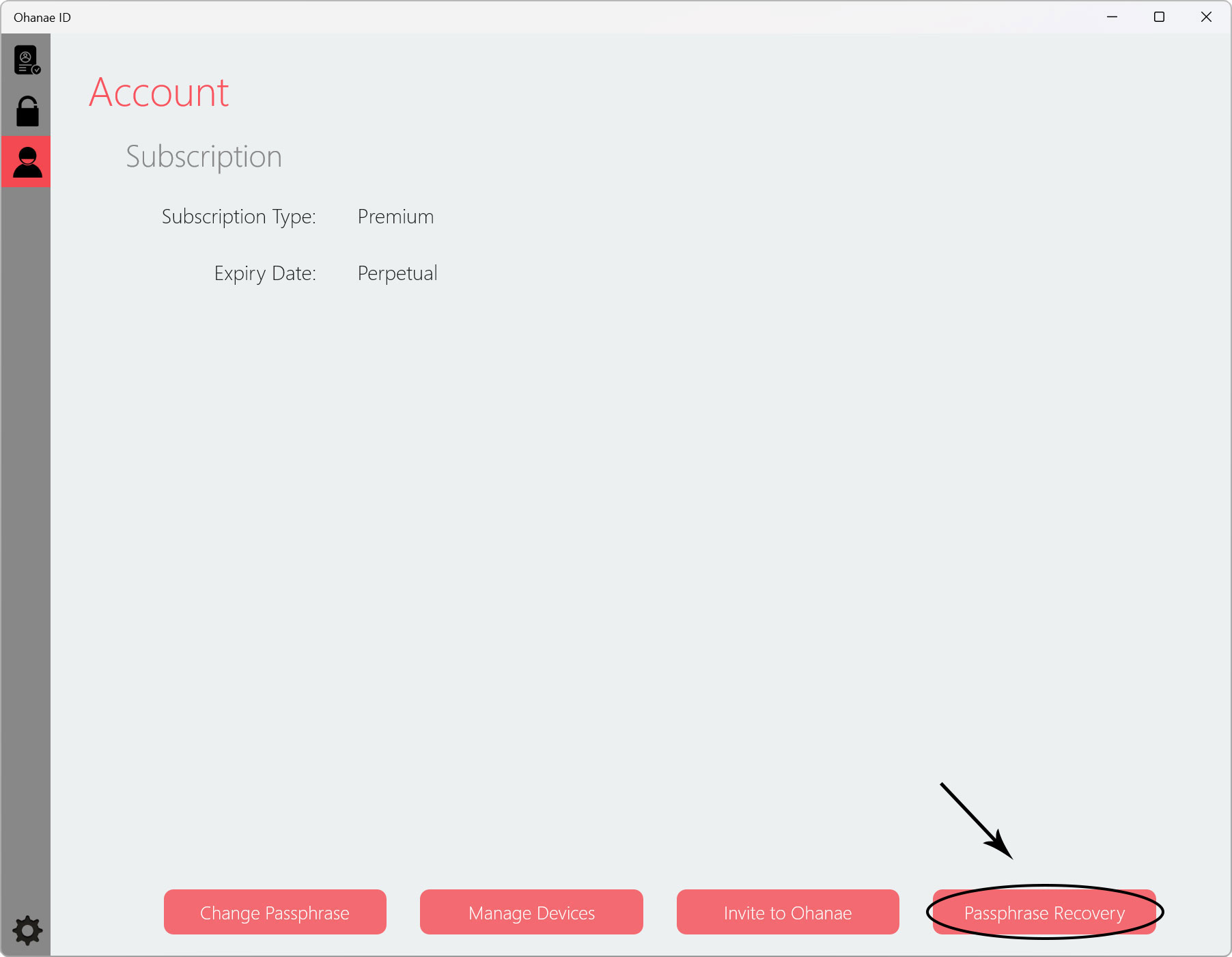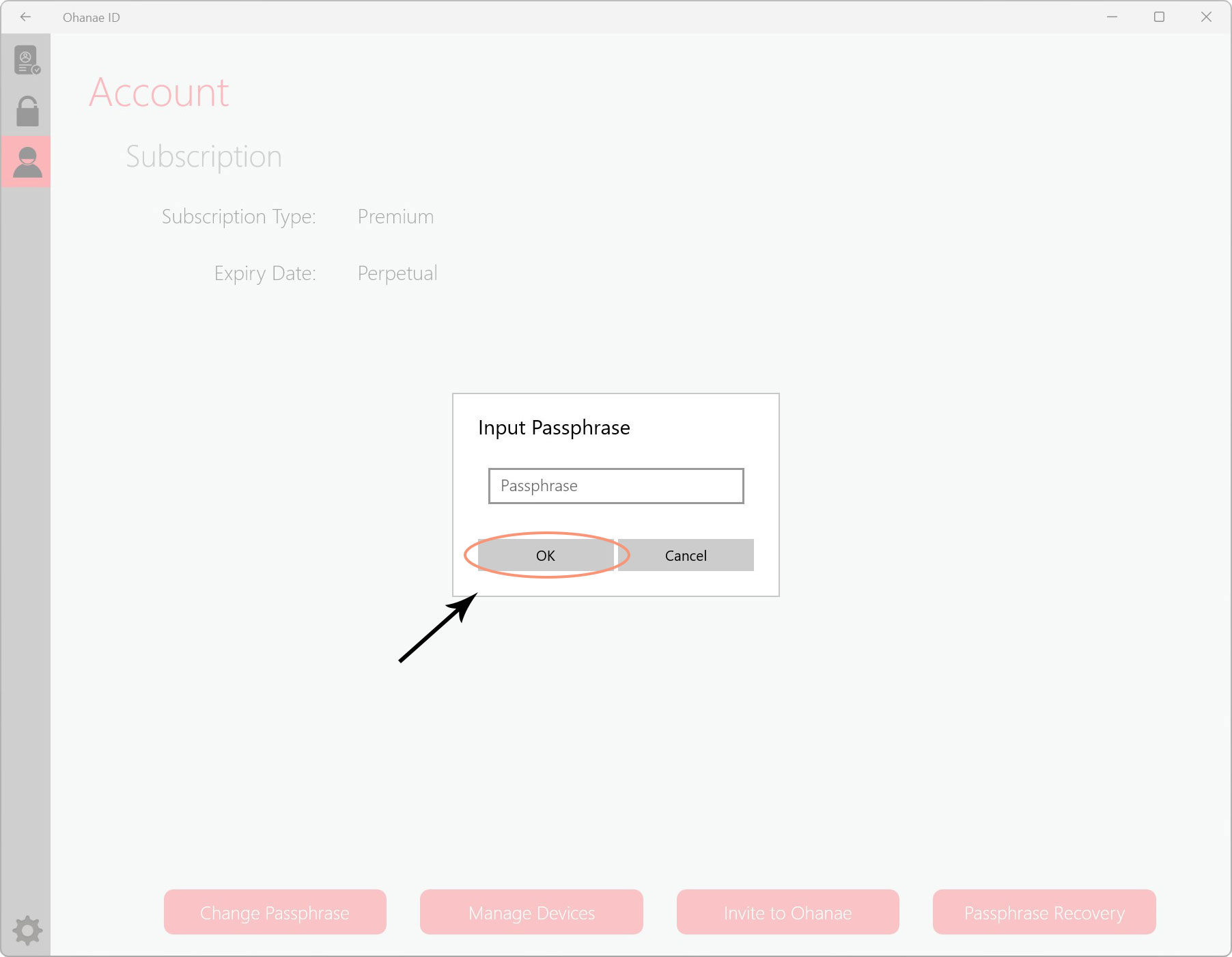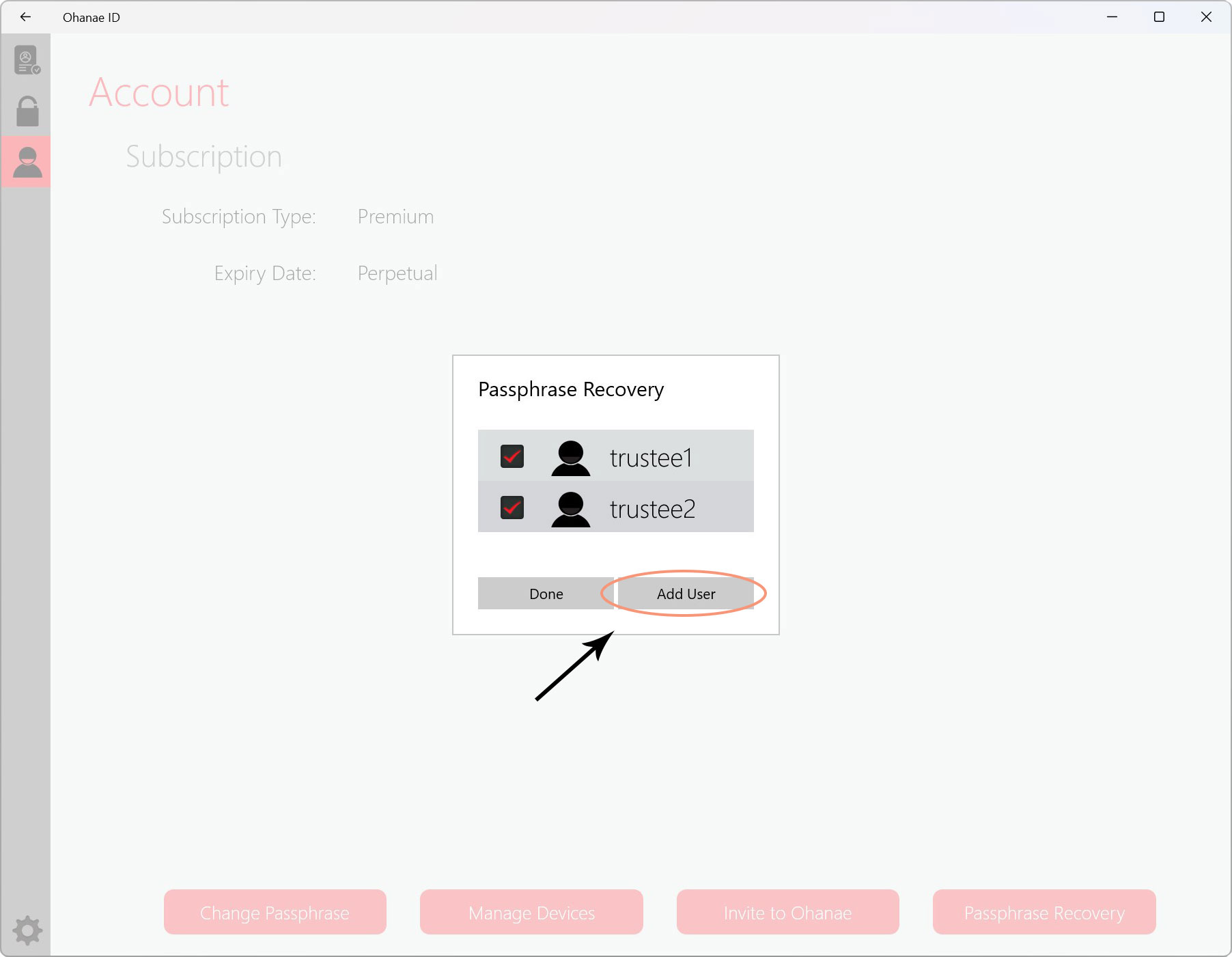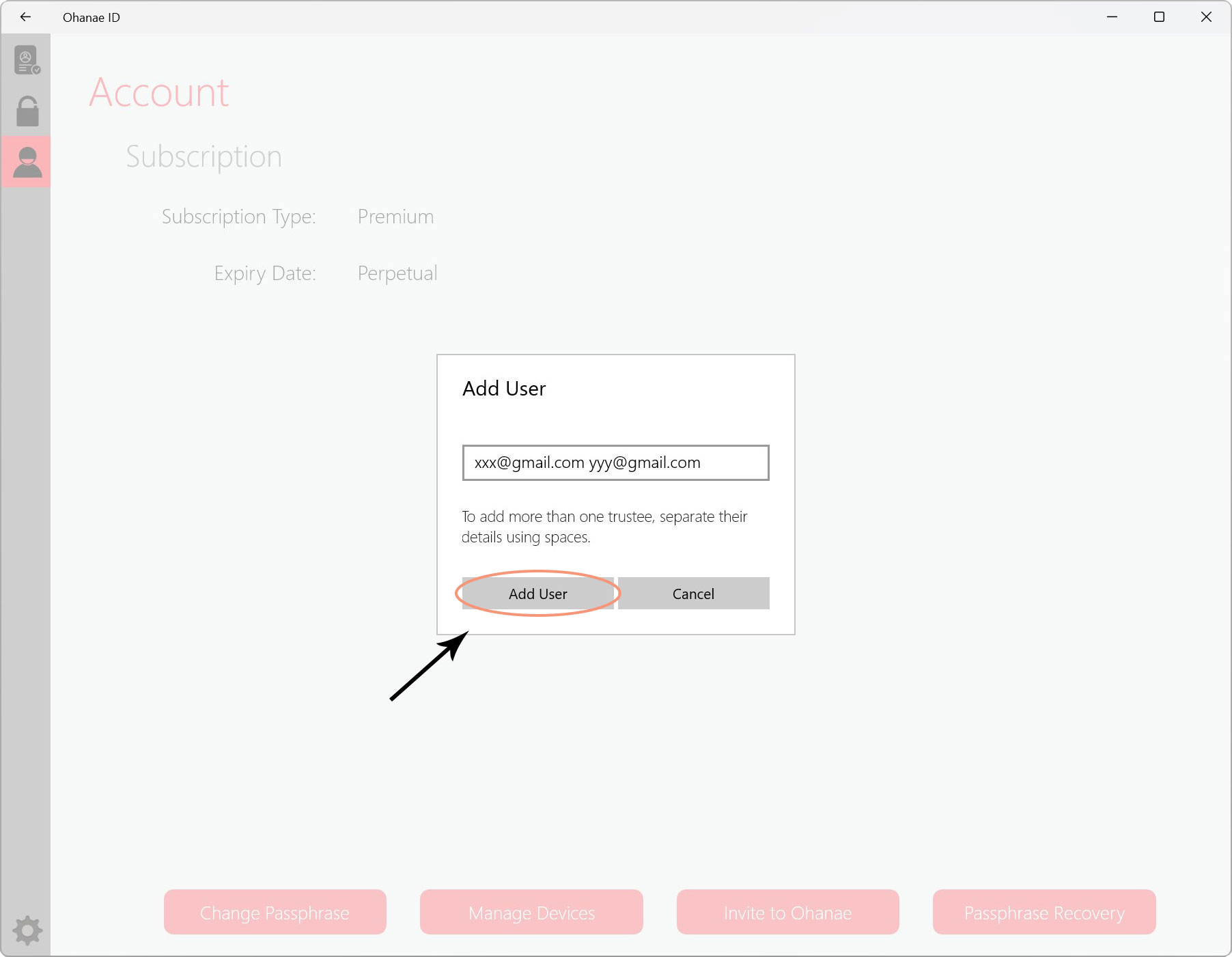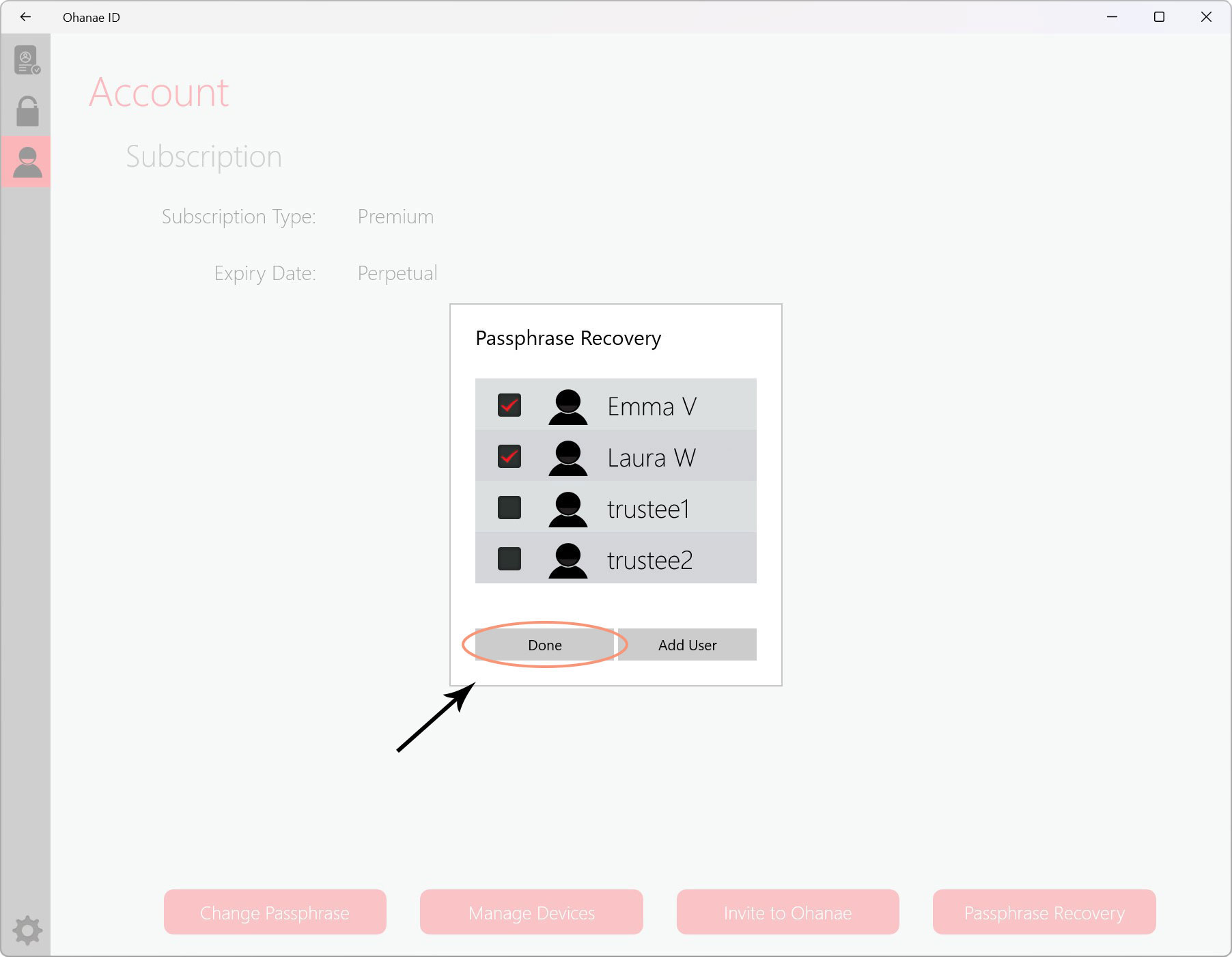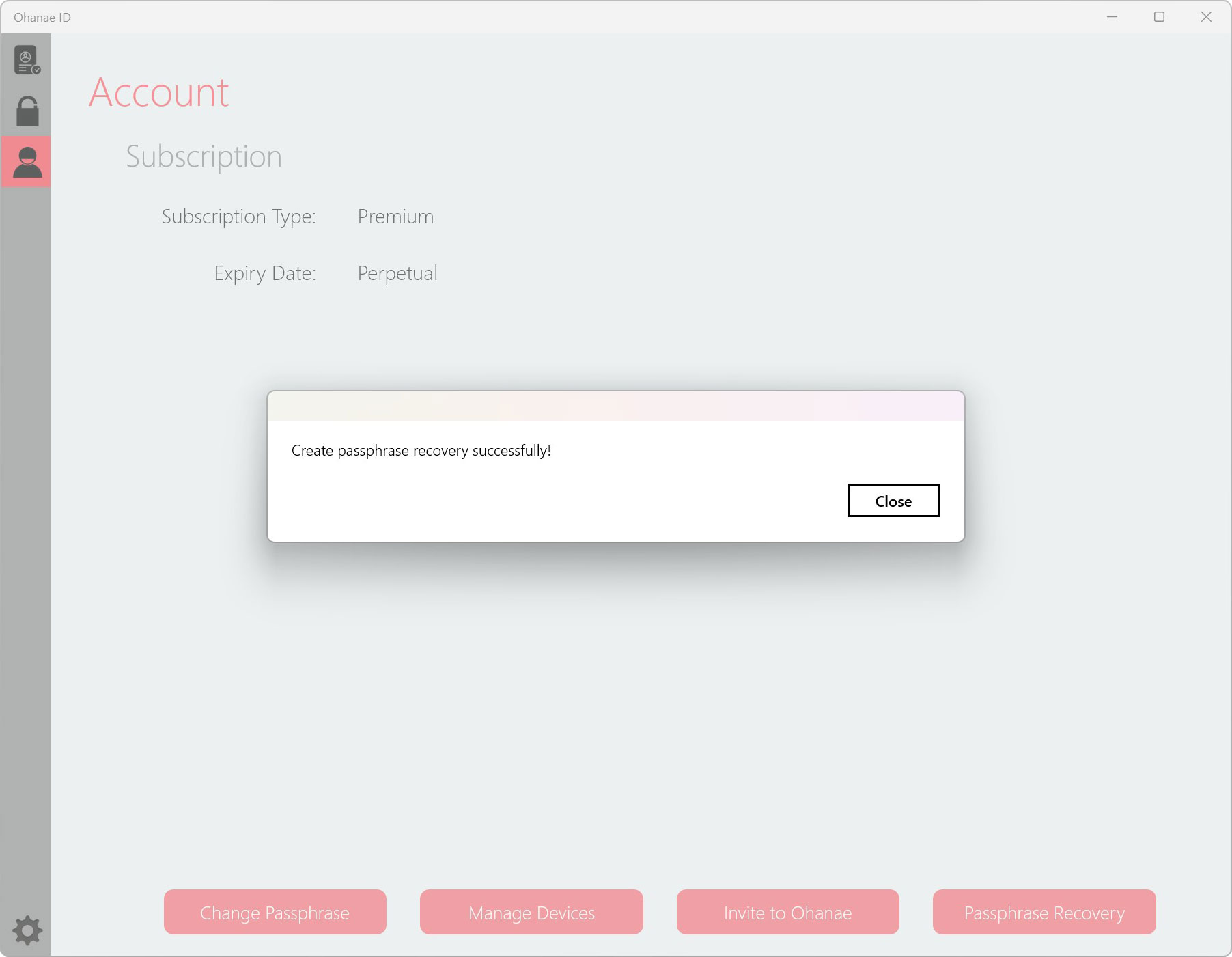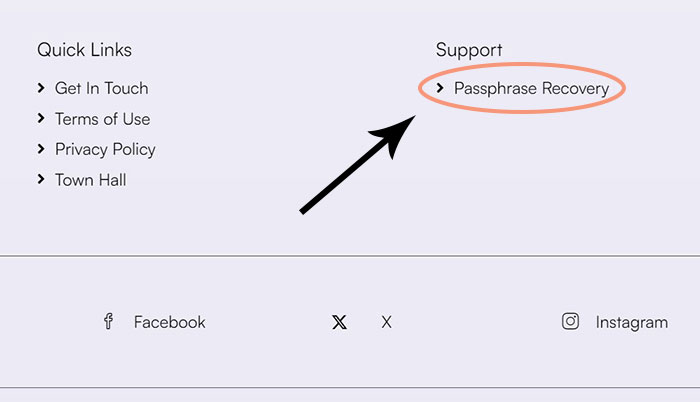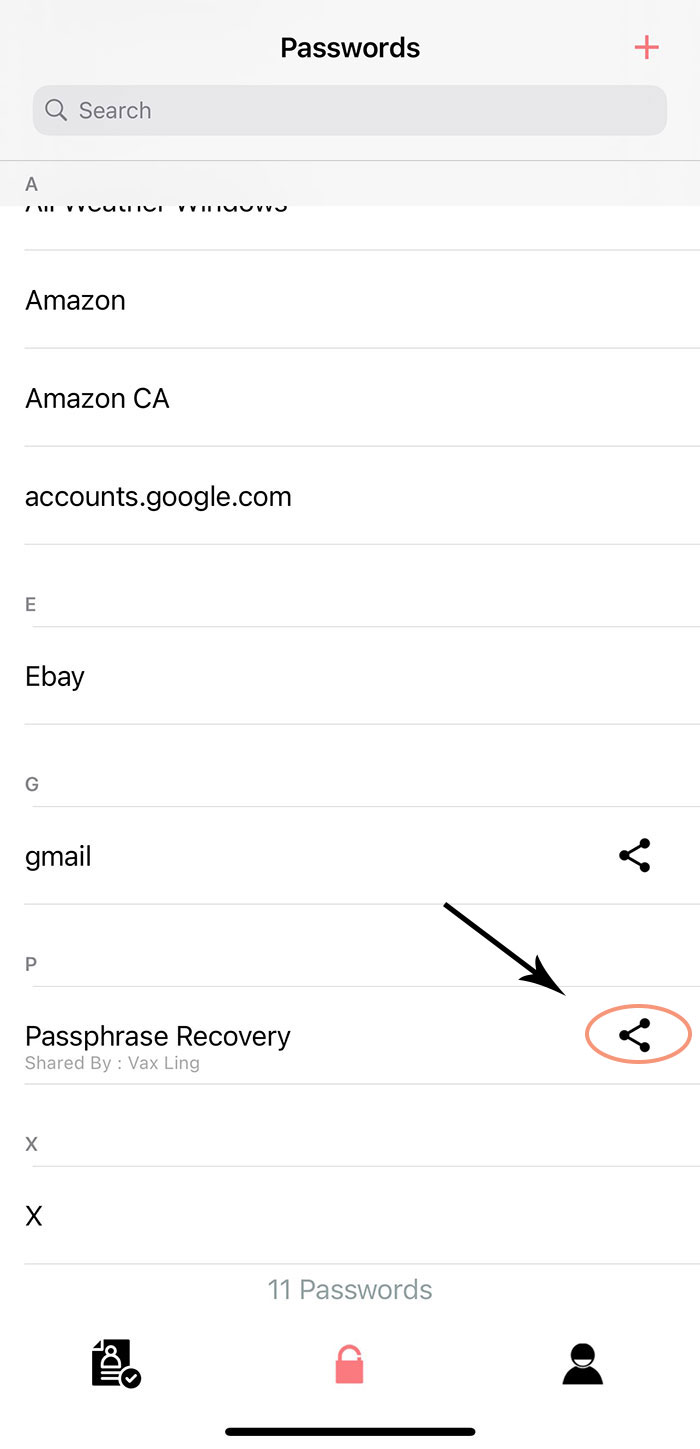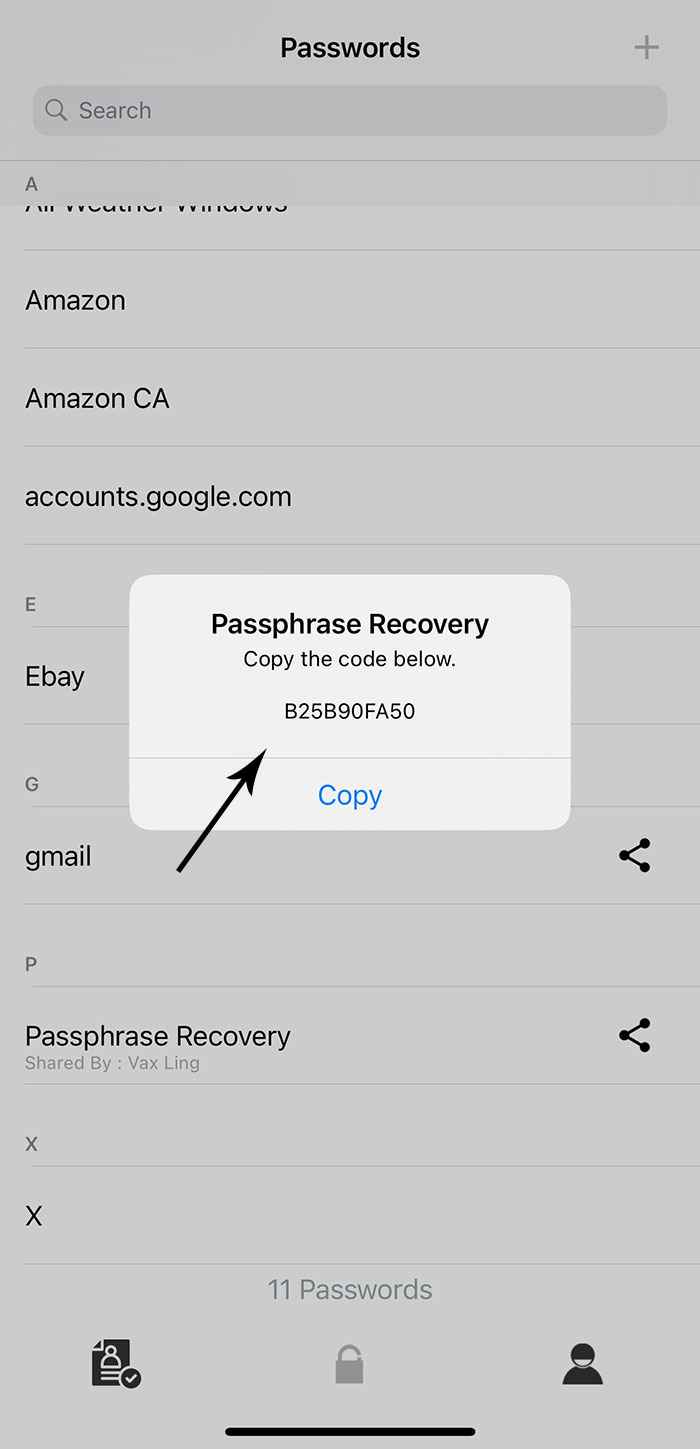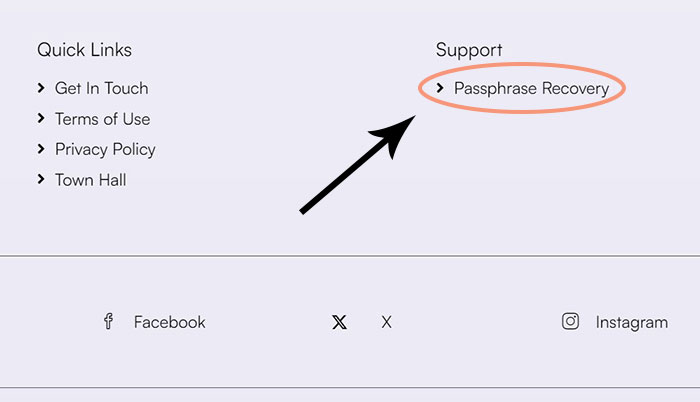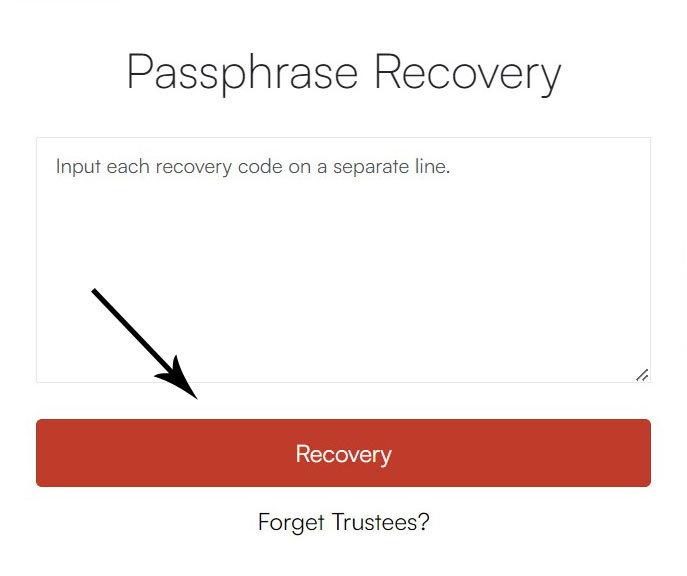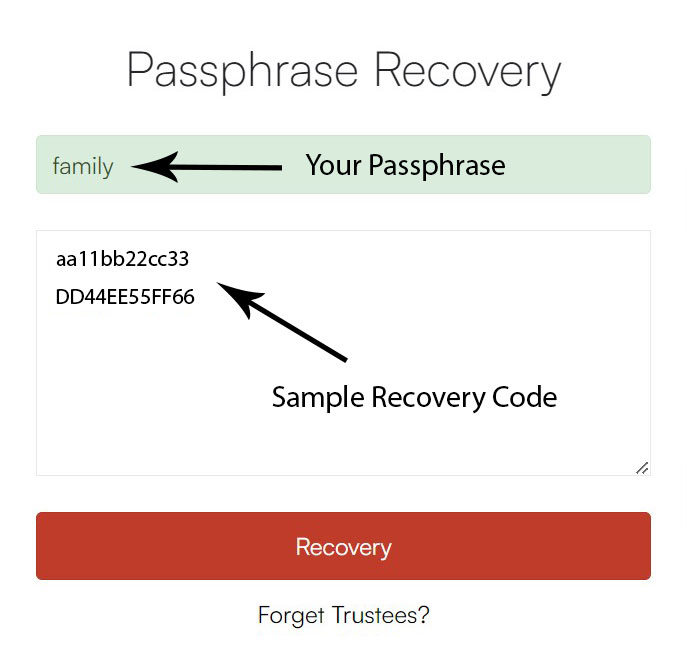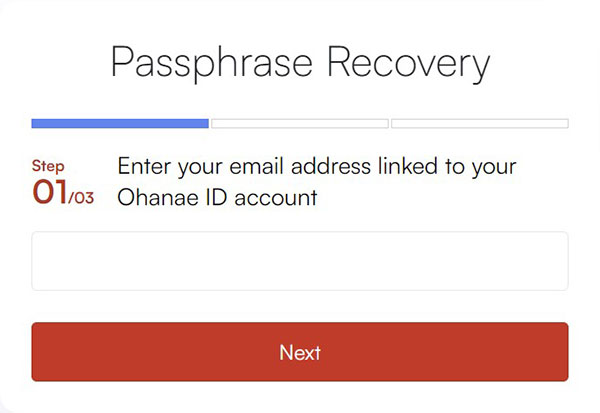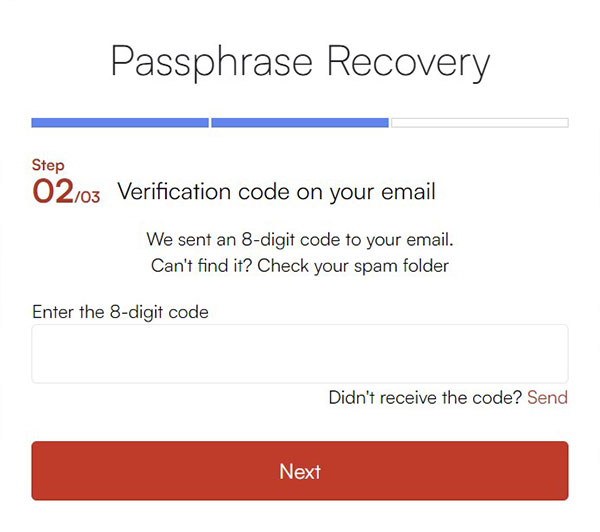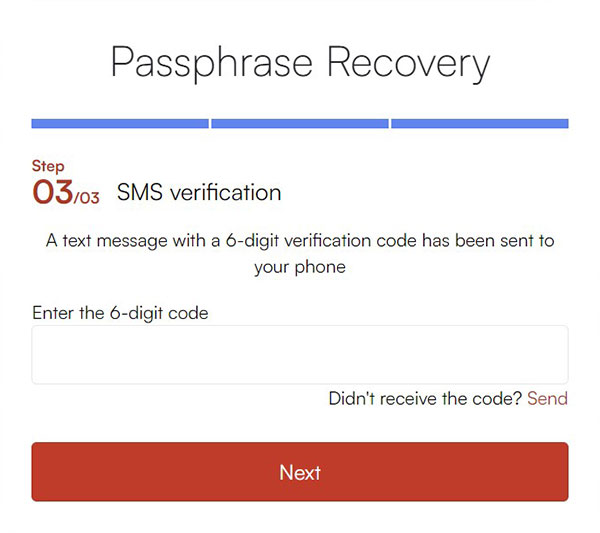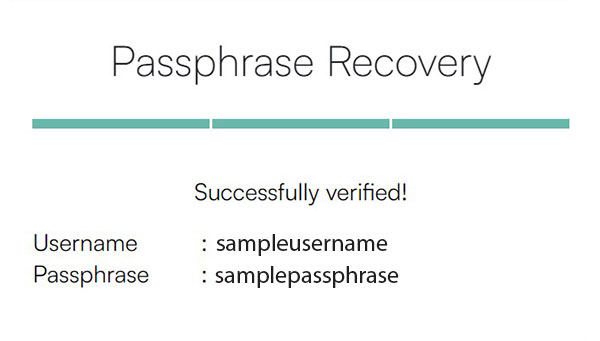Windows Versions
Installing Ohanae ID
Start Using Ohanae ID
Sign Out
Add New Account
Adding Additional Accounts to an Existing Application
View Account's Password
Change Account's Password
Edit Username
Share Password
Unshare Password
Rollback Password
Delete Account
Change Passphrase
Devices
Forget Trustees?
Set Up Your Own Trustees
Forget Passphrase?