Ohanae for Business
As we progress towards an era where business cultures are redefined by BYOD trends, the regulation and prevention of data leaks are emerging as key concerns.
Why use Ohanae?
With the continued mass market adoption of sophisticated devices such as smartphones and tablets in the consumer space, it simply follows that these users would push to utilize those devices for both personal and work purposes. Coupled with growing preferences towards Cloud Storage Services, security of corporate data becomes a priority.
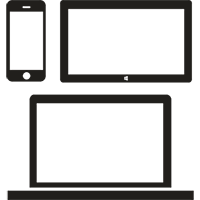
Ohanae serves to alleviate these security compliance headaches by ensuring a win-win situation for all:
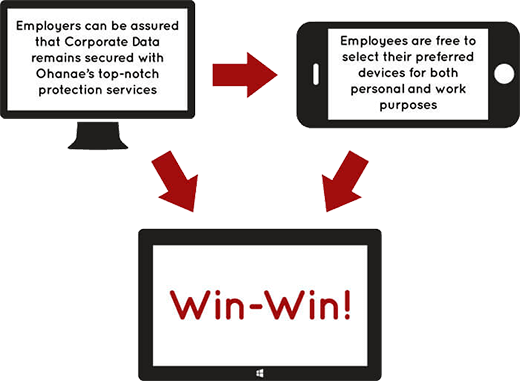
At Ohanae, we understand that more specifically for SMBs, setting up a dedicated security infrastructure could be a herculean task which is taxing on both financial and manpower resources. With Ohanae for Business, you can enjoy quality security services with none of the managerial inconvenience, as registration and maintenance are managed by Ohanae.
Centralized Management Features
Members (employees, contractors, etc.)
Built-in Cloud Compliance Policy
Business subscription credits
Internal web application access control (coming soon)
Members’ Devices (up to 8 per user)
Data leak prevention
Remote wipe
Enable / Disable
Revolutionize your Business Culture with Ohanae
View Ohanae Business PrimerProduct Specifications
| Built-in Features | Supported Devices | ||
| Price per user | $5 Per month | Windows 10 (Desktop) | Download |
| 1-Tap Login | Mac OS X | Download | |
| Secure Workplace | Android | Download | |
| Secure Cloud Drive | iOS | Download | |
| Secure File Sharing | Windows Store | Download | |
| Centralized Management | Windows Phone | Download | |
| Supported Browsers | |||
| Chrome | Internet Explorer | ||
| Firefox | Safari | ||
Upgrade to Business
With a business account, one is granted access to the Centralized Management feature, hence better integrating Ohanae with your businesses. Upgrade to a Business Account with these five easy steps:
Download and install Ohanae App on your device.
Run Ohanae App on your device. If you are a new user, register for a free Ohanae account.
Login to your Ohanae account with Ohanae App from your Device.
Sign in to Ohanae for Business portal. Follow Instructions from there.
Enjoy your complimentary credits worth $10. No Credit Card is required.